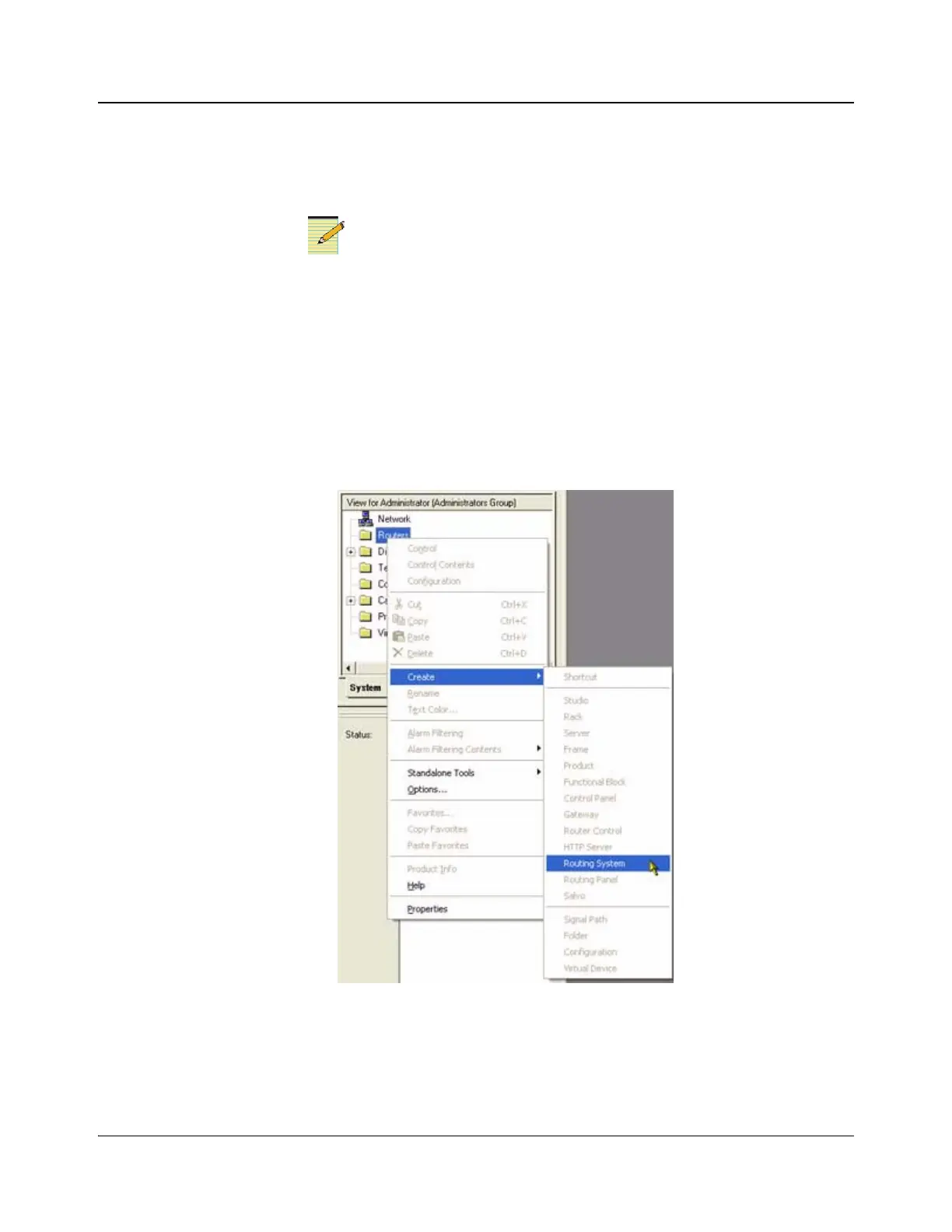222 IconMaster Installation and Configuration Manual
Chapter 9: Enabling a RouterMapper Database for Use with an IconMaster System
Linking the RouterMapper Database to the
IconMaster
Use the currently installed version of CCS Navigator. Use of
Navigator for RouterMapper databases requires at least Navigator
3.5.
1. Launch the Harris Navigator application (Start → Programs → Leitch
Navigator → Navigator). Navigator will take a few seconds to initialize
itself and open the main menu window.
2. At the View for Administrators list on the left side of the Navigator
window, right-click on the Routers selection, and then select Create →
Routing System.
Figure 9-6. Create Routing System Sequence of Steps