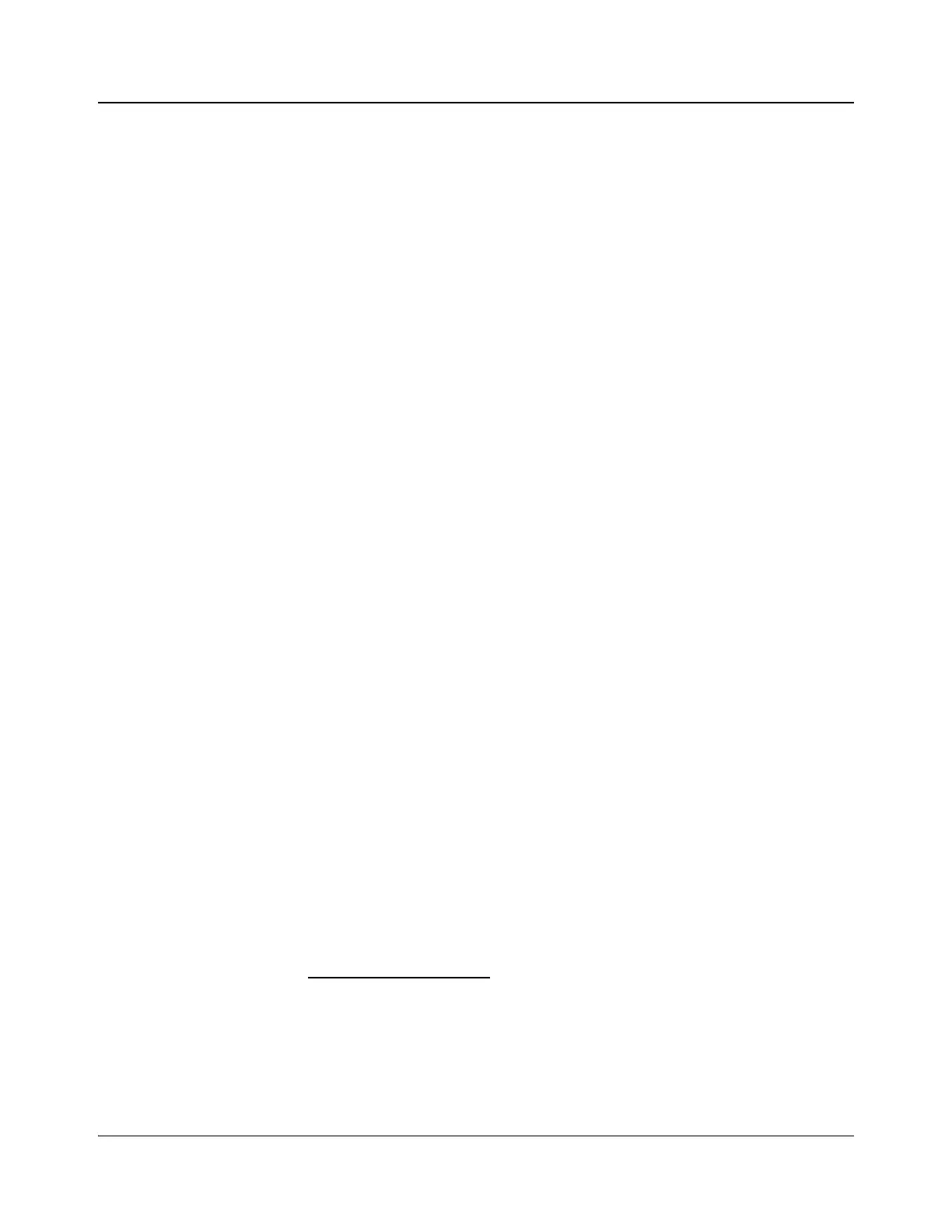8 IconMaster Installation and Configuration Manual
Chapter 2: Installation
Pre-Installation Information
IconMaster Main Components
• Main control panel with one power supply
1
• MKE-3901 mixer/keyer module
• MGI-3903 IconLogo graphics module
• IconMaster Soft Tools CD, including IconMaster configuration utility
The IconMaster configuration utility software requires a separate Pentium
III 1GHz (or equivalent) PC with the following minimum requirements:
• 512 Mb RAM
• 10 Gb fixed disk drive space
• 10/100 Ethernet card
• Microsoft
®
Windows
®
2000 or Windows XP
2
operating systems
Optional Equipment
The following options are available for use with the IconMaster system. You
may order these options separately and install them yourself, or you may order
them at the same time as your IconMaster system so that they will be
factory-installed and -configured.
• Additional power supply (for redundant power supply operation)
• Audio control panel
• Fader bar
• MKE-3901-FX effects optional submodule (for MKE-3901 module)
• MKA-3901-B balanced audio module
• ICONM-BO-V video breakout module
• ICONM-BO-VAB balanced audio breakout module
• ICONM-BO-VAC coaxial audio breakout module
• Internal routers (such as NEO NSM 7×2 routers)
• External routers (such as Platinum or Panacea routers)
• CENTRIO multiviewer output module
3
• JLCooper Electronics eBOX Quad Serial to Ethernet Interface
4
1
For redundant power supply operation, two power supply units may be used.
2
Windows 2000 and Windows XP are either registered trademarks or trademarks of Microsoft
Corporation in the United States and/or other countries. Currently the IconMaster utilities do not
operate with Microsoft Vista operating system.
3
CENTRIO multiviewer output modules operate in Platimum frames only.
4
“eBOX” is a trademark of JLCooper Electronics, El Segundo, California, USA