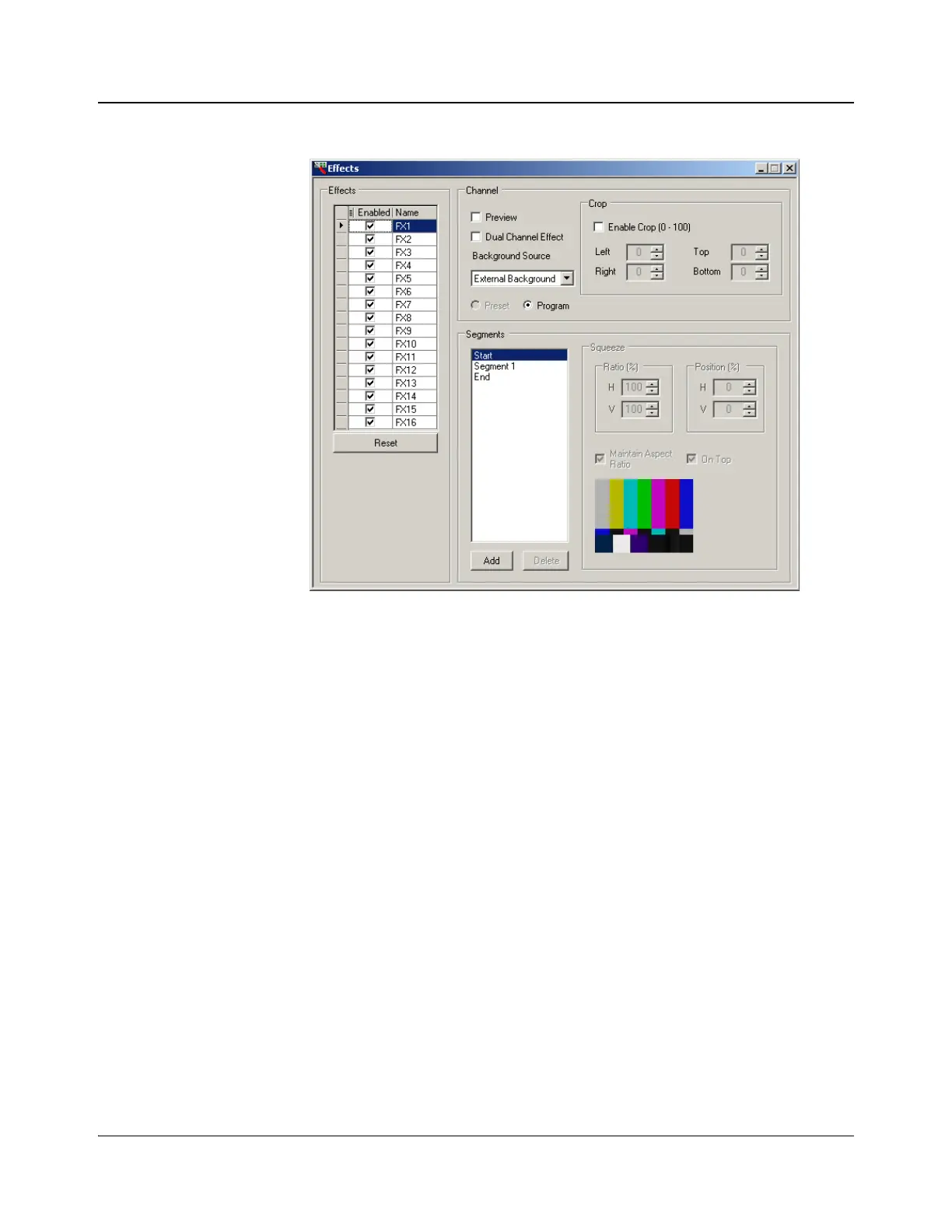IconMaster Installation and Configuration Manual 171
Chapter 8: Configuring IconMaster
Effects Settings
Figure 8-15. Effects Dialog Box
Using the Effects dialog box in ICU, you can perform the following actions:
• Create an Effect
• Edit an Effect name
• Disable and/or re-enable an Effect
• Reset an Effect
• Set a second channel for preview operations
• Select a channel to edit
• Change a background source
• Change a crop size
• Change the position of a channel
• Change the squeeze ratio of a channel