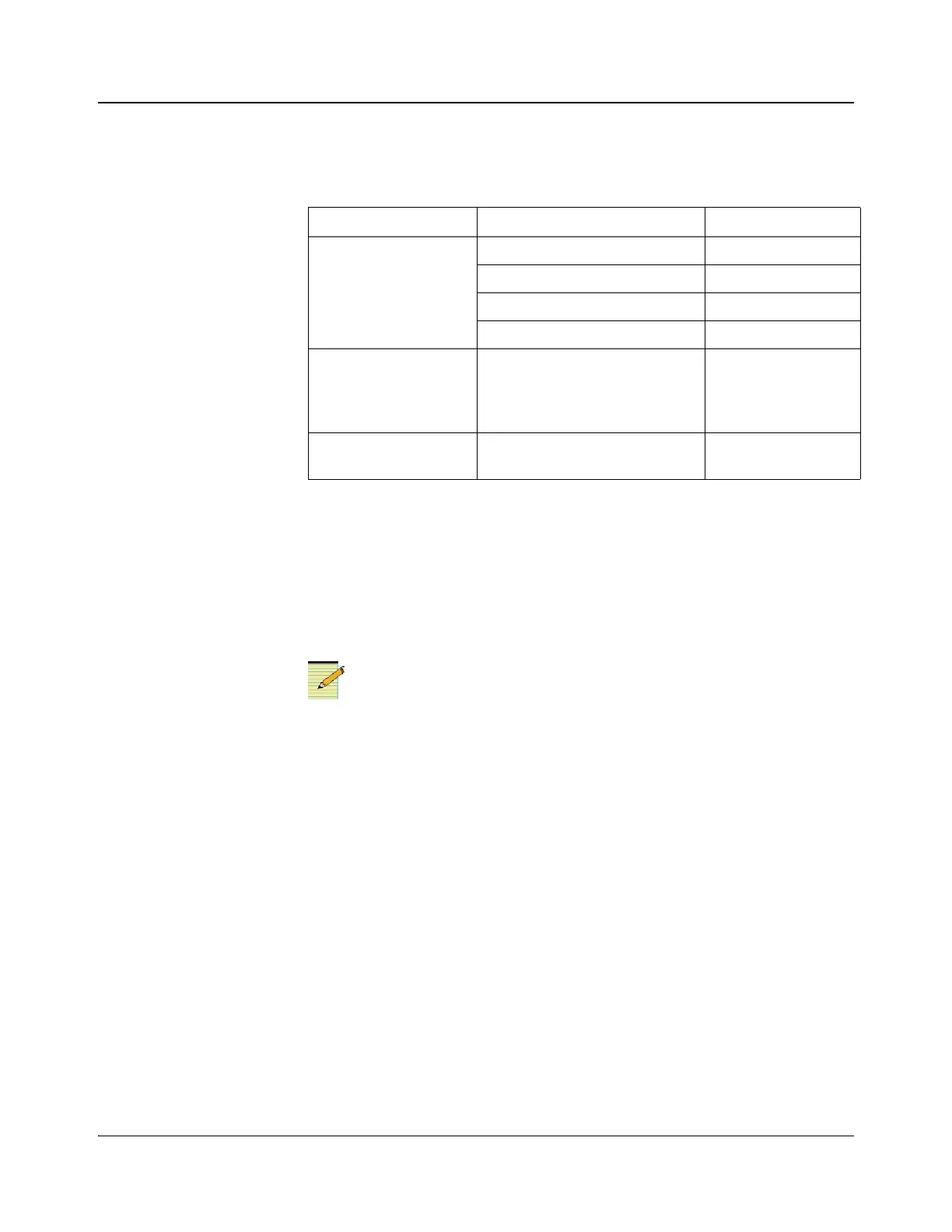170 IconMaster Installation and Configuration Manual
Chapter 8: Configuring IconMaster
Setting Transition Rates
Unless otherwise stated, the range is from 0 to 300 frames.
Silence to follow FTB is normally used for transitions. With this option
selected, the “fade to silence” during the video fade to black occurs at the rate
you have set in the FTB Transition Rate. To enable this transition, select the
Silence to Follow FTB check box on the Transitions window. The default value
is disabled (unchecked).
Setting Audio Transition Types
The manual use of a cut button always overrides the selection on
the Transition function bus.
The Audio Transition Type can be either V-Fade or Follow Video. Choose
the appropriate radio button for your selection, as follows:
• Choose the default V-Fade selection to fade the first source to silence, and
then fade up the new source. During this operation, the “V” button on the
Transition Functions bus is half-illuminated.
• Choose the Follow Video option to create a straight audio cross-fade.
Preventing and Enabling Closed Captioning
Select the VBI (vertical blanking interval) Closed Caption check box to
prevent closed captioning on line 21 in 525 from being squeezed during an
effect.
If the Closed Caption check box is not selected, the default value is line 20.
Table 8-4.
Transition type Description/Option Default
Video Frame Rate Slow 30 frames
Medium 16 frames
Fast 8 frames
Cut 1 frame
Silent Transition rate Fades out the audio at a faster rate
than the video transition, to
eliminate a distracting segue
during the audio transition
10 frames
Fade to Black (FTB)
Transition Rate
“Dissolves” a video picture to
black
10 frames