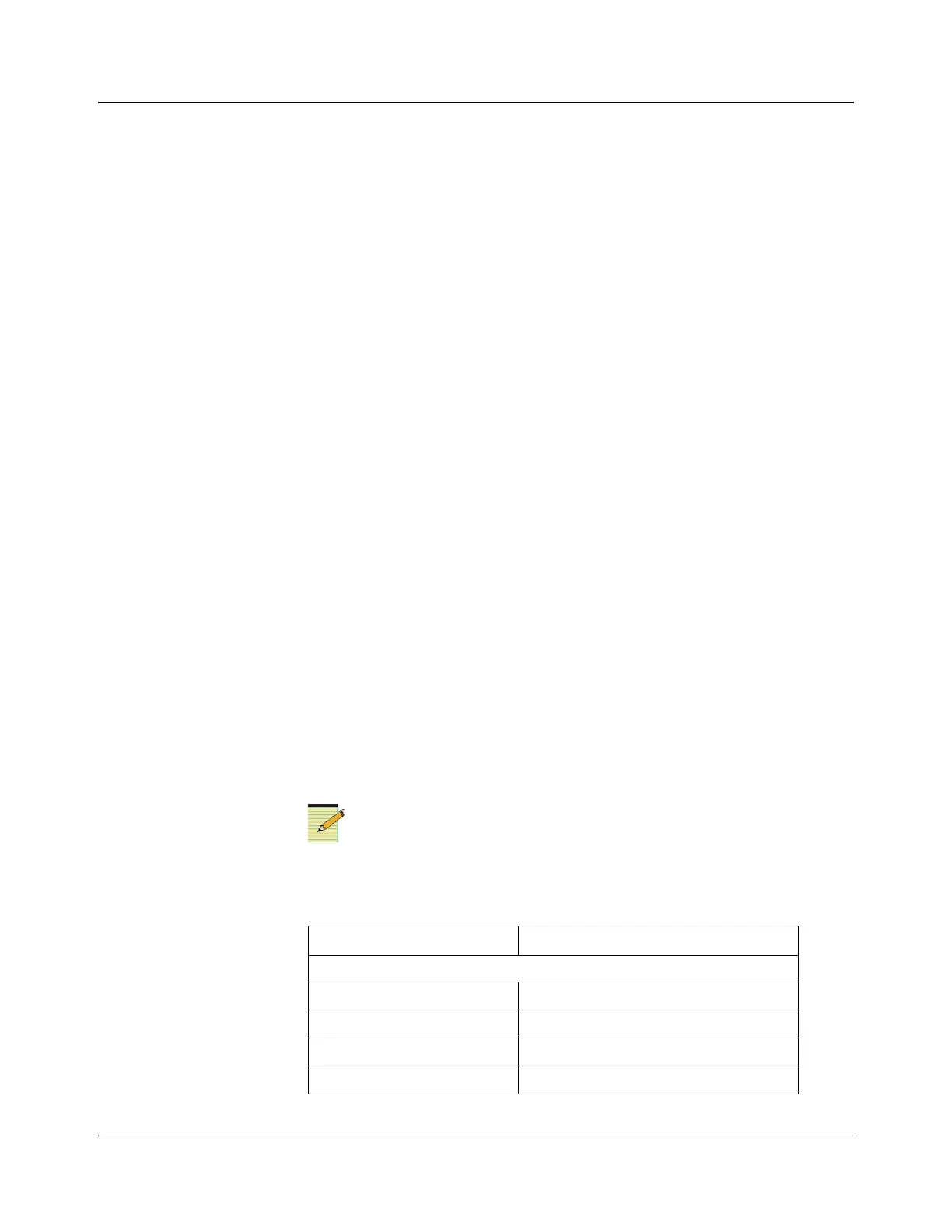60 IconMaster Installation and Configuration Manual
Chapter 2: Installation
Connecting Optional GPI Input and Output Devices
IconMaster frames are designed to work with JLCooper Electronics eBox Quad
Serial to Ethernet Interface. The eBox is a general puprpose interface box that
converts serial communication ports, GPI inputs, and GPI outputs and outputs
to 10/100BaseT Ethernet. Using eBox, you can control up to 66 GPI input and
61 GPI output devices. IconMaster communicates with eBox through the
IconMaster Ethernet connection.
Connecting the eBox to the IconMaster
1. Connect an Ethernet crossover cable between the Ethernet connector on a
PC to the Ethernet connector on the eBox. (If the PC is connected to a
network, remove it from the network before connecting it to the eBox.)
2. Set the eBox DIP switch 8 to ON (to allow you to access the JLCooper web
interface).
3. Access Network Connections from the Windows Control Panel box
(Start > Control Panel > Network Connections).
4. Select Local Area Network. The Local Area Network Connections box
will appear.
5. Select TCP/IP as the Internet procotol. The Internet Protocol (TCP/IP)
Properties box will appear. Use the following IP addresses:
• IP address: 192.168.254.100
• Subnet mask: 255.255.255.0
• Default gateway: IP address: 192.168.254.102
6. Using Microsoft Internet Explorer 6 as your web browser, access the
JLCooper electronics eBox configuration web page, and then configure the
eBox to Server mode, as described in the eBox Ethernet to Serial & GPI
Interface Users Manual.See Table 2-10 and Figure 2-47 on page 62 for
settings information.
Internet Explorer 6 is the only web browser that can be used to
configure and program the eBox.
Table 2-10. eBox to IconMaster Configuration Settings
Configuration Item Setting
Primary Setup Information
Device IP Address Site-specific
Subnet Mask Site-specific
Gateway Address Site-specific
Port number 5003