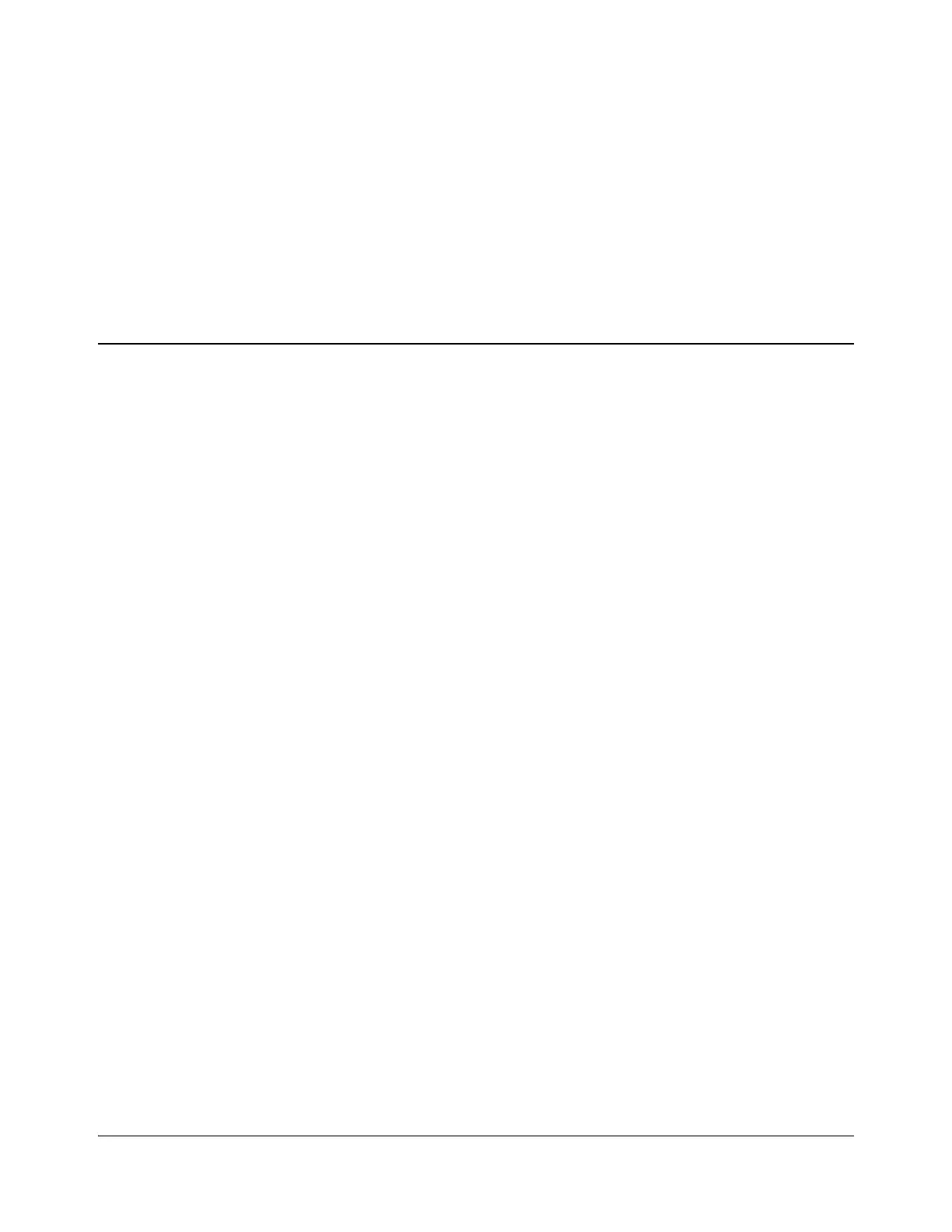IconMaster Installation and Configuration Manual 217
Chapter 9
Enabling a RouterMapper Database for Use
with an IconMaster System
Overview
The IconMaster makes use of the Harris router configuration tools to create a
router database for use in the IconMaster’s setup and for select operations.
• You will use the Harris RouterMapper software to create a router database
consisting of all sources and destinations which will be used with your
IconMaster system. If you are connecting the IconMaster to a Harris router
for which you already have a RouterMapper database, you can use this
database as a starting point.
• Once a router database has been created, you will use the Harris Navigator
software to send this database to the IconMaster. You can also edit the
database at any time from within Navigator, and update the IconMaster with
a simple button press.
• To configure the IconMaster’s source inputs from the router, you will use
the IconMaster Configuration Utility (ICU) to assign router sources as
IconMaster inputs.
• Finally, if you have configured IconMaster inputs as Dynamic, you will use
this database to assign new router sources to the IconMaster inputs.
This chapter provides you with the information you need to perform these
procedures.
The discussion that follows is based on the assumption that you have a working
knowledge of RouterMapper and Navigator software applications, and have
used their other capabilities. If not, please refer to the appropriate software
application manuals to familiarize yourself with their functions