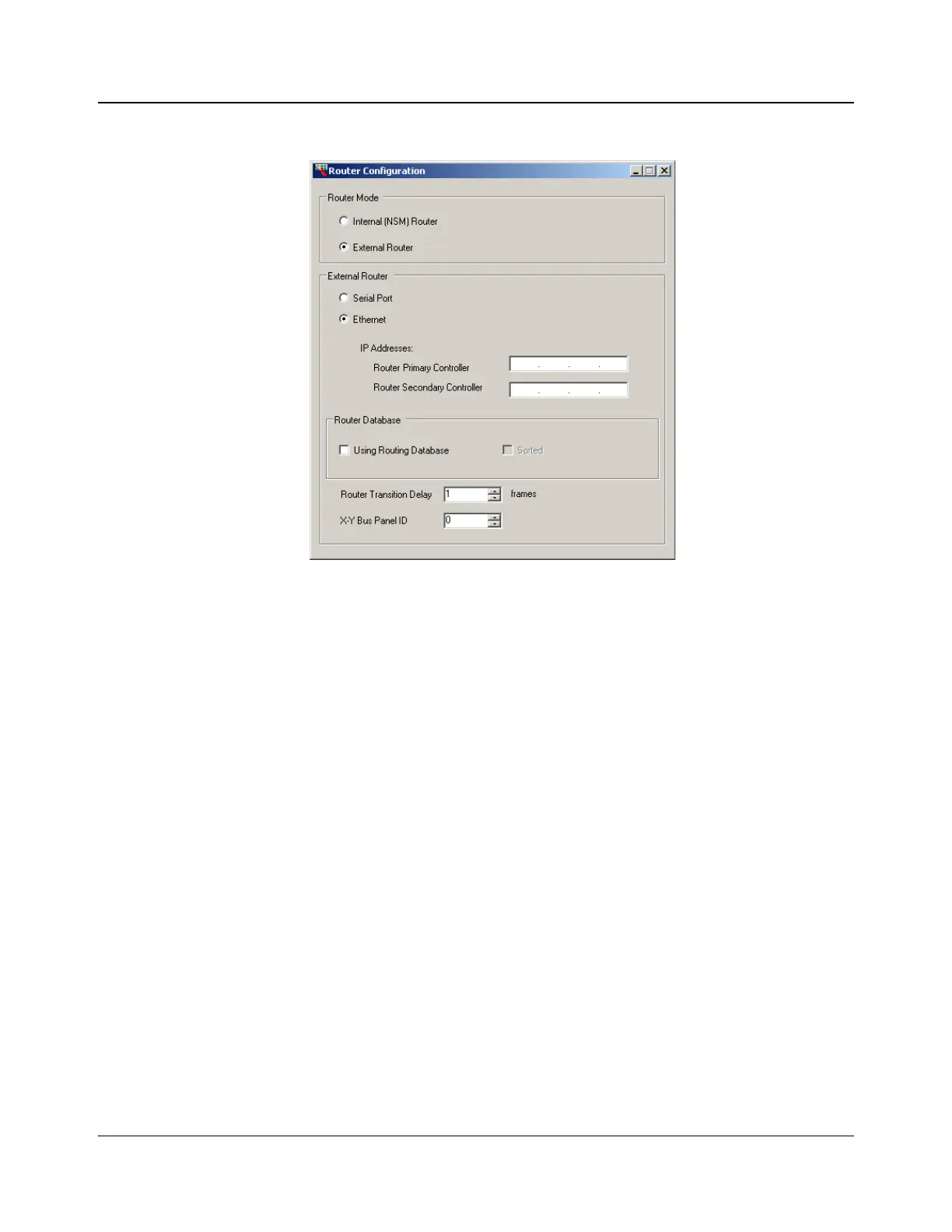194 IconMaster Installation and Configuration Manual
Chapter 8: Configuring IconMaster
Router Configuration Settings
Figure 8-29. Router Configuration Dialog Box
The Routing Configuration dialog box (Figure 8-29) is used to set up the type
of router which IconMaster uses as its primary source router.
•Router Mode
If the IconMaster is configured with NSM type NEO module routers, select
the Internal (NSM) Router setting. If any type of external router is used
(Panacea, Integrator, Platinum, or third party), select External Router.
• External Router
Choose either of the following:
• Select Serial Port if you have a serial connection between the
IconMaster and the router.
• Select Ethernet if you have an Ethernet connection between the
IconMaster and the router. When you choose this option, the selections
for a router name and the IP addresses for primary and secondary
controllers will become available.
• If Ethernet is selected, serial port E is automatically released, and a
pop up appears from ICU.
In circumstances when you have primary and secondary router addresses
configured, failover will take place.