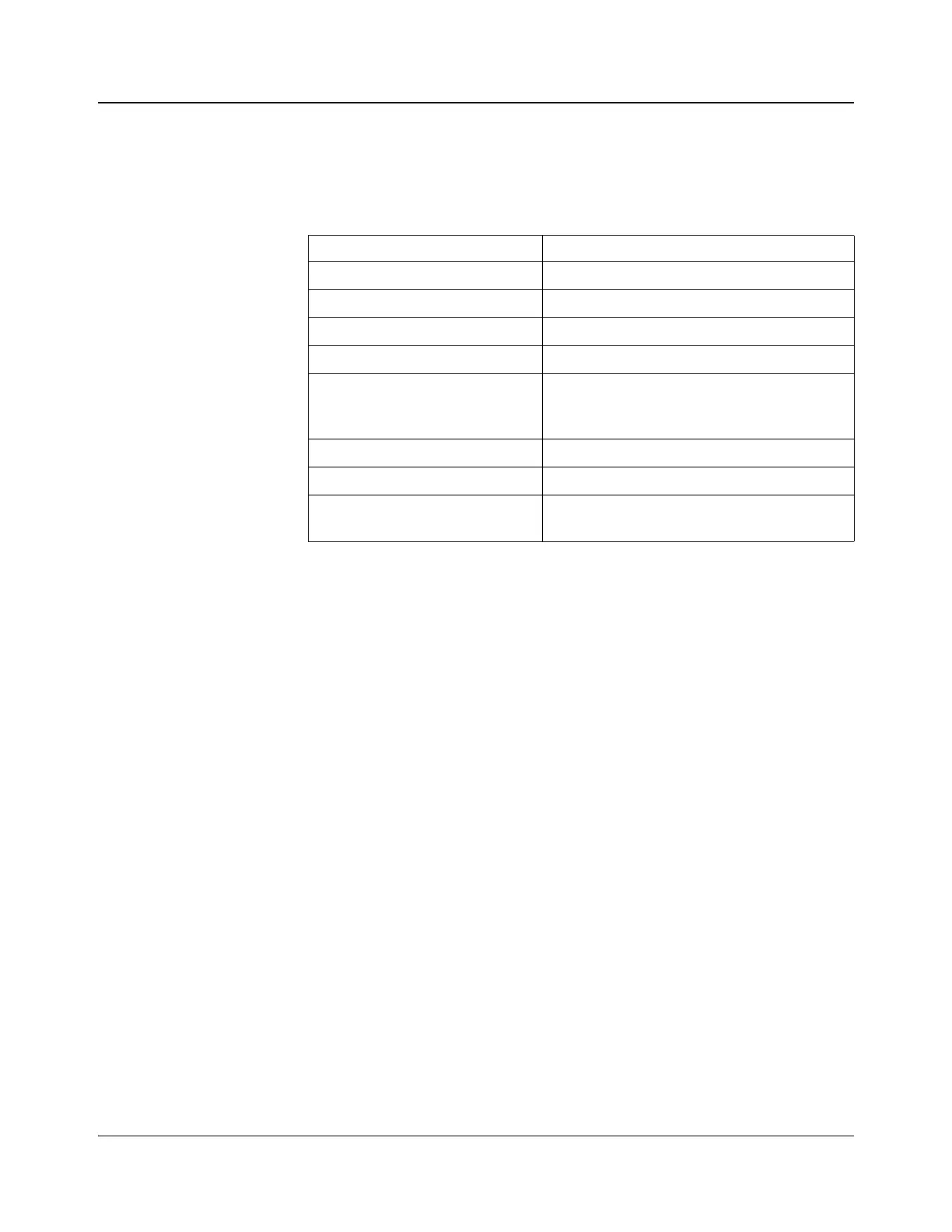IconMaster Installation and Configuration Manual 149
Chapter 8: Configuring IconMaster
System Requirements
The following minimum requirements are necessary to operate IconMaster
configuration software.
Tools You Will Need
• Icon SoftTools CD (P/N 178-000176-00)
• PC matching system requirements
Installing the IconMaster Configuration Utility
1. If an existing version of the IconMaster configuration utility is installed on
the PC, uninstall it.
2. Close all other applications running on the PC and insert the Installation CD
into the PC CD-ROM drive.
3. Double click Setup.exe if setup does not start automatically.
4. When the Welcome box appears, click Next.
5. When the Warning! box appears, click Next.
6. Acknowledge the software license.
7. If the Microsoft .NET framework box appears, follow the instructions, and
then click Next.
8. When the Select Installation Type box appears, follow the onscreen
instructions to install all four software applications (Content Editor,
LogoCreator, IconLogo SoftPanel, and IconMaster Configuration Utility).
Table 8-1. IconMaster Configuration Software System Requirements
Item Specification
CPU 266 MHz Pentium II
RAM At least 256 MB
Hard disk space At least 30 MB free
Additional disk drives CD-ROM or CD-RW
Operating systems
*
Windows® 2000, Windows XP, and Windows
Vista, with Microsoft® Internet Explorer 5.0 or
later
Port(s) Ethernet
Display resolution 1024×768, high color (16 bit) or higher
Pointing device Mouse, trackball, touch screen, or other
pointing device
*
Windows 2000, Windows XP, Windows Vista, and Microsoft Internet Explorer are either registered
trademarks or trademarks of Microsoft Corporation in the United States and/or other countries.