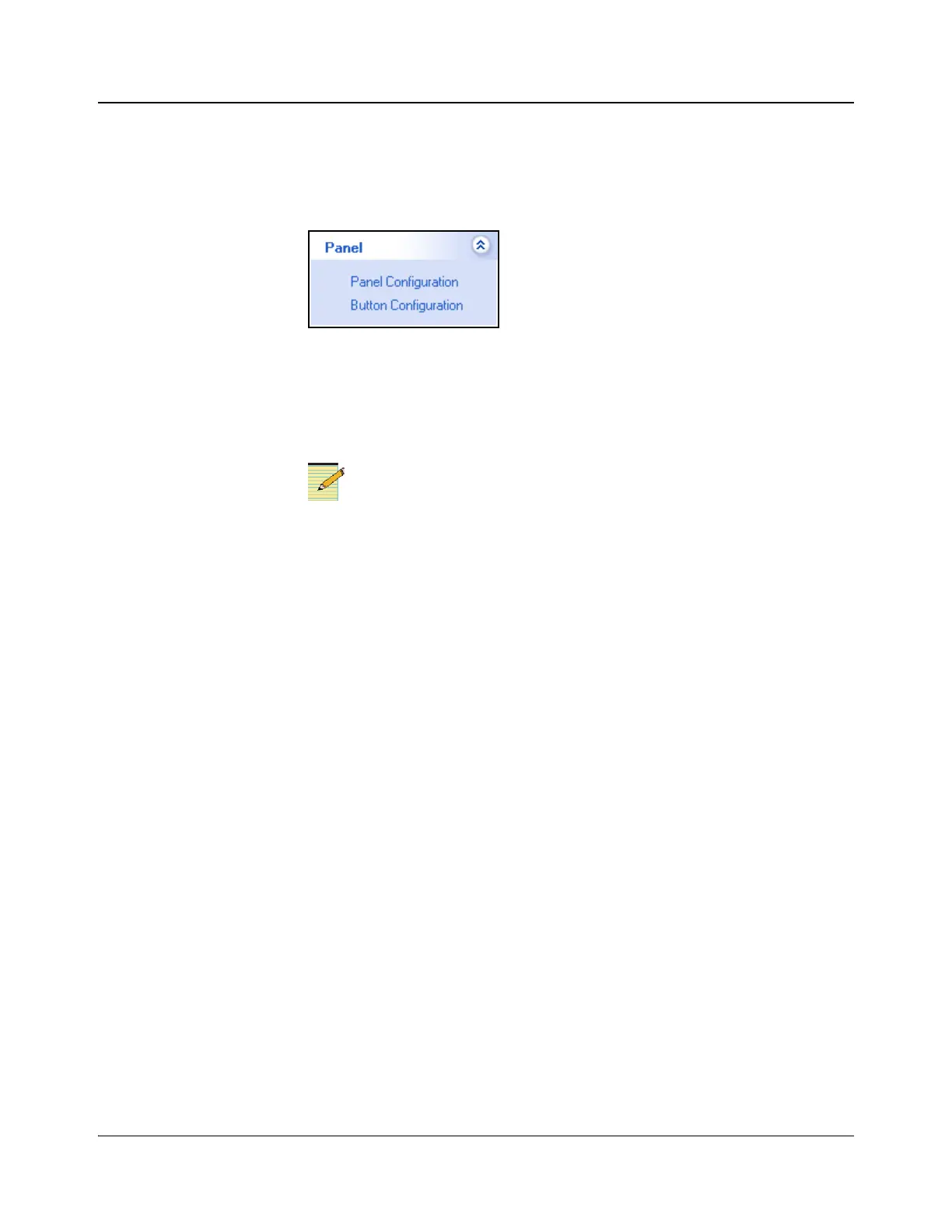208 IconMaster Installation and Configuration Manual
Chapter 8: Configuring IconMaster
Panels Group Settings
The Panel configuration menu group appears when you have selected “Control
Panel Configuration” as your type of configuration.
Figure 8-40. Panel Menu Group
This menu group controls the panel-specific configuration and panel network
configuration functions, as shown in Figure 8-40. The functions controlled by
this item group are described in .
When uploading a new panel configuration, the control panel will
disconnect from any IconMaster channel currently under control,
and will automatically connect to Channel 1. Similarly, all Primary
and Secondary channel groups will be disconnected, and must be
re-established.