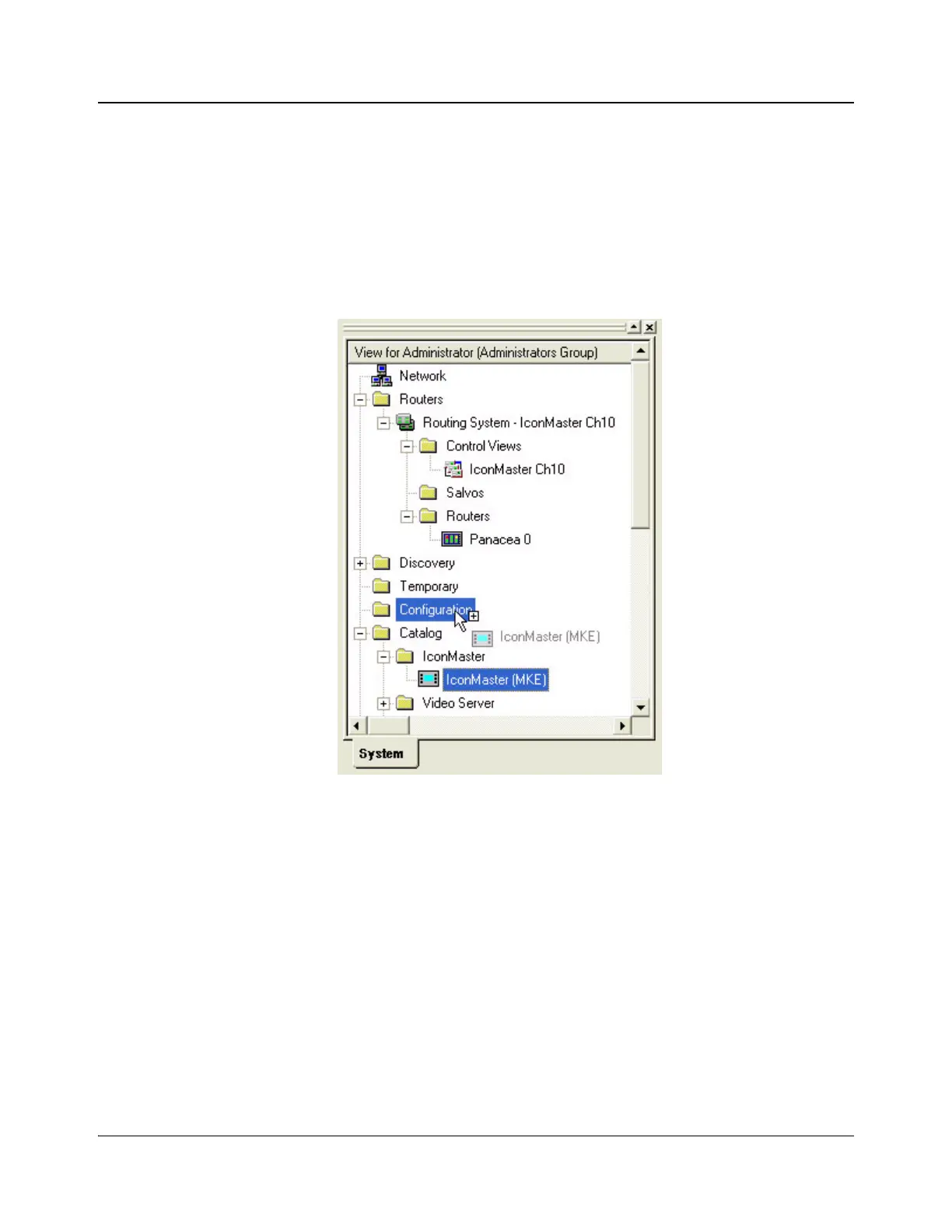IconMaster Installation and Configuration Manual 225
Chapter 9: Enabling a RouterMapper Database for Use with an IconMaster System
Defining the IconMaster Configuration
1. At the View for Administrators list, locate the Catalog selection. If
necessary, expand the selection to view the sub-entries.
2. Under the IconMaster sub-entry, locate the IconMaster (MKE) entry. Drag
the entry up to the Configuration selection, and then drop it into the
Configuration selection. A message will appear that asks you to confirm
the operation. Click Ye s.
Figure 9-9. Drag-and-Drop IconMaster (MKE) Entry