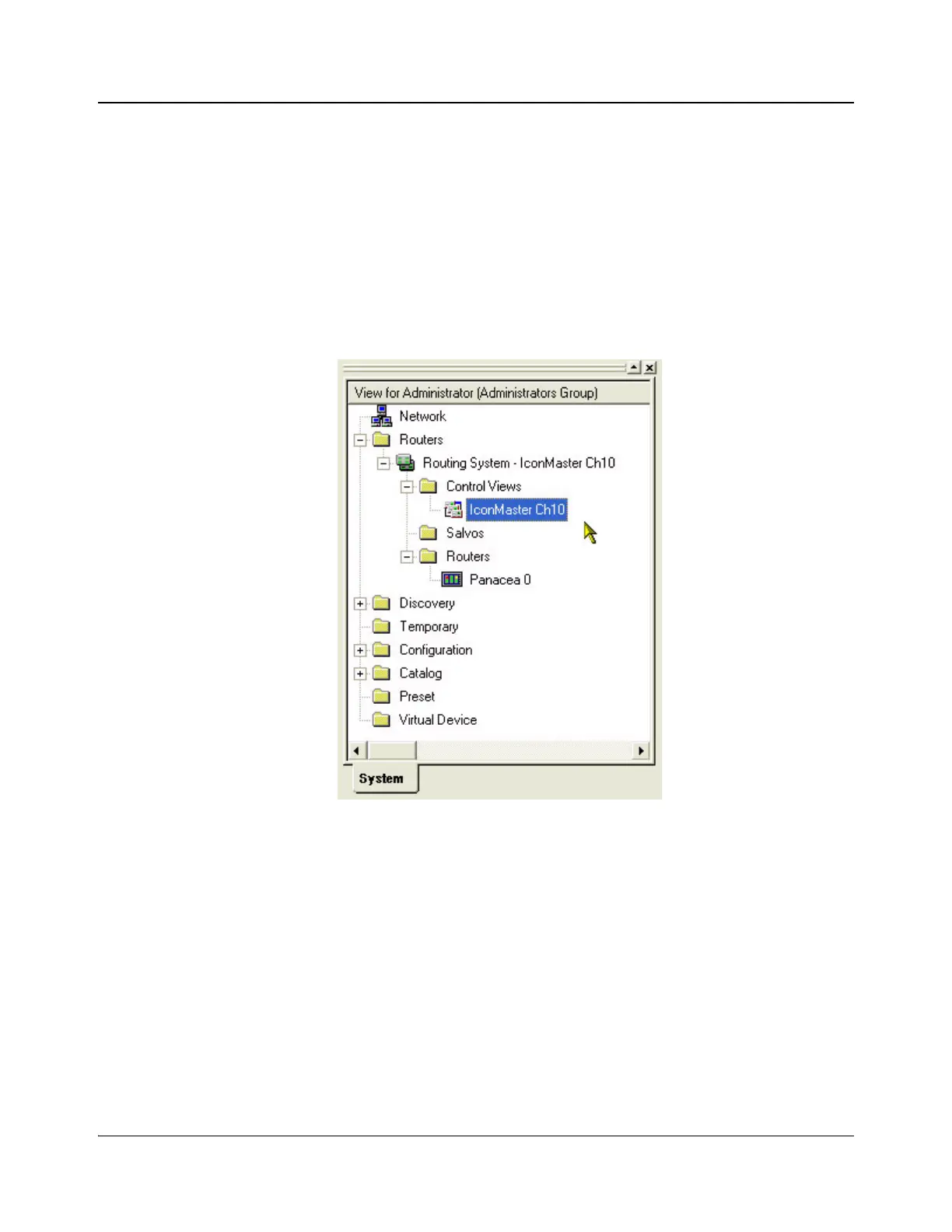224 IconMaster Installation and Configuration Manual
Chapter 9: Enabling a RouterMapper Database for Use with an IconMaster System
6. Once again at the View for Administrators list, expand the Routers
selection. The name of the newly-created routing system will appear as a
sub-entry. Additional sub-entries under the router system name include
Control Views, Salvos, and Routers.
•Under Control Views, you will find a view that tells the IconMaster
where everything is. (To view the configuration, right-click on this
selection, and then click Configuration. RouterMapper will open up
the selection so that you can view your sources as set up within
RouterMapper.
•Under Routers, you will find the actual router content.
Figure 9-8. Control Views and Routers Sub-Entries