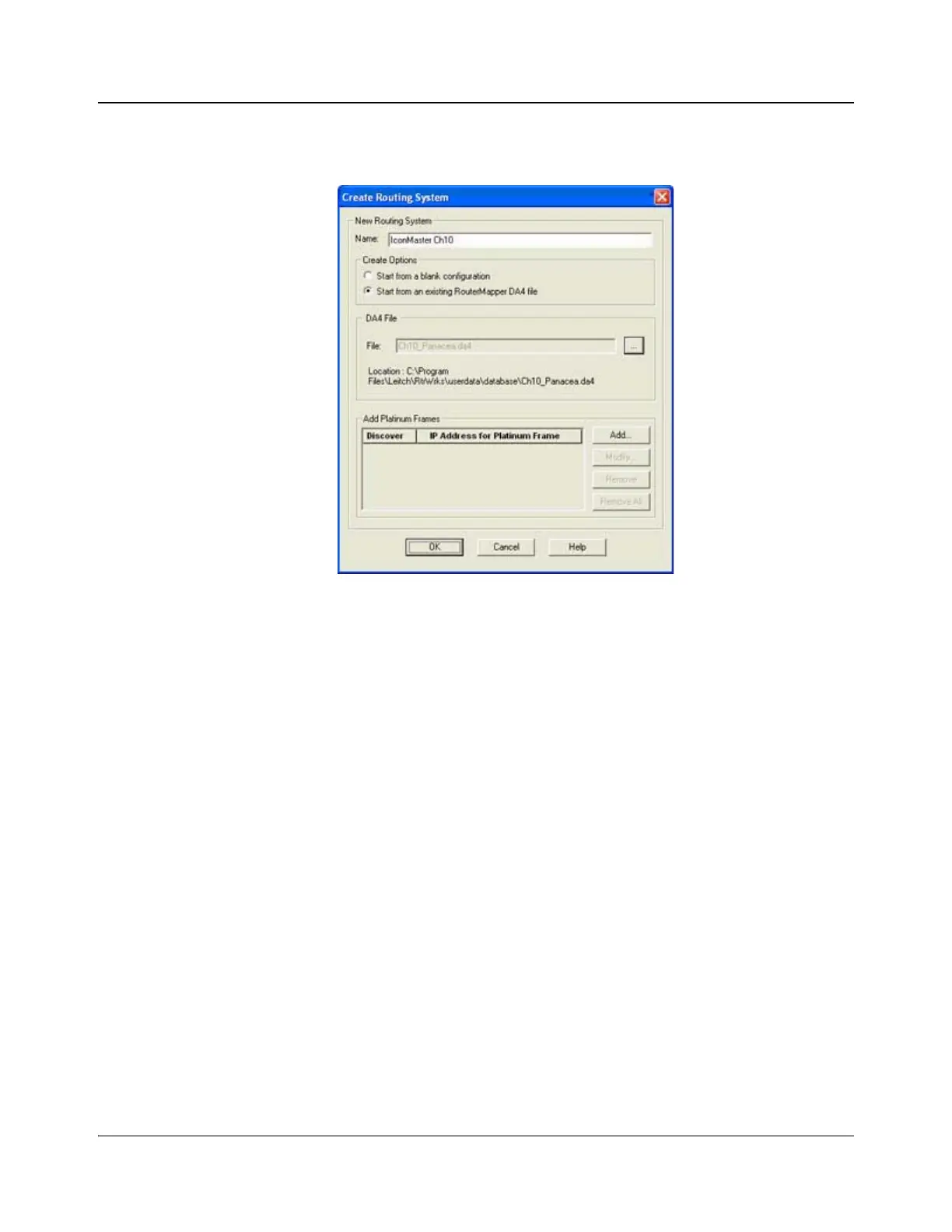IconMaster Installation and Configuration Manual 223
Chapter 9: Enabling a RouterMapper Database for Use with an IconMaster System
3. The Create Routing System window will appear. Select the radio button
next to the “Start from an existing RouterMapper DA4 file” selection.
Figure 9-7. Create Routing System Window
4. Select the appropriate DA4 database file from the list displayed (if
necessary, use standard Windows navigation techniques to move to the
subdirectory where the desired DA4 file is located), and then click Open.
5. In the New Routing System → Name text box, enter a name for the routing
system you are creating.Click OK. Navigator will run RouterMapper in the
background for a few moments.