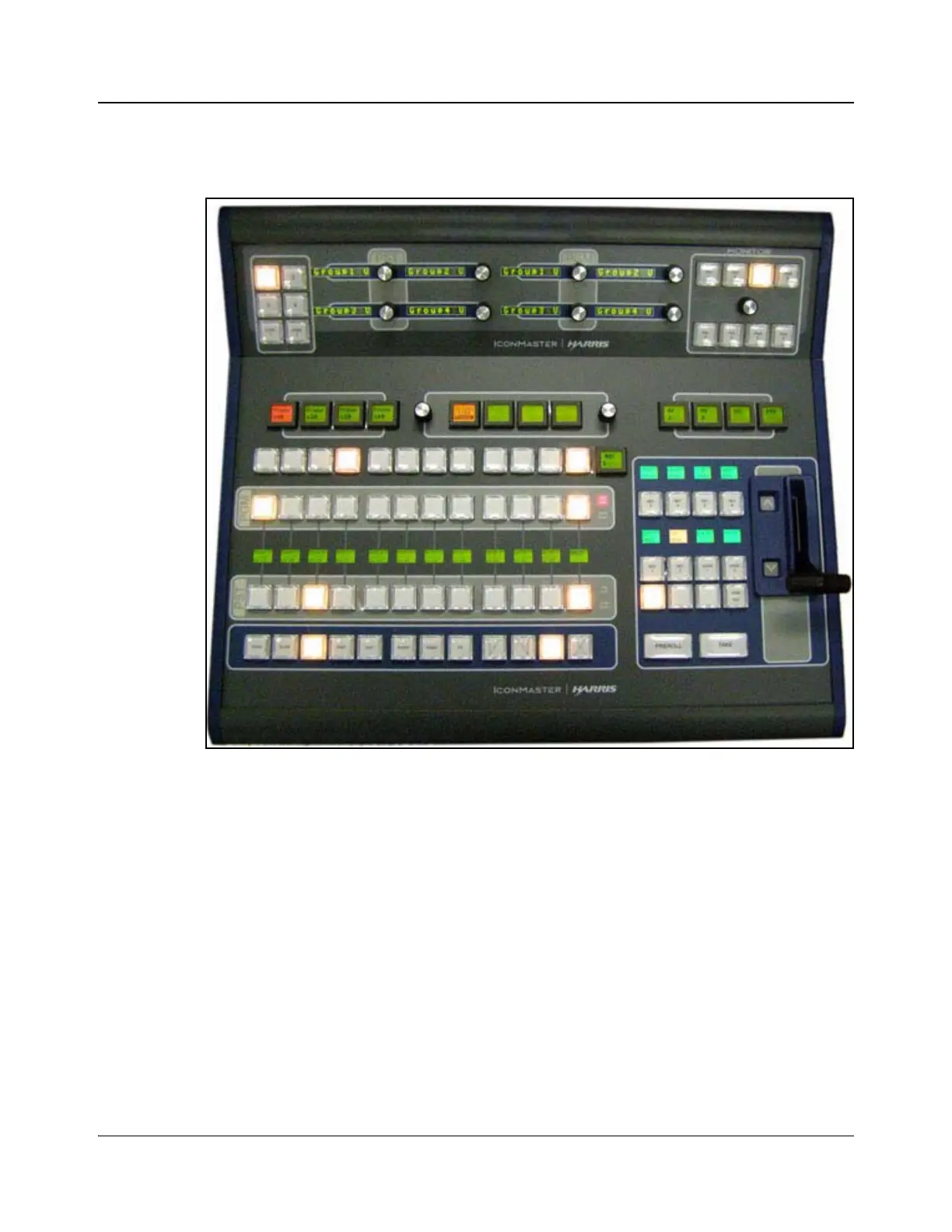2 IconMaster Installation and Configuration Manual
Chapter 1: Introduction
Product Description
Figure 1-1. IconMaster Control Panel (with Optional Audio Control
Panel)
The IconMaster features a 12-input desk-mount or rack-mount control panel
with LED buttons for bus selection and transitions as well as fully-configurable
LCD buttons. An “intelligent” audio control panel, and touch-screen
configuration and control are available as options.
IconMaster is both SD and HD-ready. You can migrate from an SD master
control to an HD master control via a straightforward configuration setting.
With IconMaster, flexibility is a core feature. With assignable, two-channel,
squeeze back position, you have the power to choose. Internal or external
routing is offered with 12 or 22 inputs, and external routing is available with or
without emergency bypass routing.