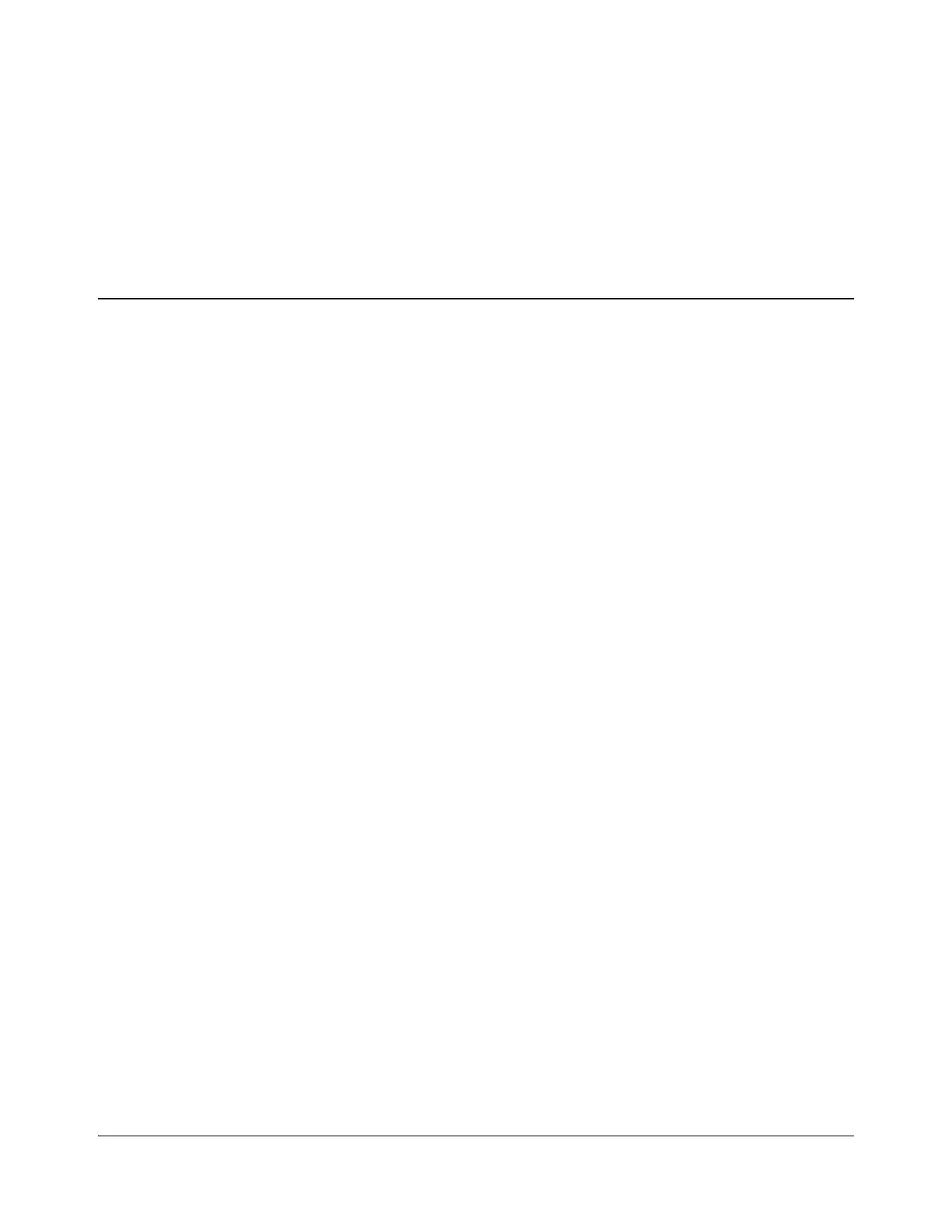IconMaster Installation and Configuration Manual 239
Chapter 10
Troubleshooting
IconMaster Troubleshooting Checklist
This checklist should be used to ensure that the basic system is configured and
wired properly. It is important to follow though these in order; the logic here is
important to diagnose configuration issues.
Breakout Module
Ensure the correct cable(s) are used for connecting to the IconMaster. The audio
cables and the video cable look very similar. If the wrong cable is used, the
MKE-3901 module may not even power up properly. MKE breakout cable is
part # 165-000242-00 the MKA breakout is part # 165-000242-00.
Communication
1. Verify correct IP addressing on MKE-3901, MGI-3903, RCP, and PC.
2. Verify all components connected to a 10/100baseT switch.
3. Check that the control panel has been configured to control the MKE-3901
IP address.
4. Ethernet port 1 on the control panel is not used. Port 2 must be connected.
Video Signals
1. Verify correct firmware version is loaded into both the MKE-3901 and
MGI-3903 modules. The version can be viewed from the card edge controls
of each module. The letters SD or HD will be at the end of the version tag.
Both versions of firmware are available from our Web site.
2. Verify the correct genlock type and operating standard is selected in the
Genlock configuration of the IconMaster Configuration Utility (ICU). Once
set, the file must be saved and uploaded to the frame. If the operating
standard does not match with the firmware version in the module you will
receive an error. Starting with v1.2 the software prompts you to load the
firmware.
3. Verify genlock is present at the MKE-3901 module. There is a lock LED on
the far left of the board that indicates valid signal presence.