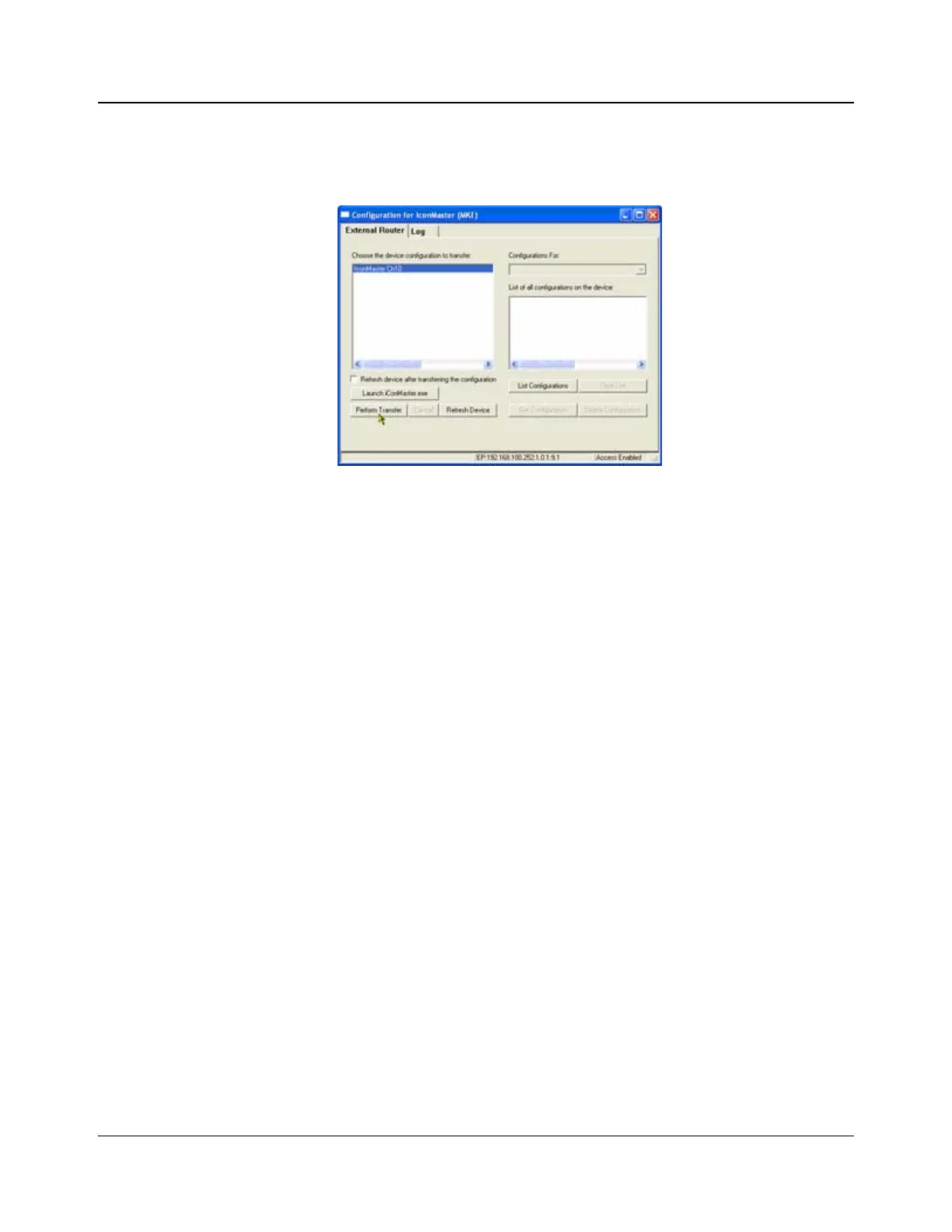238 IconMaster Installation and Configuration Manual
Chapter 9: Enabling a RouterMapper Database for Use with an IconMaster System
3. To update the database on your IconMaster, double-click the IconMaster
(MKE) sub-entry under the Configuration selection. The Configuration
for IconMaster (MKE) window will appear.
Figure 9-27. Configuration for IconMaster (MKE) Window
4. Highlight the device configuration you want to transfer, and then click
Perform Transfer to send the router database to the IconMaster. A
message will appear that asks you to confirm the transfer. Click Yes .
5. After the transfer is complete, click Refresh Device.
6. Any router database changes you made will become active on the
IconMaster within a few seconds. If you wish to change the assignment of
router sources to IconMaster inputs, use the IconMaster Configuration
Utility to make these changes.