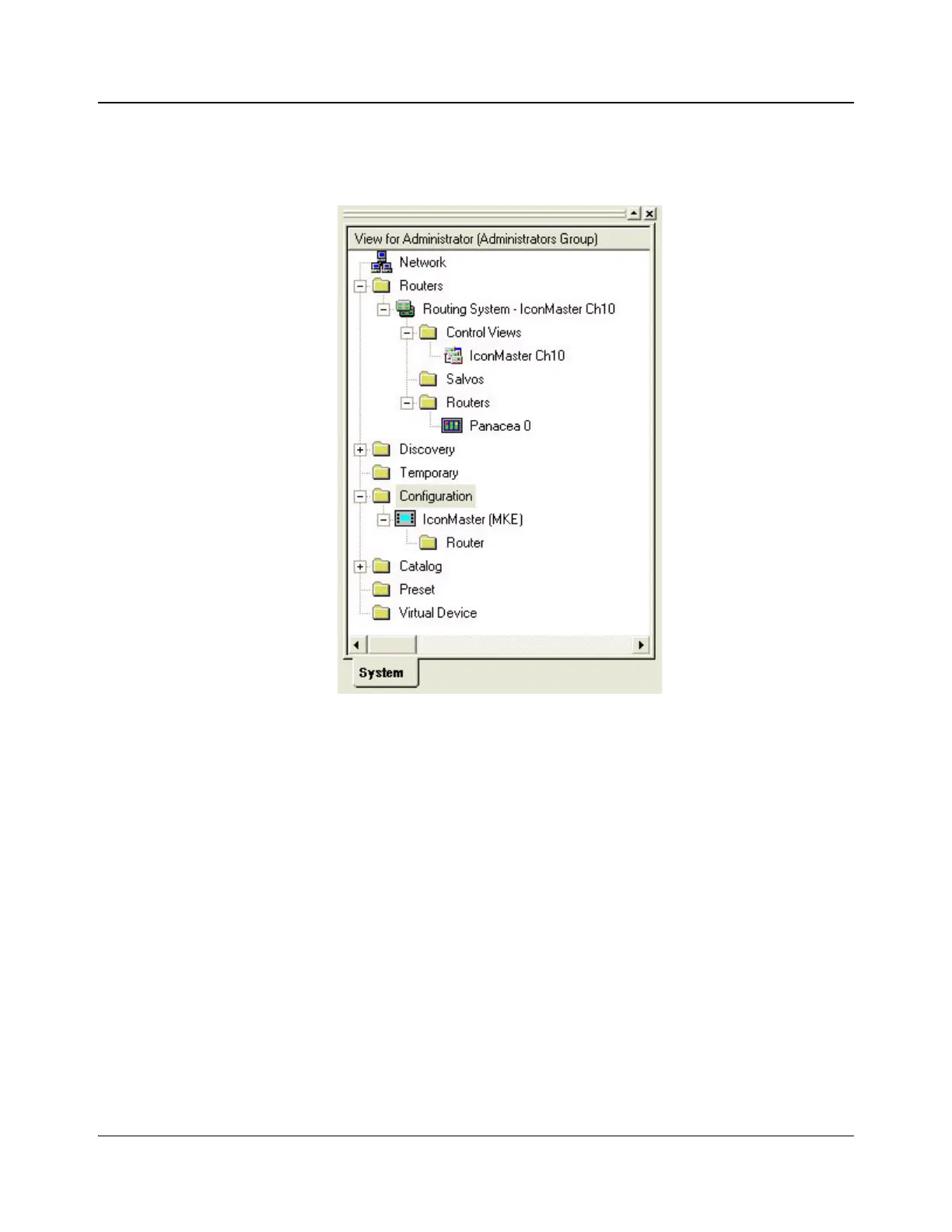226 IconMaster Installation and Configuration Manual
Chapter 9: Enabling a RouterMapper Database for Use with an IconMaster System
3. If necessary, expand the Configuration selection to view the sub-entries.
You will now see an entry for IconMaster (MKE), with a Router sub-entry
below it.
Figure 9-10. Configuration → IconMaster (MKE) and Router
Sub-Entries