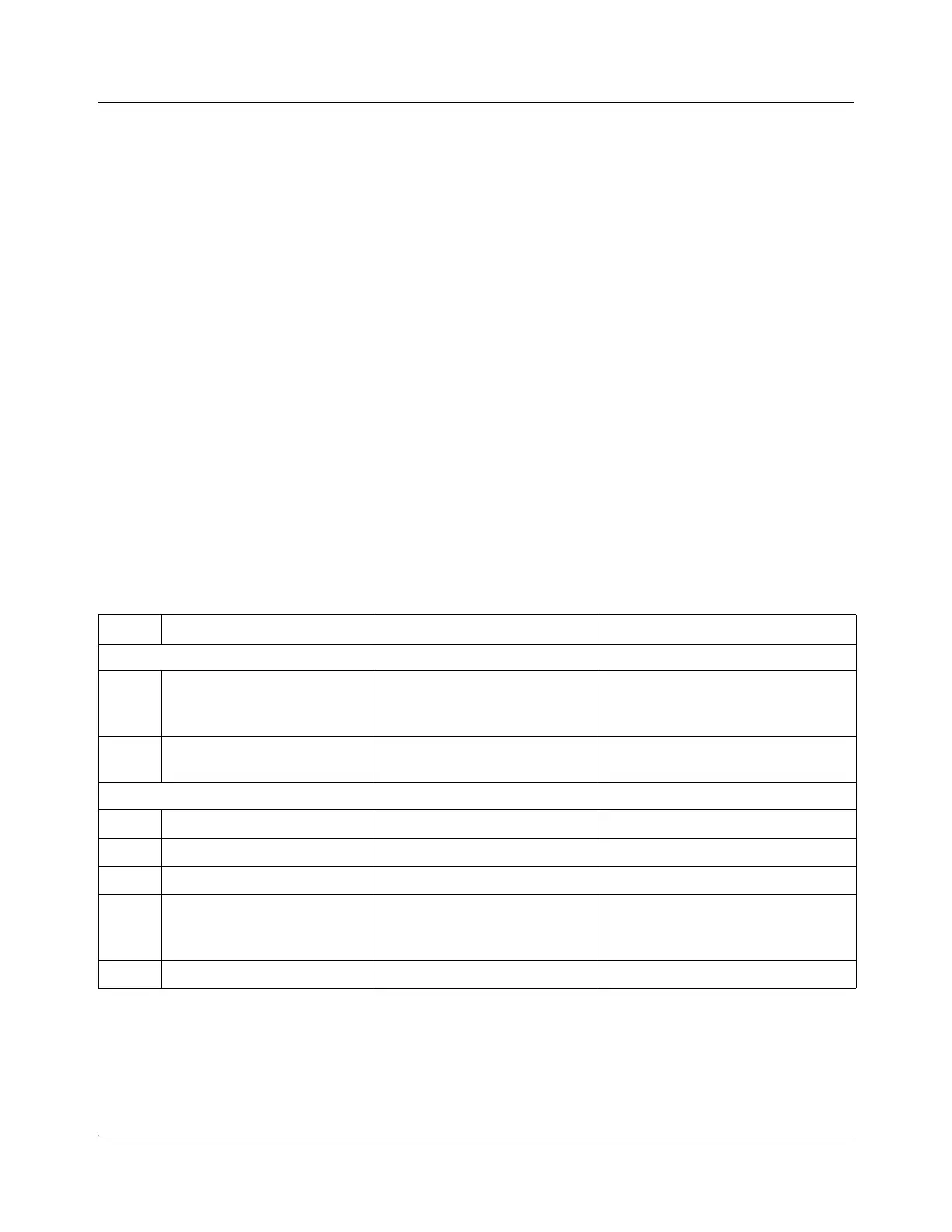IconMaster Installation and Configuration Manual 163
Chapter 8: Configuring IconMaster
A maximum of 6 characters is allowed.
7. Under Audio Input Type, for each AES audio input select one of the
following:
• Processed (default)—Full audio control is enabled. IconMaster ignores
incoming C and V bits (see
Table 8-3), and full audio control is enabled.
Operators have full control of audio gain, channel swapping, sum,
mono, etc.
The output AES channel status (C and V) bits are forced to indicate
valid PCM audio.
• Unprocessed—Audio is passed without modification (all audio settings
are ignored). This is the required setting to pass non-PCM audio, such
as Dolby
®
E encoder/ decoder
1
, through IconMaster.
full audio control is disabled. No gain or channel manipulation is
allowed. The output AES channel status (C and V) bits follow the
incoming channel status bits.
• Automatic (default)—IconMaster monitors the incoming C & V
channel status bits. If the incoming channel status bits indicate Valid
PCM (C=0, V=0), then full audio control is enabled. If either channel
status bit is set to 1, audio control is disabled.
The output AES channel status bits (C and V bits) follow the incoming
channel status bits.
2
This is true for 22 input mode.
1
Dolby and the double-D symbol are registered trademarks of Dolby Laboratories.
Table 8-3. AES Channel Status Bits
Bit Function 0 1
Each AES channel pair includes two important channel status bits:
C Indicates whether the AES
channel contains PCM sampled
audio data
PCM audio, which can generally
be gain adjusted, summed,
swapped, mixed to mono, etc.
NON-PCM data, which should not be
altered in any way.
V indicates whether the AES
channel contains VALID data.
Valid data Invalid data
The following outlines some common data types, and their C & V bit settings:
C bit V bit Meaning Typical Use
0 0 Valid PCM Normal audio
1 0 Valid Non-PCM Dolby-E, data carried as audio
0 1 Invalid PCM Audio with error (CRC, equipment,
etc), which should NOT be converted
to analog via D/A process.
1 1 Invalid Non-PCM Rarely seen