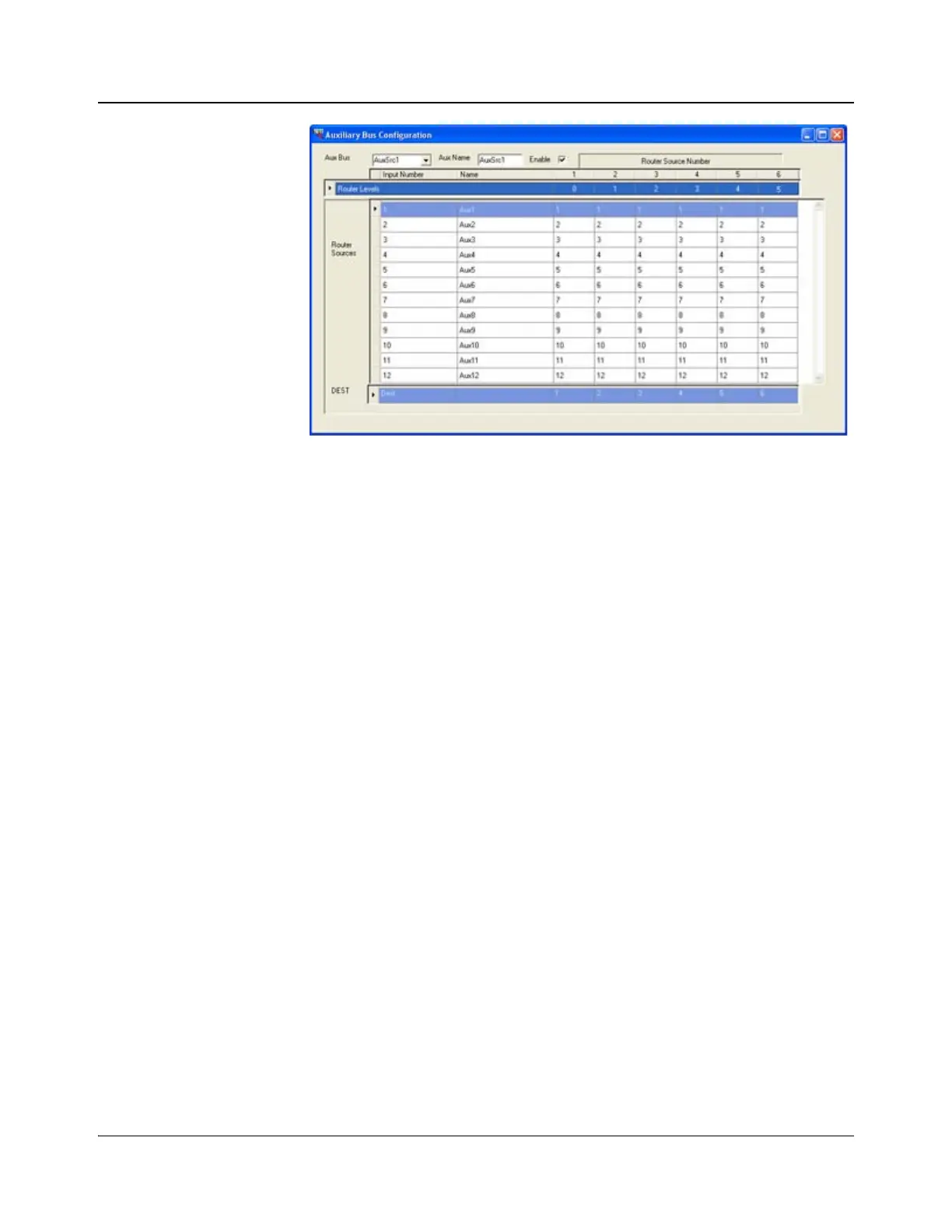166 IconMaster Installation and Configuration Manual
Chapter 8: Configuring IconMaster
Figure 8-11. Auxiliary Bus Configuration Dialog Box
Any destinations can be used for the Aux buses.
Configuring Aux Buses in Static Mode
When using an internal router, or when using an external router but not in
Router Database mode (see page 194), follow these steps to configure the Aux
Buses:
1. Select one of the Aux buses listed (1 through 12) from the Aux Bus
drop-down list box.
The name associated with that Aux bus item will appear in the Aux Name
box.
change the name(s) of the Aux bus configurations, double-click in the Aux
Name box, and then enter a new name for the aux bus (a maximum of 6
characters is allowed).
After the changes have been uploaded to the IconMaster frame, this name
will appear in the LCD button that is on the extreme right side of the Aux
bus. (See Master Control Switcher Functional Operation and
Configuration Manual for the LCD button location.) If multiple Aux bus
ports are assigned individual names (e.g., Aux 1 is renamed Aux A, Aux 2
is renamed AuxCtrl), you can toggle the Aux bus LCD button to scroll
through the various buses. Any Aux buses labeled “Unused” will not appear
on the LCD button display.
2. if it is not already selected, click the Enable checkbox.