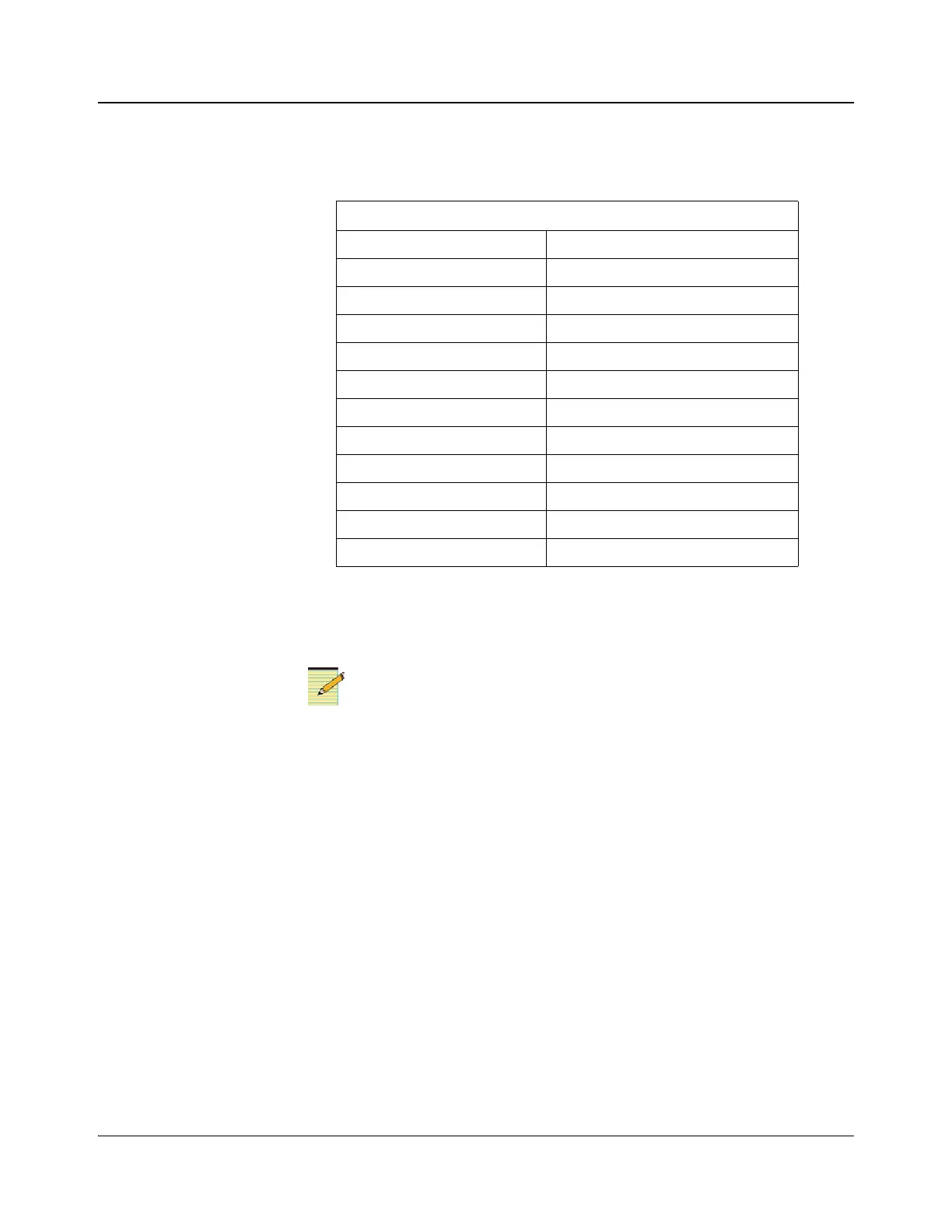188 IconMaster Installation and Configuration Manual
Chapter 8: Configuring IconMaster
3. Click the Assignment field to open a drop-down menu, and then choose
one of the many possible triggers.
Any changes you make to each GPO Assignment drop-down menu
automatically are reflected in the GPO drop-down box in the Keyer dialog
box.
Key to Air and AO to Air are new GPI functions in IconMaster 3.1.
They allow a keyer or Audio Over to be active on air as long as the
GPI is active. These are recommended for use with EAS systems,
where the EAS alert system can drive a GPI on the IconMaster to
enable the Audio Over content coming from the EAS system.
4. Type a source in the SRC field.
5. In the Polarity column, set the GPO to Open or Closed.
6. Set the trigger function.
• For GPI 1-8 set the Trigger setting to Edge or Level.
• For GPI 9-18 the Trigger setting can only be set to Edge.
The examples below provide a scenario where a GPI source is used to select
between 2 assignments (A and B):
• If Open polarity is used for the Level option:
• When the Polarity = Closed (not set) and Trigger = Level, select
source A.
Table 8-7. GPI Assignment Options
Options
Disabled
PGM input (1 - 12) PST input (1 - 12)
Video Trans X Fade Audio Trans X Fade
Video Trans V fade Audio Trans V Fade
Video Trans Cut Fade Audio Trans Cut Fade
Video Trans Fade Cut Audio Trans Fade Cut
Video Trans Rate Audio Trans Rate
Preroll Button Take Button
FTS Button FTB Button
Key to Air AO to Air
BKGD Button Key (1 - 6) Button
A/O (1 - 2) Button Quick Select (1 - 8) Button