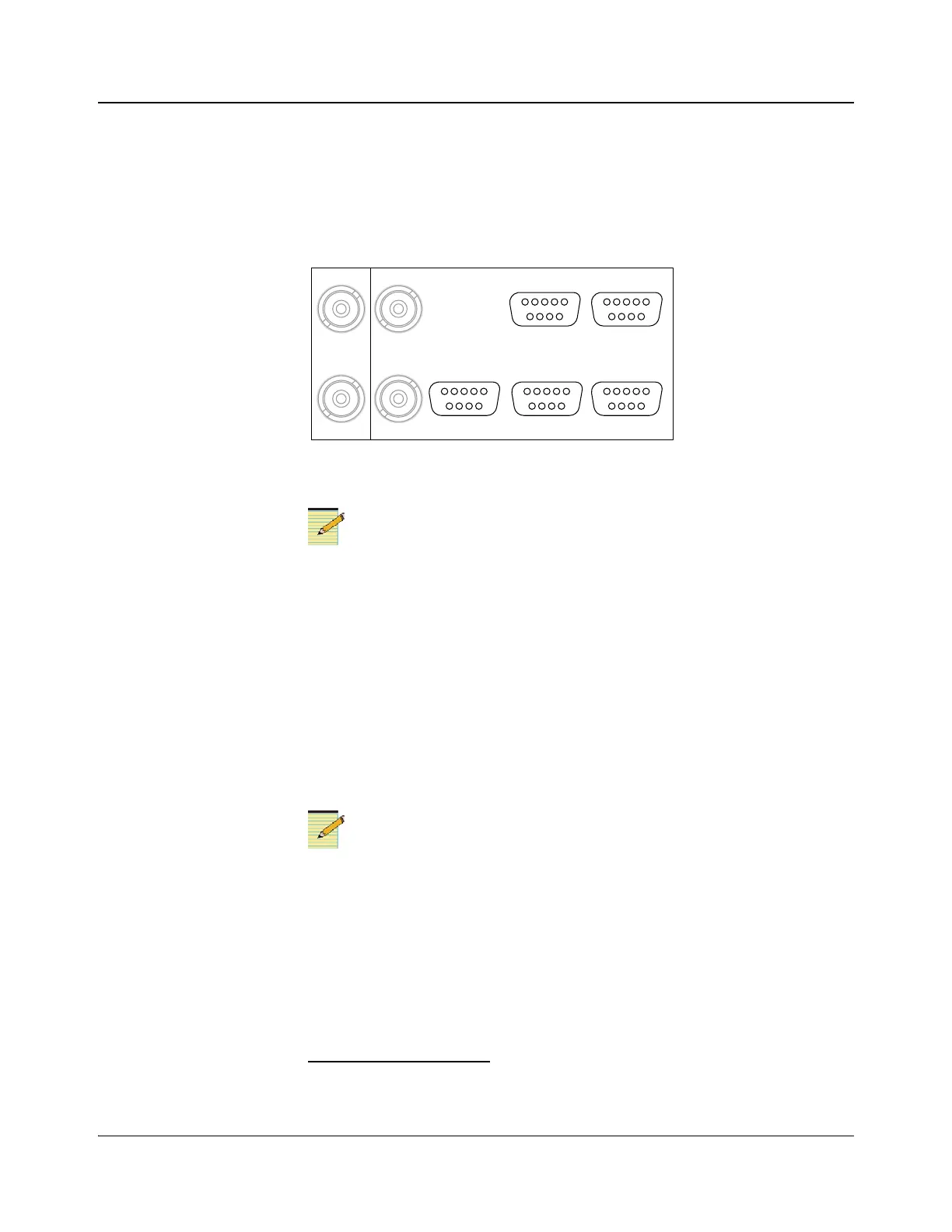204 IconMaster Installation and Configuration Manual
Chapter 8: Configuring IconMaster
The IconMaster currently supports several serial port direct connections;
however, you can expand the number of available serial ports with the
ICONM-BO-V video breakout module
1
or an external interface device such as
the JLCooper eBox. The Serial Port Configuration dialog box allows you to
reassign the serial ports’ functions. If the Serial port baud rate, bits, parity or
stop bits are changed, the IconMaster will require a restart.
Figure 8-37. ICONM-BO-V Serial Ports
Because of real-time response considerations, certain functions
will always be assigned to ICONM-BO-V serial ports C and D. You
cannot change the functions for these ports.
To change the serial port function of serial port A, B, or E on the ICONM-BO-V
breakout module, highlight the name of the breakout module’s serial port you
want to configure, and then select a function fom the Option drop-down list box.
To change the serial port function on a port on the external interface device,
highlight the name of the external interface port, and then select a option from
the drop-down list box. You must restart IconMaster if you change Serial port
baud rate, bits, parity, or stop bits.
To ensure proper functionality, you should verify the IconMaster
hardware configuration for RS-422 or RS-232 for use of internal
serial ports.
RS-232 pinouts are different between Port A and Ports B and E.
See
“Installing Breakout Modules” on page 43 for wiring details.
1
See the IconMaster Hardware Installation and Configuration Manual for more
information about this breakout module.
ICONM-BO-V Video Breakout
ICONM-BO-VAB Audio Balanced Breakout
PGM Out
Emerg In 1
AES
A/O 1
A/O 2
RS232/422-C RS232-D RS232/422-E
RS232/422-BRS232-A