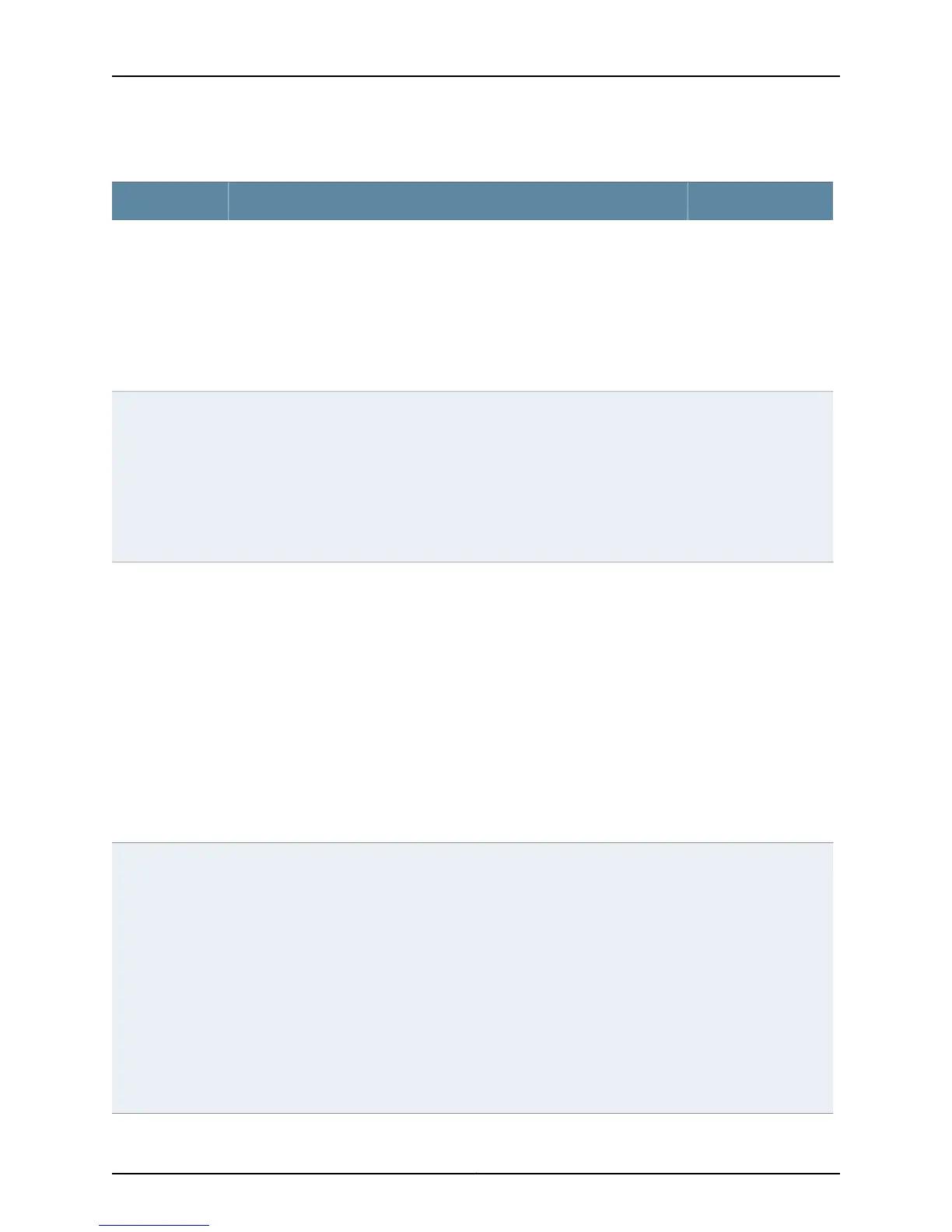Table 50: show interfaces me0 Output Fields (continued)
Level of OutputField DescriptionField Name
detail extensiveNumber and rate of bytes and packets received and transmitted on the physical
interface.
Following are fields in Traffic statistics:
• Input bytes—Number of bytes received on the interface.
• Output bytes—Number of bytes transmitted on the interface.
• Input packets—Number of packets received on the interface.
• Output packets—Number of packets transmitted on the interface.
Traffic statistics
detail extensiveNumber and rate of bytes and IPv6 packets received and transmitted on the
physical interface.
Following are fields in IPv6 transit statistics:
• Input bytes—Number of bytes received on the interface.
• Output bytes—Number of bytes transmitted on the interface.
• Input packets—Number of packets received on the interface.
• Output packets—Number of packets transmitted on the interface.
IPv6 transit
statistics
extensiveInput errors on the interface. The following paragraphs explain the counters
whose meaning might not be obvious:
• Errors—Sum of the incoming frame aborts and frame checksum (FCS) errors.
• Drops—Number of packets dropped by the input queue of the I/O Manager
ASIC.
• Framing errors—Number of packets received with an invalid FCS.
• Runts—Number of frames received that are smaller than the runt threshold.
• Giants— Number of packets that exceed the size for the medium. For example,
if the medium is Ethernet, the Giant field shows the count of packets with
size greater than 1518 bytes.
• Policed discards—Number of frames that the incoming packet match code
discarded because they were not recognized or not of interest. Usually, this
field reports protocols that the Junos OS does not handle.
• Resource errors—Sum of transmit drops.
Input errors
extensiveOutput errors on the interface. The following paragraphs explain the counters
whose meaning might not be obvious:
• Carrier transitions—Number of times the interface has gone from down to up.
This number does not normally increment quickly. It increases only when the
cable is unplugged, the far-end system is powered down and then up, or
another problem occurs. If the number of carrier transitions increment quickly
(perhaps once every 10 seconds), the cable, the far-end system, or the PIC
or PIM is malfunctioning.
• Errors—Sum of the outgoing frame aborts and FCS errors.
• Drops—Number of packets dropped by the output queue of the I/O Manager
ASIC. If the interface is saturated, this number increments once for every
packet that is dropped by the ASIC's RED mechanism.
• MTU errors—Number of packets whose size exceeded the MTU of the interface.
• Resource errors—Sum of transmit drops.
Output errors
Copyright © 2015, Juniper Networks, Inc.296
Network Interfaces for EX4300 Switches
