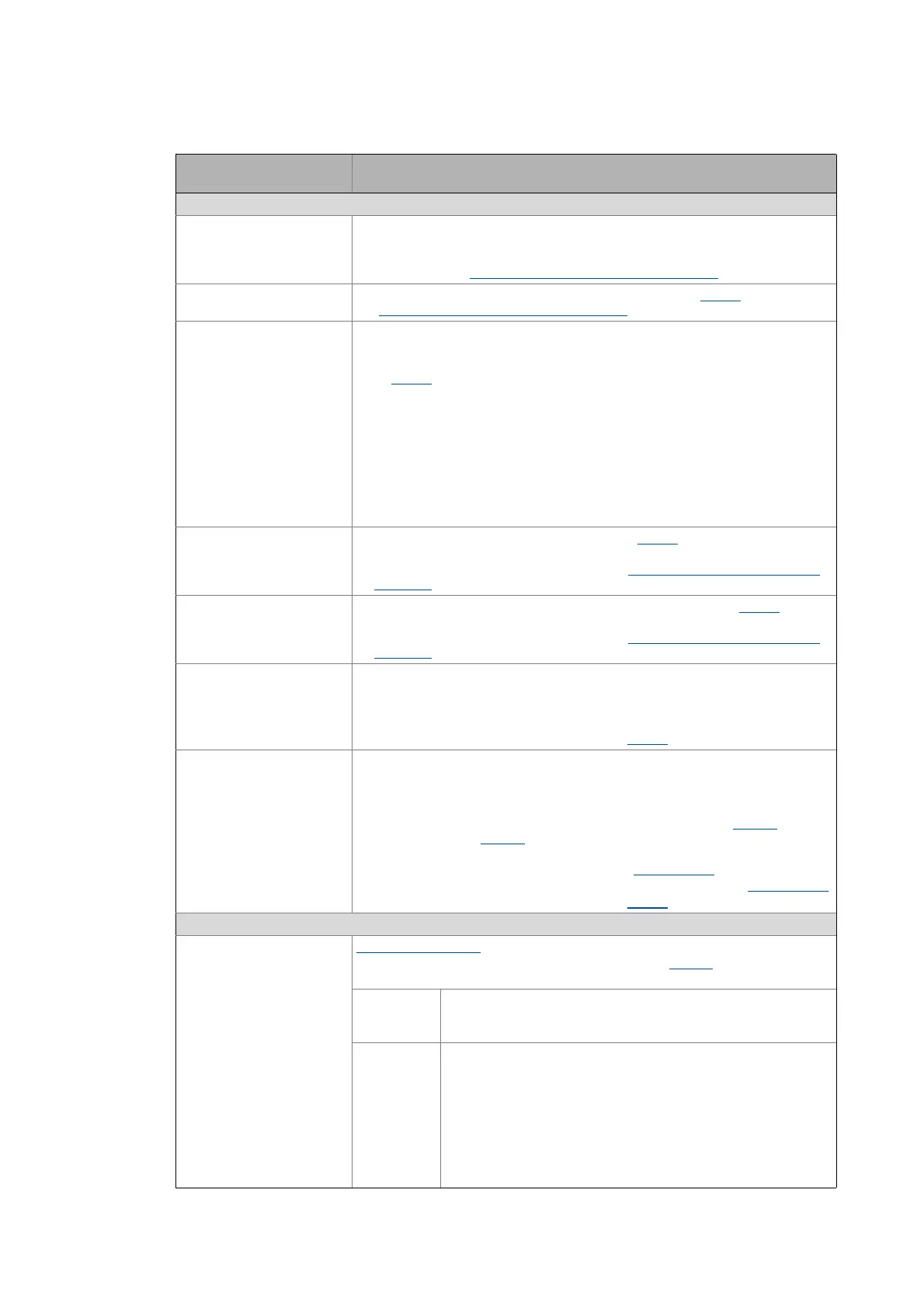7 Technology applications
7.5 TA "Switch-off positioning"
470
Lenze · 8400 HighLine · Reference manual · DMS 12.0 EN · 06/2017 · TD23
_ _ _ _ _ _ _ _ _ _ _ _ _ _ _ _ _ _ _ _ _ _ _ _ _ _ _ _ _ _ _ _ _ _ _ _ _ _ _ _ _ _ _ _ _ _ _ _ _ _ _ _ _ _ _ _ _ _ _ _ _ _ _ _
Switch-off positioning
bJogCtrlInputSel1
bJogCtrlInputSel2
BOOL
Selection inputs for a binary coded selection of the switch-off position 1 ... 3
• Activation of the signal pairs bJogCtrlSlowDown1/bJogCtrlStop1,
bJogCtrlSlowDown2/bJogCtrlStop2 or bJogCtrlSlowDown3/bJogCtrlStop3
according to the Truth table for activating the pre-switch off
.
bJogCtrlRfgIn
BOOL
Ramping down of the setpoint generator in the downstream L_NSet FB according to
the Truth table for activating the pre-switch off
bJogCtrlJog1
bJogCtrlJog2
BOOL
Inputs for overriding fixed setpoints (JOG setpoints) for the main setpoint
• If the pre-switch off is inactive (bJogCtrlInputSel1 and bJogCtrlInputSel2 are both
set to FALSE), the two control signals are passed through 1:1 to the downstream
FB L_NSet
.
• To achieve the desired behaviour (starting at high speed, pre-switch off at low
speed), both inputs must be set to TRUE.
• Fixed setpoint 2 must be less than fixed setpoint 3!
Otherwise, the drive will start at a low speed and accelerate after the pre-switch
off.
• If in additional to the inputs bJogCtrlJog1 and bJogCtrlJog2 the selection inputs
bJogSpeed4 and bJogSpeed8 are assigned, different fixed setpoints can result
from this and the drive may travel with different speeds than selected via
bJogCtrlJog1 and bJogCtrlJog2.
bJogCtrlSlowDown1
bJogCtrlSlowDown2
bJogCtrlSlowDown3
BOOL
Activation of fixed setpoint 2 in the downstream L_NSet FB
• These inputs only have a function if they have been previously activated via
bJogCtrlInputSel1 and bJogCtrlInputSel2 (see Truth table for activating the pre-
switch off).
bJogCtrlStop1
bJogCtrlStop2
bJogCtrlStop3
BOOL
Ramping down of the ramp function generator in the downstream L_NSet FB
• These inputs only have a function if they have been previously activated via
bJogCtrlInputSel1 and bJogCtrlInputSel2 (see Truth table for activating the pre-
switch off).
bJogSpeed4
bJogSpeed8
BOOL
Inputs for overriding fixed setpoints (JOG setpoints) for the main setpoint
• A fixed setpoint for the setpoint generator can be activated instead of the main
setpoint via these selection inputs.
• The selection inputs are binary coded.
• For a detailed functional description see the L_NSet
FB.
bJogRamp1 ... bJogRamp8
BOOL
Selection inputs for alternative acceleration/deceleration times for the main
setpoint
• The four selection inputs are binary coded, therefore 15 alternative
acceleration/deceleration times can be selected.
•For main setpoint nMainSetValue_a, the set acceleration time (C00012
) and
deceleration time (C00013
) are active in the case of the binary coded selection "0"
(all inputs = FALSE or not assigned).
• Alternative acceleration times are selected in C00101/1...15
.
• The selection of the alternative deceleration times is carried out in C00103/1...15
.
• For a detailed functional description see the L_NSet
FB.
MCK basic functions
bMBrakeRelease
BOOL
Holding brake control: Release/apply brake
• In conjunction with the operating mode selected in C02580
(Lenze setting: "Brake control off").
FALSE Apply brake.
• During automatic operation, the internal brake logic controls the
brake.
TRUE Release brake manually (forced release).
• Note!
The brake can also be released when the controller is inhibited!
• During automatic operation, the internal brake logic is
deactivated and the brake is released (supervisor operation). If a
controller inhibit has been set by the brake control, it will be
deactivated.
• In semi-automatic operation, the brake is released including
feedforward control.
Designator
Data type
Information/possible settings