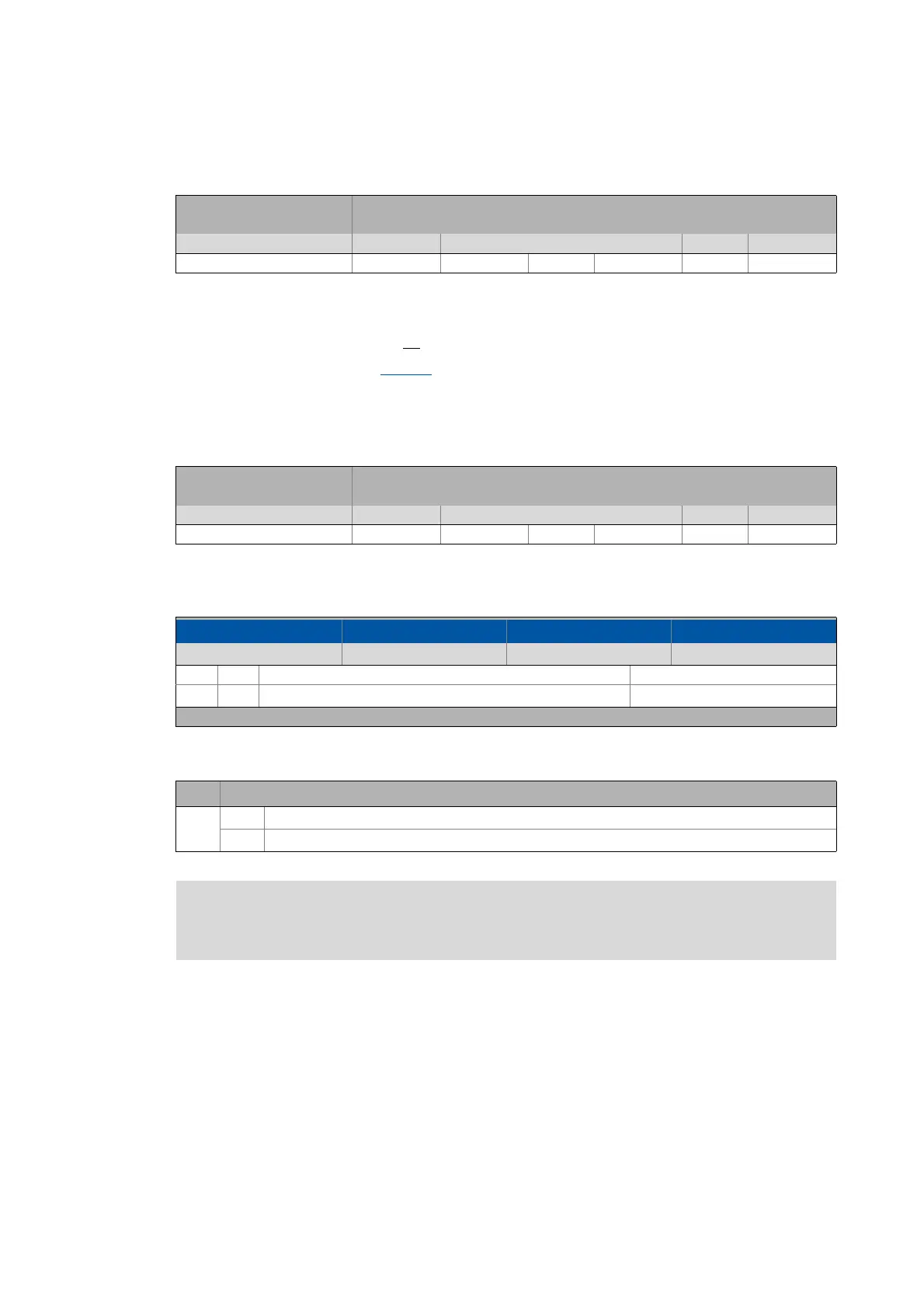Lenze · 8400 HighLine · Reference manual · DMS 12.0 EN · 06/2017 · TD23 759
11 System bus "CAN on board"
11.11 CANopen objects implemented | I-1006
_ _ _ _ _ _ _ _ _ _ _ _ _ _ _ _ _ _ _ _ _ _ _ _ _ _ _ _ _ _ _ _ _ _ _ _ _ _ _ _ _ _ _ _ _ _ _ _ _ _ _ _ _ _ _ _ _ _ _ _ _ _ _ _
I-1006
Setting the sync telegram cycle time.
• The cycle time can be selected as "1000" or as an integer multiple of it.
•If "0μs"
is set (Lenze setting), no sync telegrams are created.
• This object relates to code C00369
.
I-1014
When communication errors occur and are acknowledged or when internal errors occur in the
communication module or inverter (e.g. "fault"), the system bus sends an error message. The
telegram is sent once for every error. This function can be activated or deactivated with bit 31.
[11-3] Data telegram assignment
Index:
I-1006
Name:
Communication cycle period
Subindex Default setting Setting range (min. value | unit | max. value) Access Data type
0: Communication cycle period 0 μs0 μs 65535000 rw U32
Index:
I-1014
Name:
COB-ID EMCY
Subindex Default setting Setting range (min. value | unit | max. value) Access Data type
0: COB-ID EMCY 0x80 + node ID 0 4294967295 rw U32
8th byte 7th byte 6. byte 5th byte
Data 4 Data 3 Data 2 Data 1
Bit 31 Bit 30 Bit 29 ... bit 11 Bit 10 ... bit 0
0/1 0 Extended identifier* 11-bit identifier
* The extended identifier is not supported. Bit11...bit29 must be set to "0".
Bit setting
Bit 31 0 Emergency object is valid.
1 Emergency object is invalid.
Note!
The identifier can only be changed in the "emergency object invalid" status (bit 31 = 1).