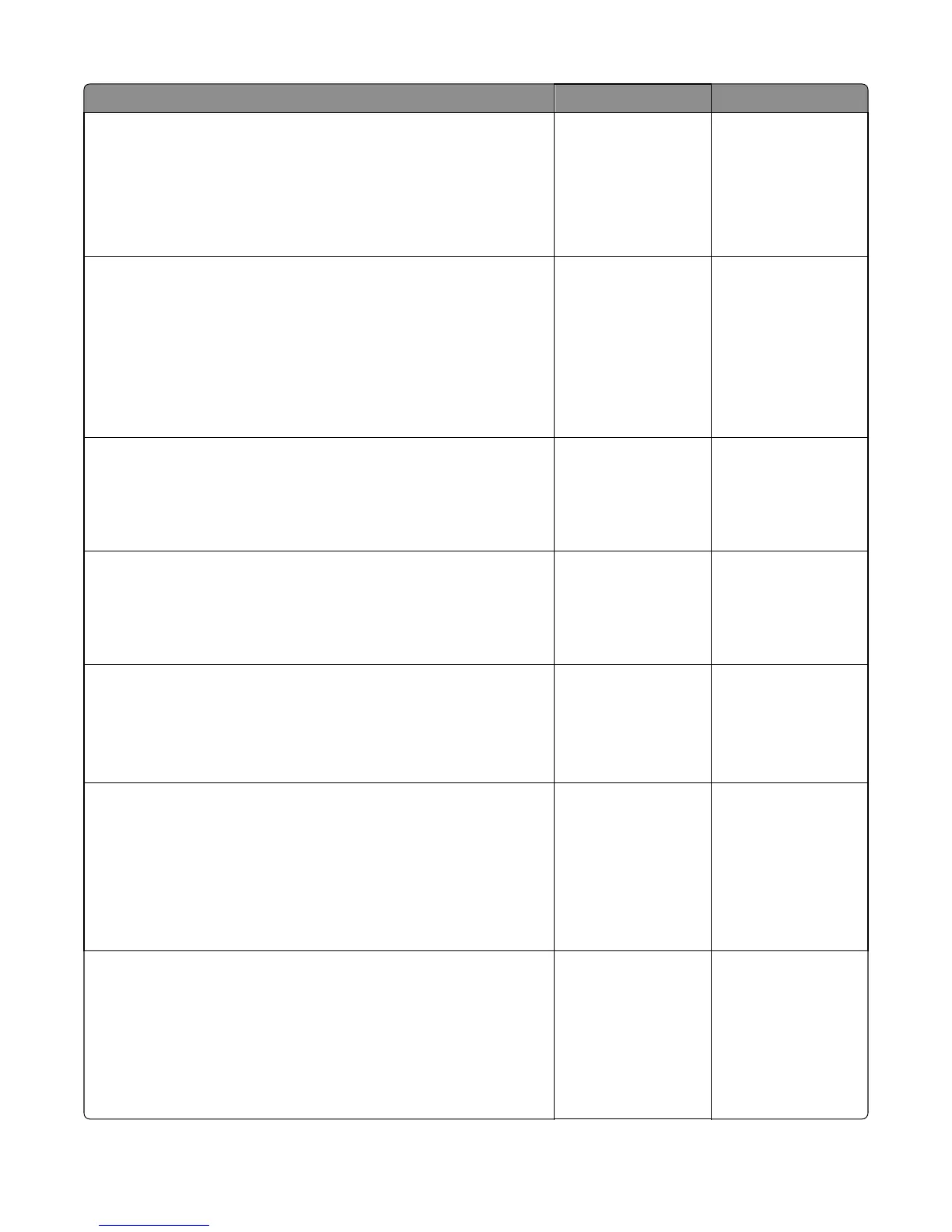Action Yes No
Step 8
Open the rear door, and check:
• if the rear door opens and closes properly
• the rollers for damage
Are the rear door components functional and free of damage?
Go to step 9. Replace the rear door.
See “Stapler rear door
removal” on page
622
Step 9
Check the drive gear assembly mechanism:
• Remove the finisher option from the printer. From the bottom of the
option, turn the lowermost drive gear clockwise. Make sure the rollers
engaged to the lowermost gear will also turn.
• Check the drive gear assembly for damage.
Is the drive gear assembly functional and free of damage?
Go to step 10. Replace the stapler
drive gear assembly.
See “Stapler drive gear
assembly removal” on
page 668.
Step 10
Check the main motor connections. Reseat the motor cable J3 on the
controller PCBA.
Does the error remain?
Go to step 11. The problem is solved.
Step 11
Remove the three screws securing the main motor. POR the machine and
check if the main motor runs.
Does the main motor run?
Go to step 13. Go to step 12.
Step 12
Do a feed test. Enter Diagnostics Menu and navigate to:
FINISHER TESTS > Feed test
Does the main motor run?
Go to step 13. Replace the stapler
main motor. See
“Stapler main motor
removal” on page
664
Step 13
Open the top cover, check the left media stack flap:
• for damage
• if it is not dislodged from its original position
• if it has no problem moving when manually actuated
Is the above component ok?
Go to step 14. Replace the left media
stack flap. See “Media
stack flap (left)
removal” on page
645.
Step 14
Check the right media stack flap:
• for damage
• if it is not dislodged from its original position
• if it has no problem moving when manually actuated
Is the above component ok?
Go to step 15. Replace the right
media stack flap. See
“Media stack flap
(right) removal” on
page 643.
4063
Diagnostic information
160
