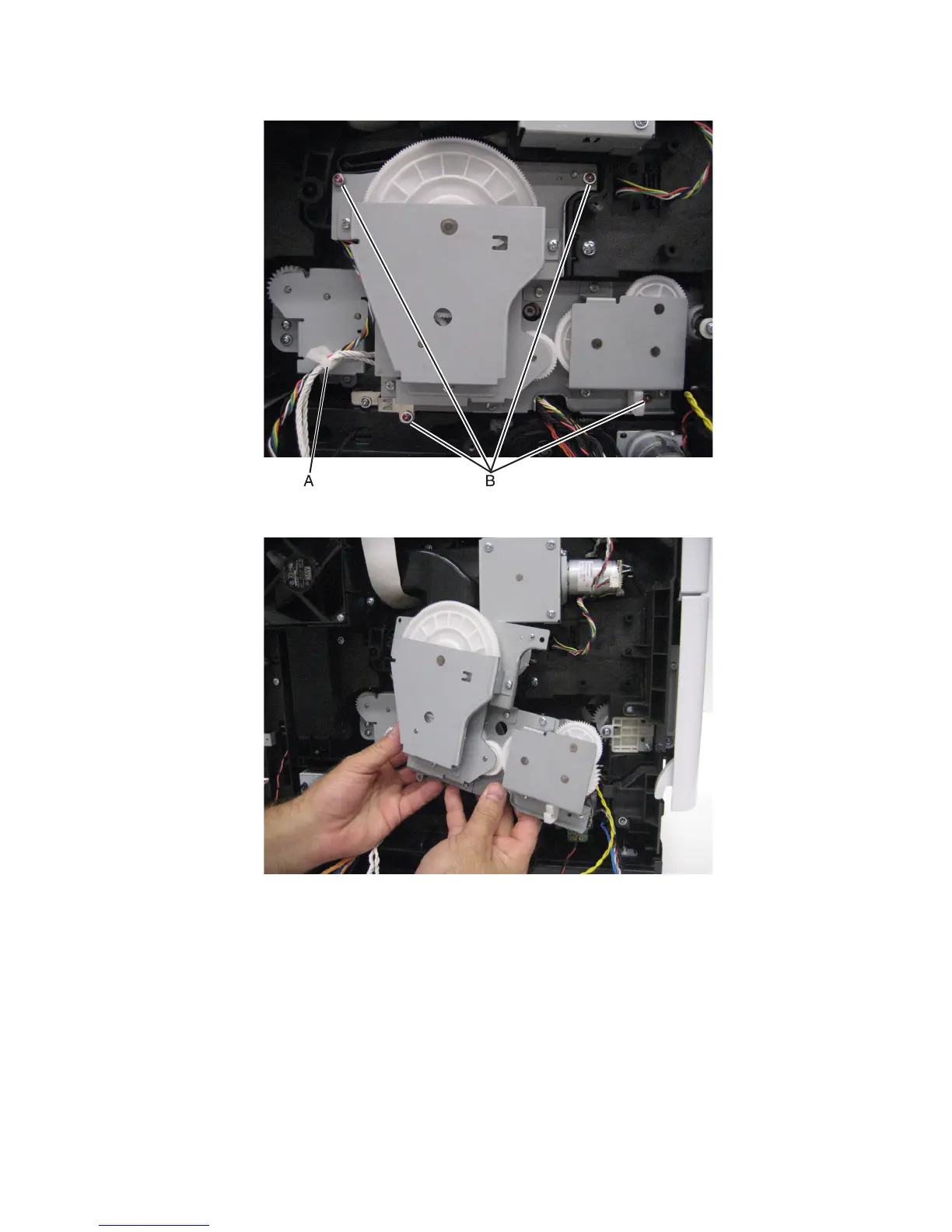8 Remove the four screws (B) securing the main drive motor to the machine.
9 Remove the main drive motor from the machine.
10 Disconnect the cable from the main drive motor.
Installation warning: When replacing the main drive motor, make sure that all gears and drive shafts are properly
aligned, or damage will occur.
Media feeder removal
1 Remove the right cover. See “Right cover removal” on page 505.
2 Remove the rear lower cover. See “Rear lower cover removal” on page 454.
3 Remove the LVPS. See “LVPS removal” on page 511.
4063
Repair information
498
