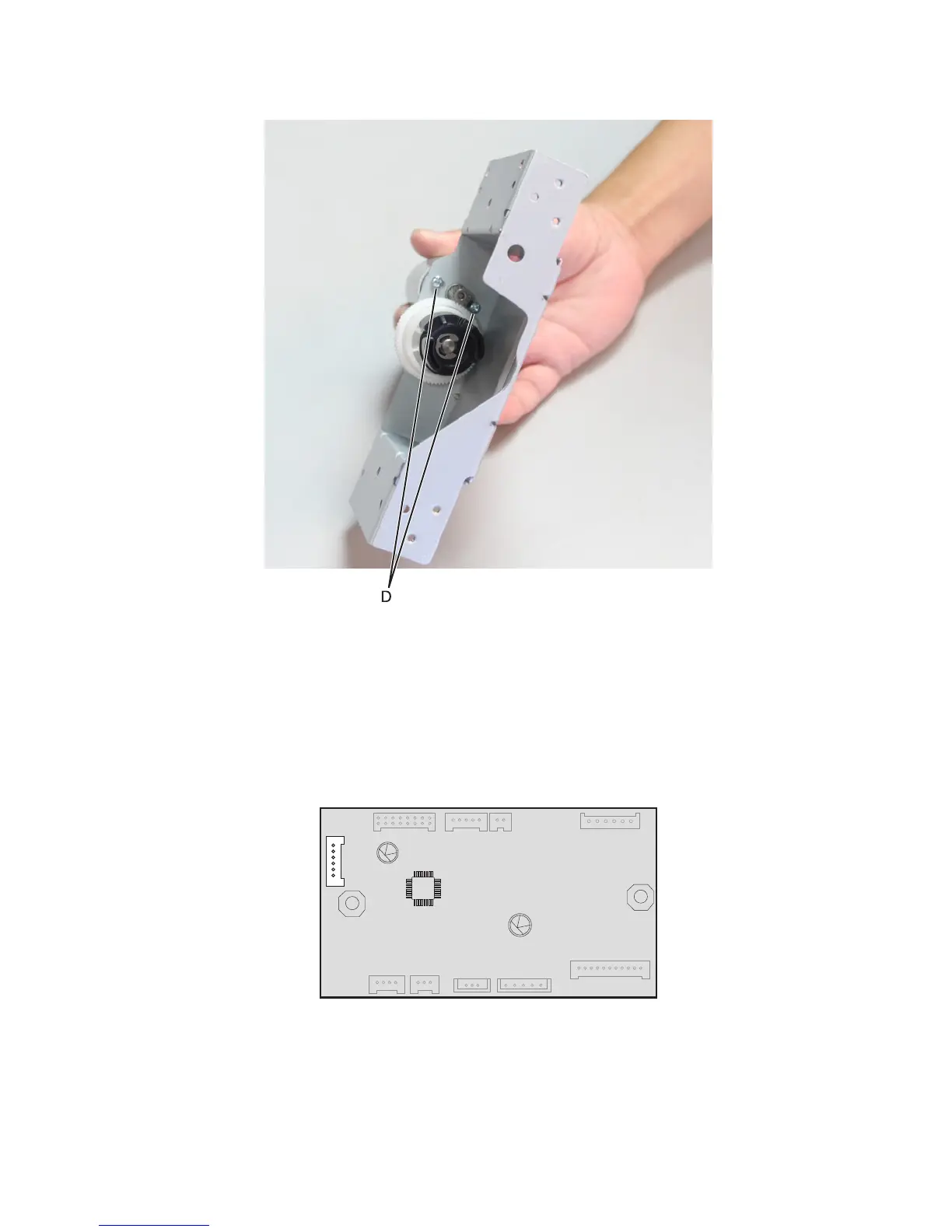5 Lift the motor cover, and remove the two screws (D) using a #1 Phillips screwdriver.
6 Remove the lift drive motor.
HCIT interface cable removal
1 Remove the HCIT rear cover. See “HCIT rear cover removal” on page 536.
2 Remove the HCIT left cover. See “HCIT left cover removal” on page 537.
3 Disconnect the interface cable J1 from the controller PCBA.
4063
Repair information
546
