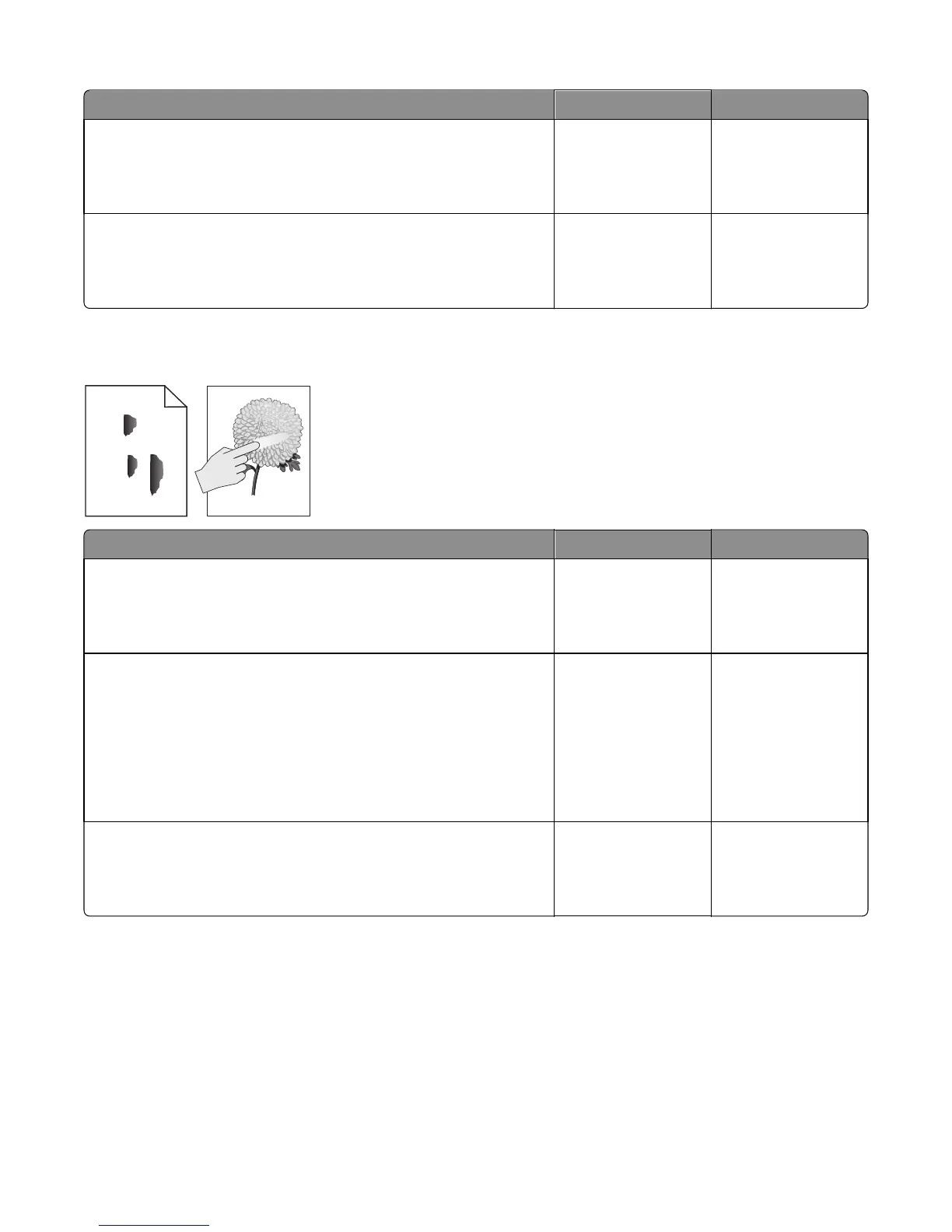Actions Yes No
Step 1
Check the transfer roll for contamination or excessive wear.
Is it free of contamination or wear?
Go to step 2. Replace the transfer
roll.
Step 2
Remove the fuser, and check for damage or debris on the rollers and belts.
Is it free of damage and debris?
Replace the fuser.
Toner rubs off
Leading edge
Trailing edge
ABC
DEF
Actions Yes No
Step 1
Check if the fuser screws are tightly fastened.
Are they tightly fastened?
Go to step 2. Reseat the fuser, and
tighten the screws.
Step 2
Check the following fuser components for wear or damage:
• Gears
• Exit rollers
• Heat belt or hot roller
Are they free of damage?
Go to step 3. Replace the fuser. See
“Fuser removal” on
page 459.
Step 3
Check the cables on the LVPS.
Are the connections on the above component properly connected?
Contact the next level
of support.
Replace the LVPS. See
“LVPS removal” on
page 511.
Paper jams
• “Understanding jam messages and locations” on page 64
• “200 paper jams” on page 66
• “202 paper jams” on page 78
• “203 paper jams” on page 85
• “23y paper jams” on page 87
4063
Diagnostic information
63