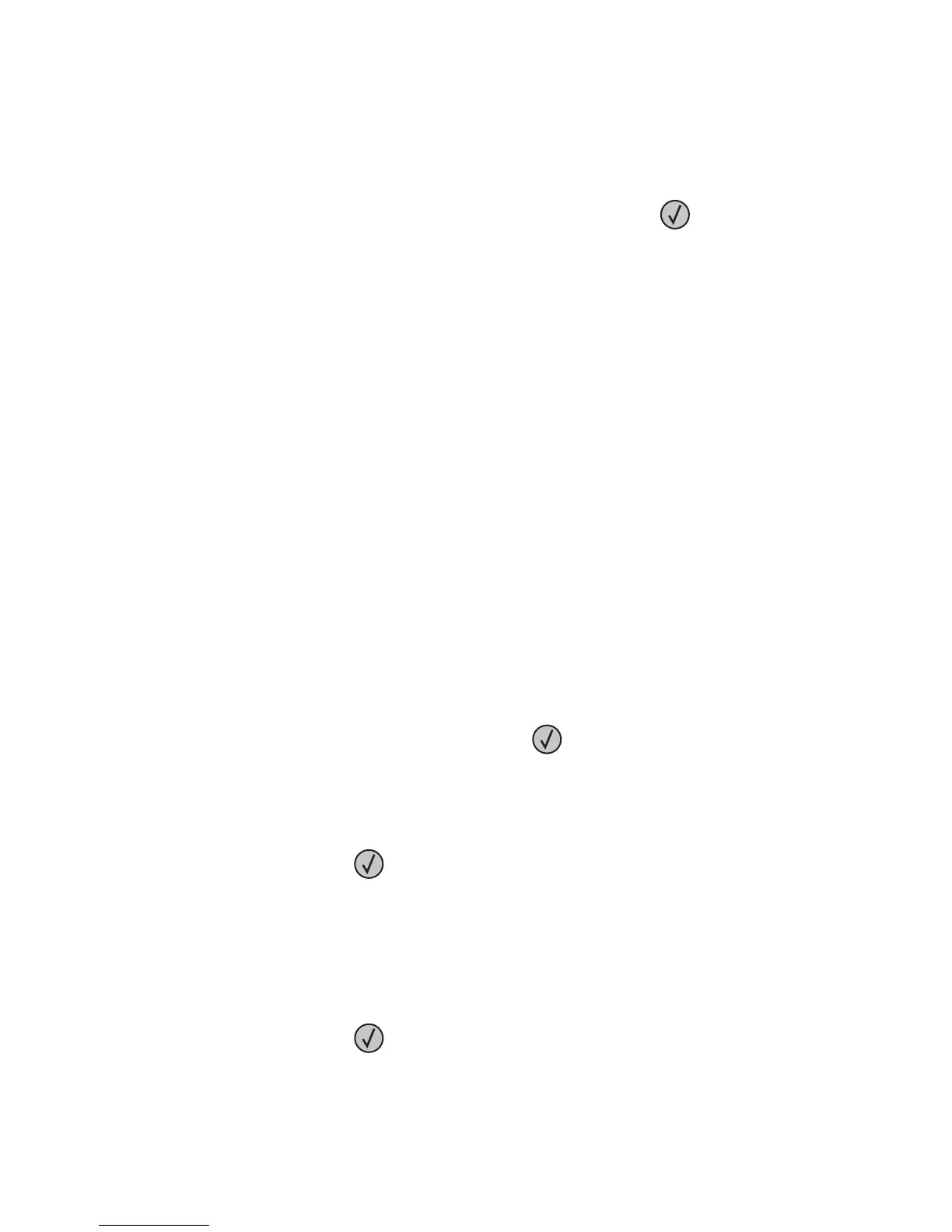Note: Formatting deletes all the files stored in the printer hard disk.
Disk near full. Securely clearing disk space.
Try one or more of the following:
• Select Continue to clear the message. For non-touch-screen printer models, press to confirm.
• Delete fonts, macros, and other data stored in the printer hard disk.
• Install a hard disk with higher capacity.
Empty the hole punch box
Try one or more of the following:
• Empty the hole punch box.
• Select Continue on the printer control panel to clear the message and continue printing.
• Cancel the print job.
Error reading USB drive. Remove USB.
An unsupported USB device is inserted. Remove the USB device, and then insert a supported one.
Error reading USB hub. Remove hub.
An unsupported USB hub has been inserted. Remove the USB hub, and then install a supported one.
Imaging unit low [84.xy]
You may need to order an imaging unit. If necessary, select Continue on the printer control panel to clear the message
and continue printing. For non‑touch‑screen printer models, press
to confirm.
Imaging unit nearly low [84.xy]
If necessary, select Continue on the printer control panel to clear the message and continue printing. For
non‑touch‑screen printer models, press
to confirm.
Imaging unit very low, [x] estimated pages remain [84.xy]
You may need to replace the imaging unit very soon. For more information, see the "Replacing supplies" section of the
User’s Guide.
If necessary, select Continue on the printer control panel to clear the message and continue printing. For
non‑touch‑screen printer models, press
to confirm.
4063
Diagnostic information
216
