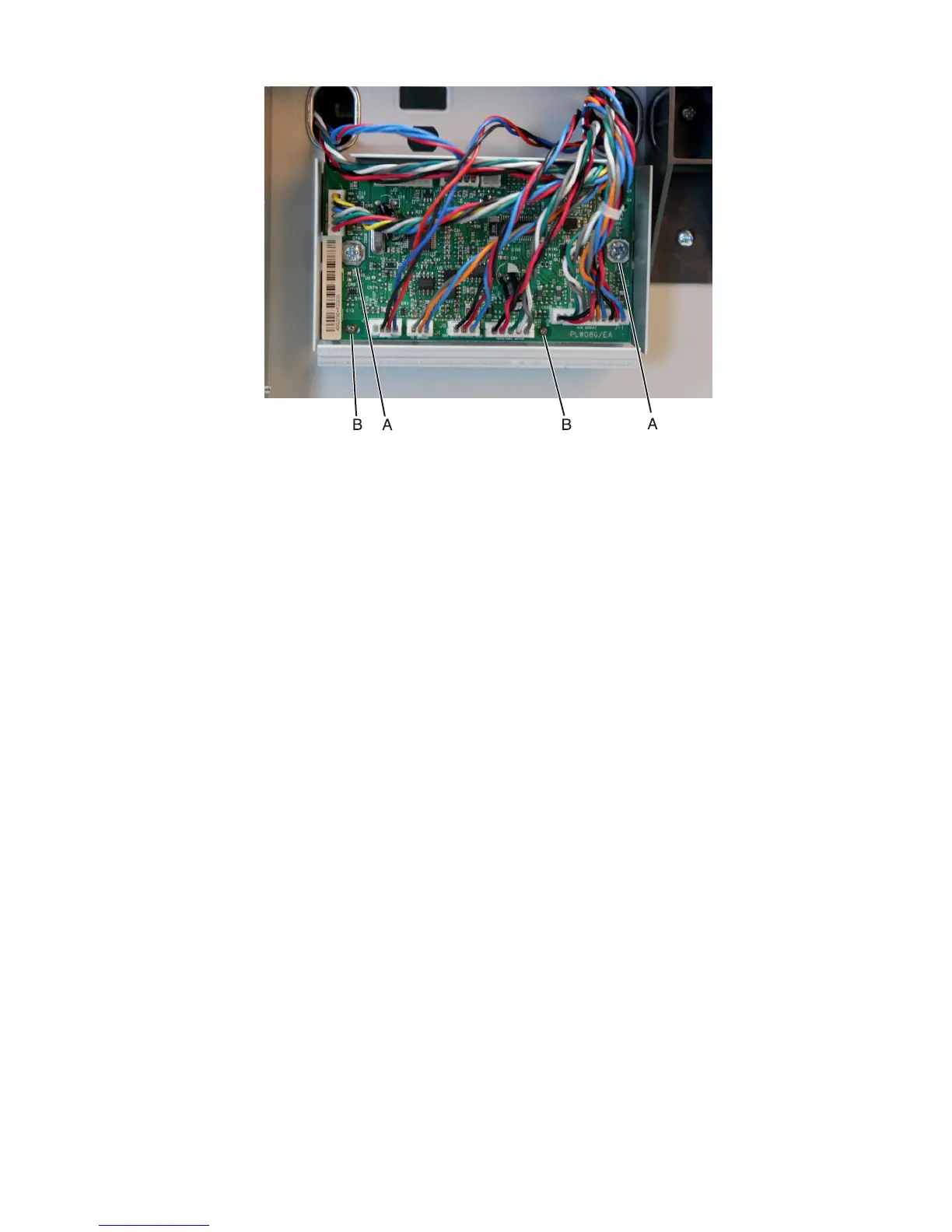4 Remove the controller PCBA.
Installation note: Make sure the controller PCBA is properly mounted by aligning the pins (B).
HCIT top cover assembly removal
Note: This is not a FRU.
1 Remove the HCIT rear cover. See “HCIT rear cover removal” on page 536.
2 Remove the HCIT left cover. See “HCIT left cover removal” on page 537.
3 Disconnect all cables from the controller PCBA.
Note: Pay attention to the original routing of the cables. Make sure that the cables don't interfere with the
drawer's moving parts. Use cable ties to keep the cables organized.
4063
Repair information
542
