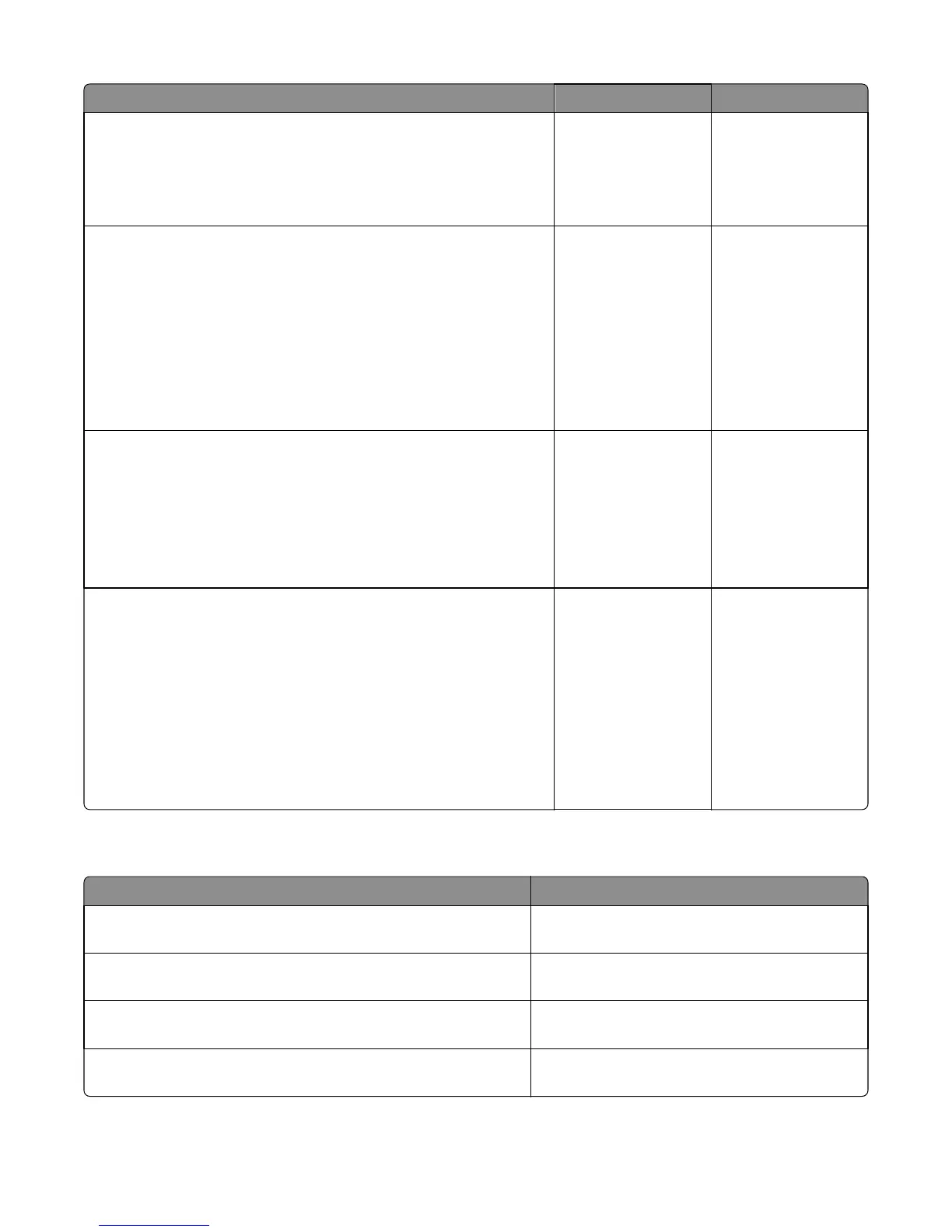Action Yes No
Step 6
Open the left cover. Reseat the main motor cable J6 on the controller
PCBA, and then POR the machine.
Does the error remain?
Go to step 7. The problem is solved.
Step 7
Note: The sensor (mailbox rear door interlock) should be disabled by
blocking the sensor.
Open the mailbox rear door. Do a feed test. Enter Diagnostics menu and
navigate to:
Output bin tests > Feed to all bins
Check if the mailbox transport rollers rotate when the test is performed.
Does the main motor make the transport rollers rotate?
Go to step 8. Replace the mailbox
main motor. See
“Mailbox main motor
removal” on page
706.
Step 8
Open the mailbox left cover. Check the main drive gear for damage and
obstructions.
Note: To access the main drive gear, see “Mailbox main drive gear
removal” on page 703.
Is the main drive gear free of damage?
Go to step 9. Replace the mailbox
main drive gear. See
“Mailbox main drive
gear removal” on
page 703.
Step 9
Reseat all connectors on the controller PCBA, then POR the machine.
Does the error remain?
Replace the controller
PCBA. Go to“Mailbox
controller PCBA
removal” on page
707.
If the error persists,
then replace the
mailbox option. See
“Mailbox option
removal” on page
688.
The problem is solved.
Option tray symptoms
Symptom Action
Recurring media type error detected on the 250/550‑sheet tray
option.
Go to “250/550-sheet media type error service
check” on page 284.
The 250/550-sheet tray is not detected or recognized. Go to “250/550-sheet tray undetected service
check” on page 286.
The 250/550‑sheet option is not detected or recognized. Go to “250/550-sheet option undetected service
check” on page 287.
Recurring media type error detected on the HCIT option. Go to “HCIT media type error service check” on
page 289.
4063
Diagnostic information
282
