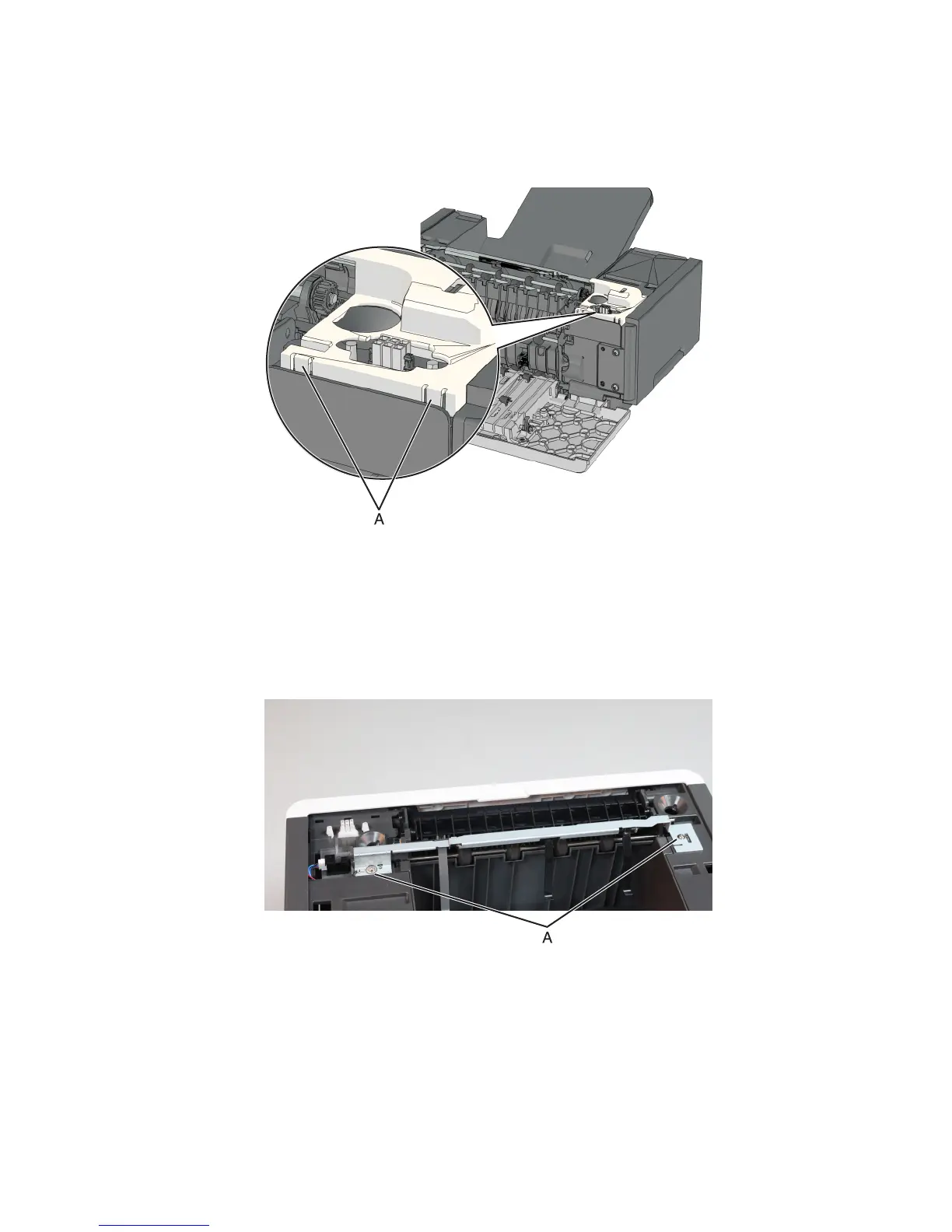Output expander sensor cover removal
1 Remove the output expander top cover. See “Output expander top cover removal” on page 554.
2 Push the latches (A) to release, then remove the sensor cover.
Output expander bin full flag removal
1 Remove the output expander top cover. See “Output expander top cover removal” on page 554.
2 Remove the output expander sensor cover. See “Output expander sensor cover removal” on page 557.
3 Remove the two screws (A), and then remove the bin full flag.
Sensor (media bin full) with flag removal
1 Remove the output expander top cover. See “Output expander top cover removal” on page 554.
2 Remove the output expander sensor cover. See “Output expander sensor cover removal” on page 557.
3 Remove the two screws (A) securing the sensor brace.
4063
Repair information
557
