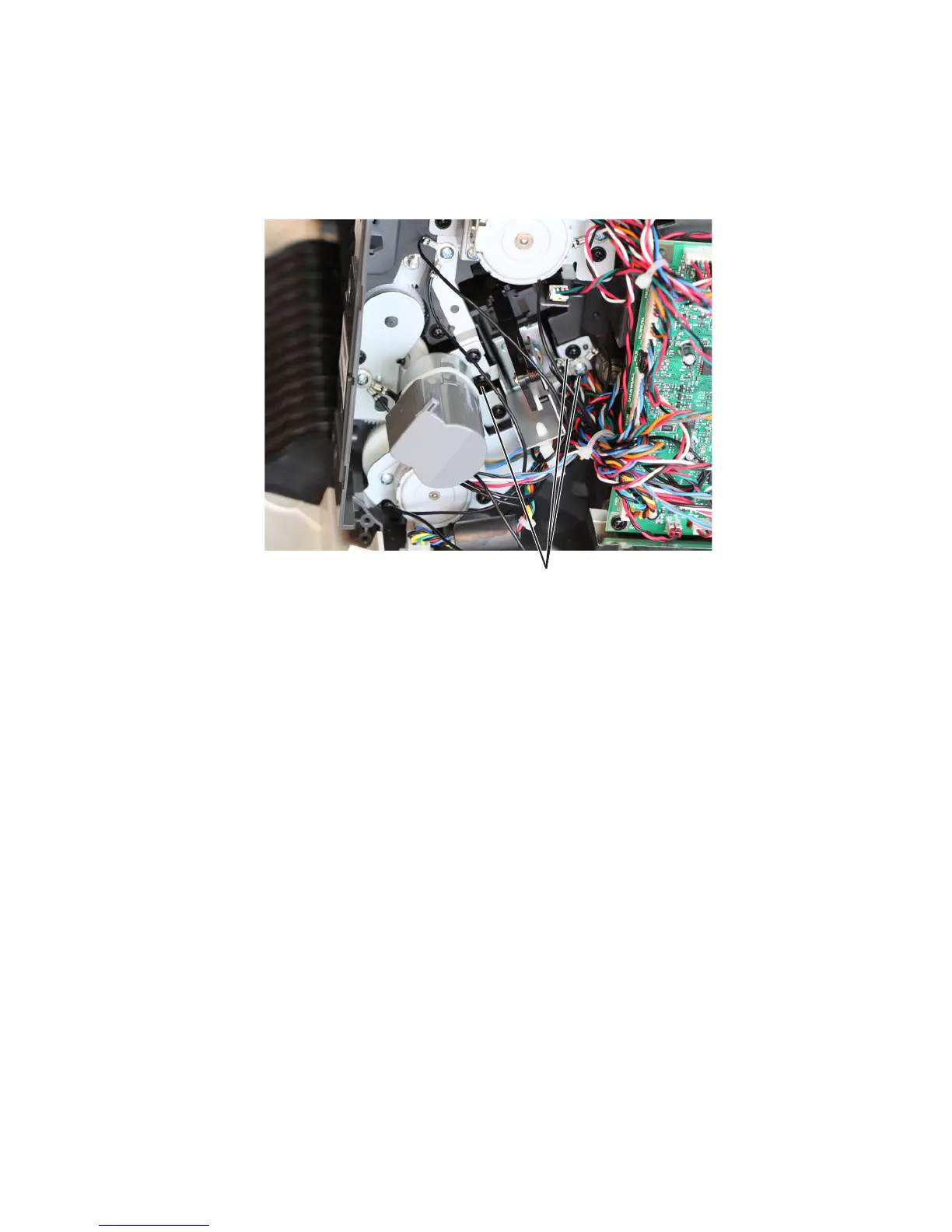Media pusher assembly removal
1 Remove the stapler left cover. See “Stapler left cover removal” on page 630.
2 Disconnect the cable J17 from the controller PCBA.
3 Remove the three screws (A), and then remove the media pusher.
A
Stapler feed roll removal
Note: This is not a FRU.
1 Remove the stapler left cover. See “Stapler left cover removal” on page 630.
2 Remove the stapler right cover. See “Stapler right cover removal” on page 624.
3 Remove the stapler diverter plunger assembly. See “Stapler diverter plunger assembly removal” on page 667.
4 Remove the stapler drive gear assembly. See “Stapler drive gear assembly removal” on page 668.
4063
Repair information
672
