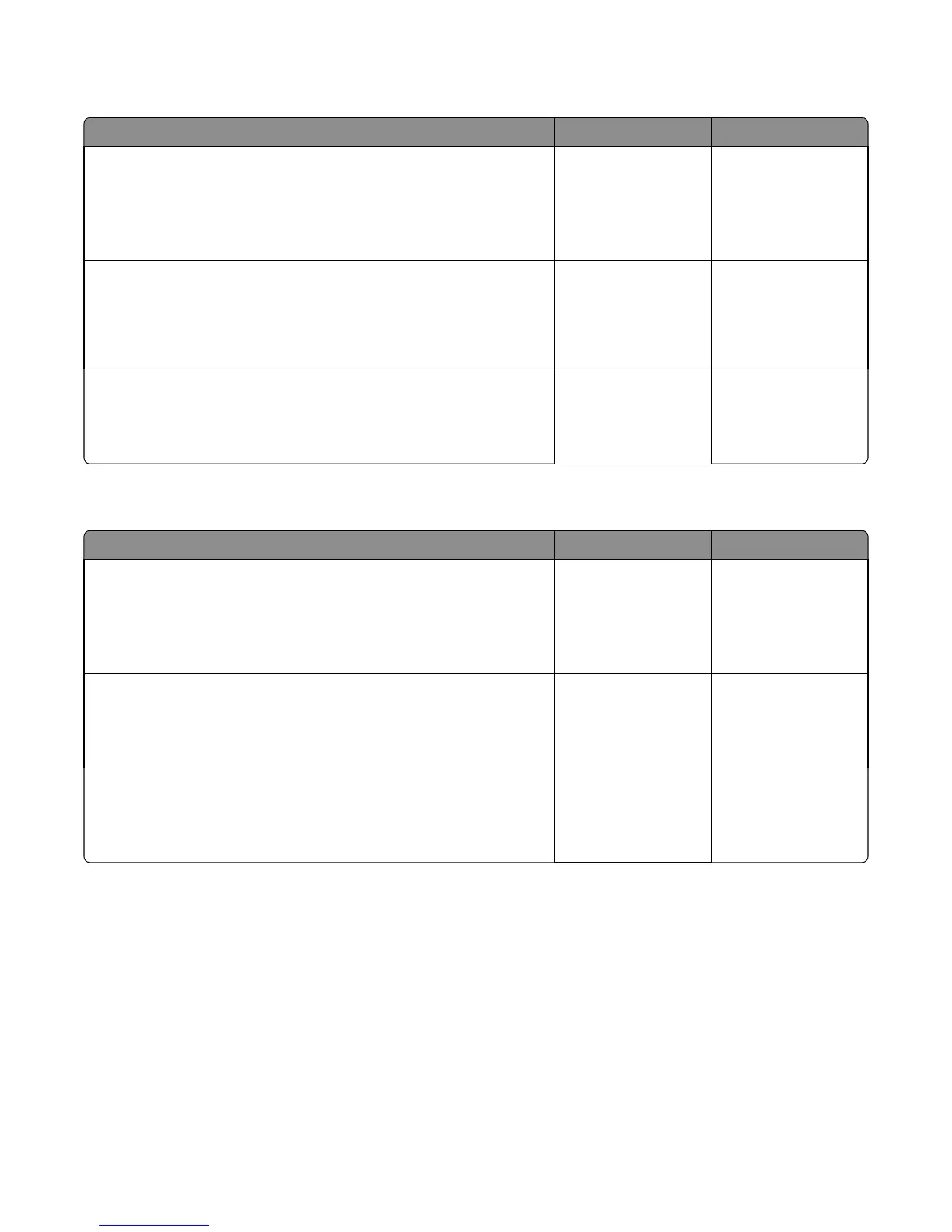Toner add motor service check
Action Yes No
Step 1
Ensure the cable for socket "TONER AUG MTR” on the controller board is
properly connected.
Is the above connection properly connected?
Go to step 2. Reseat the connection.
Step 2
Reset the machine.
Does the error continue?
Replace the toner add
motor. See “Toner add
motor removal” on
page 503.
Go to step 3.
Problem resolved.
Step 3
Reset the machine.
Does the error continue?
Replace the controller
board. See “Controller
board removal” on
page 492.
Problem resolved.
Main cooling fan service check
Action Yes No
Step 1
Ensure the cable for socket "M FAN” on the controller board is properly
connected.
Is the above connection properly connected?
Go to step 2. Reseat the connection.
Step 2
Reset the machine.
Does the error continue?
Replace the duplex
motor. See “Duplex
motor removal” on
page 457.
Problem resolved.
Step 3
Reset the machine.
Does the error continue?
Replace the controller
board. See “Controller
board removal” on
page 492.
Problem resolved.
4063
Diagnostic information
247
