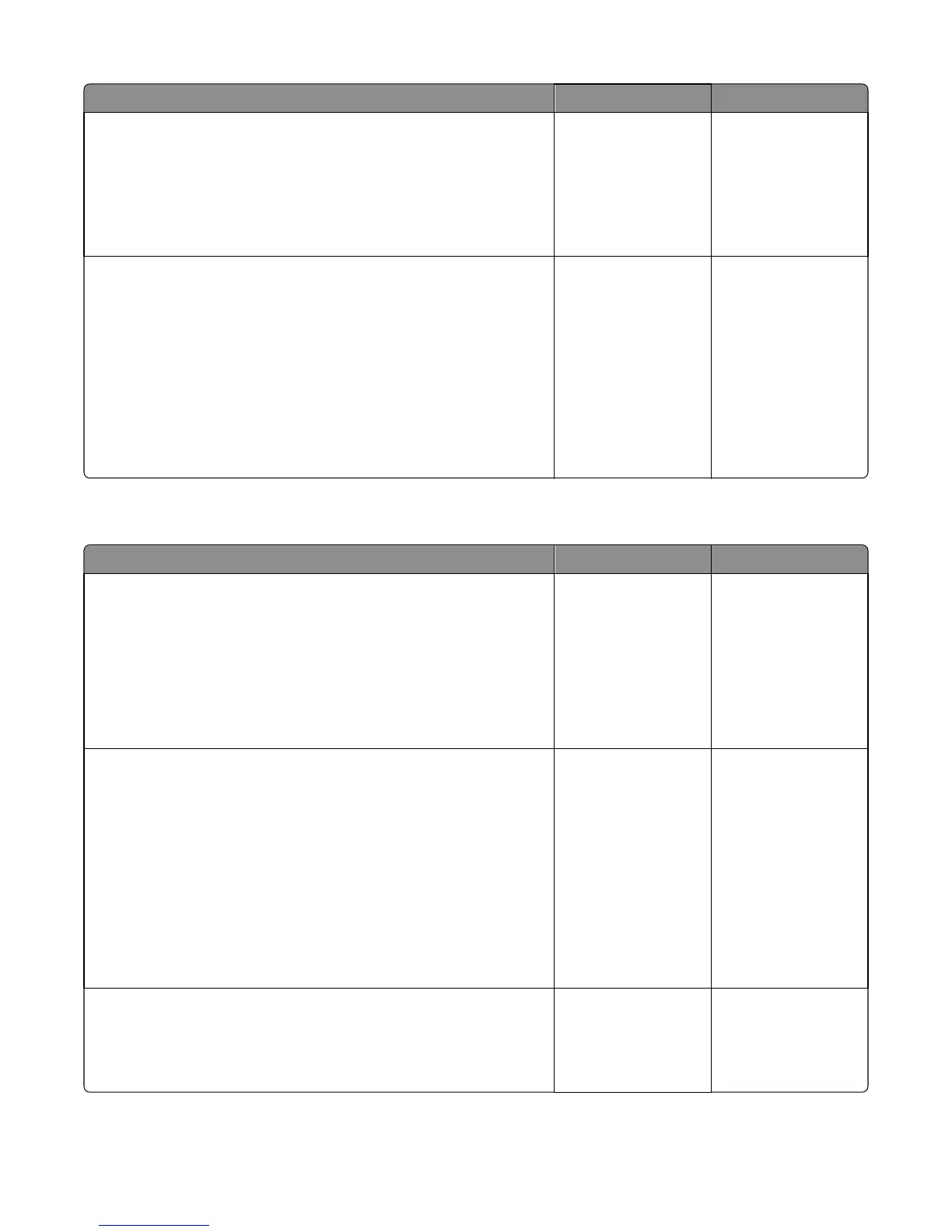Action Yes No
Step 7
Check the sensor (finisher bin media present) and do the following:
• Check for damage.
• Move the sensor flag and check if it toggles properly.
Is the sensor functional and free of damage?
Go to step 8. Replace the sensor
(finisher bin media
present). See “Sensor
(finisher bin media
present) removal” on
page 653.
Step 8
Reseat all connectors on the controller PCBA.
Does the error remain?
Replace the controller
PCBA. See “Stapler
controller PCBA
removal” on page
663.
If the error persists,
then replace the staple
finisher. See “Staple
finisher option
removal” on page
621.
The problem is solved.
Stuck media on hole puncher service check
Action Yes No
Step 1
Check the lower interface cable. If damaged, then replace the lower
interface cable. See “Staple, hole punch lower interface cable removal”
on page 759.
Remove the left cover. Reseat the cable J15 on the controller PCBA, then
POR the machine.
Does the error remain?
Go to step 2. The problem is solved.
Step 2
a Open the rear door. Clear all obstructions on the hole punching area.
Rotate the gear engaged to the hole puncher to release stuck media
fragments.
b Open the left and right cover. Reseat the cables J23, J19, and J17 on
the HPU controller PCBA. Reseat the same cables on their sensor and
motor end.
c Do a Hole punch test. Enter Diagnostics menu, and navigate to:
FINISHER TESTS > Hole Punch Test
Is the hole puncher functional?
If the error persists,
then go to step 3.
Replace the finisher
option. See “Staple,
hole punch finisher
option removal” on
page 738.
Step 3
POR the machine.
Does the error remain?
Replace the finisher
option. See “Staple,
hole punch finisher
option removal” on
page 738.
The problem is solved.
4063
Diagnostic information
308
