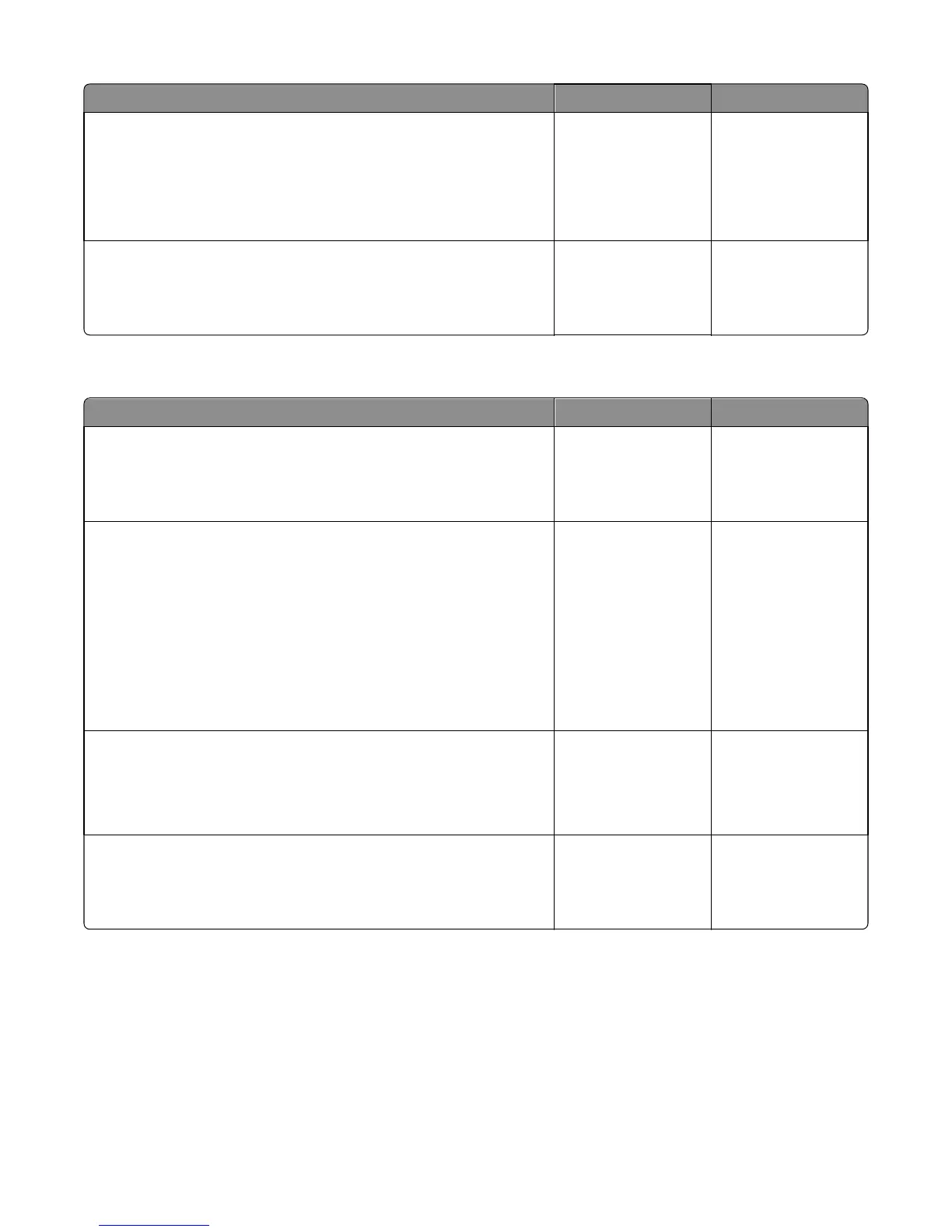Action Yes No
Step 3
Check the above sensor for proper connection.
Is the above sensor connected properly?
Replace the sensor
(duplex path). See
“Sensor (duplex path)
removal” on page
484.
Go to step 4.
Reseat the connection.
Go to step 4.
Step 4
Perform a print test.
Does the problem remain?
Contact the next level
of technical support.
Problem solved.
Sensor (duplex path) early arriving jam service check
Action Yes No
Step 1
Check the duplex path for jammed media and obstructions.
Is the duplex path free from jammed media and obstructions?
Go to step 2. Remove any jammed
media or obstructions.
Step 2
Check the sensor (duplex path) for proper operation.
a Enter the diagnostic mode.
b Select duplex tests.
c Select sensor test.
d Observe the line item sensor.
Does the display on the control panel change every time the sensing area
of the above sensor is interrupted or blocked?
Go to step 4. Go to step 3.
Step 3
Check the above sensor for proper connection.
Is the above sensor connected properly?
Replace the sensor
(duplex path). See
“Sensor (duplex path)
removal” on page
484.
Reseat the connection.
Step 4
Perform a print test.
Does the problem remain?
Contact the next
highest level of
technical support.
Problem solved.
4063
Diagnostic information
91