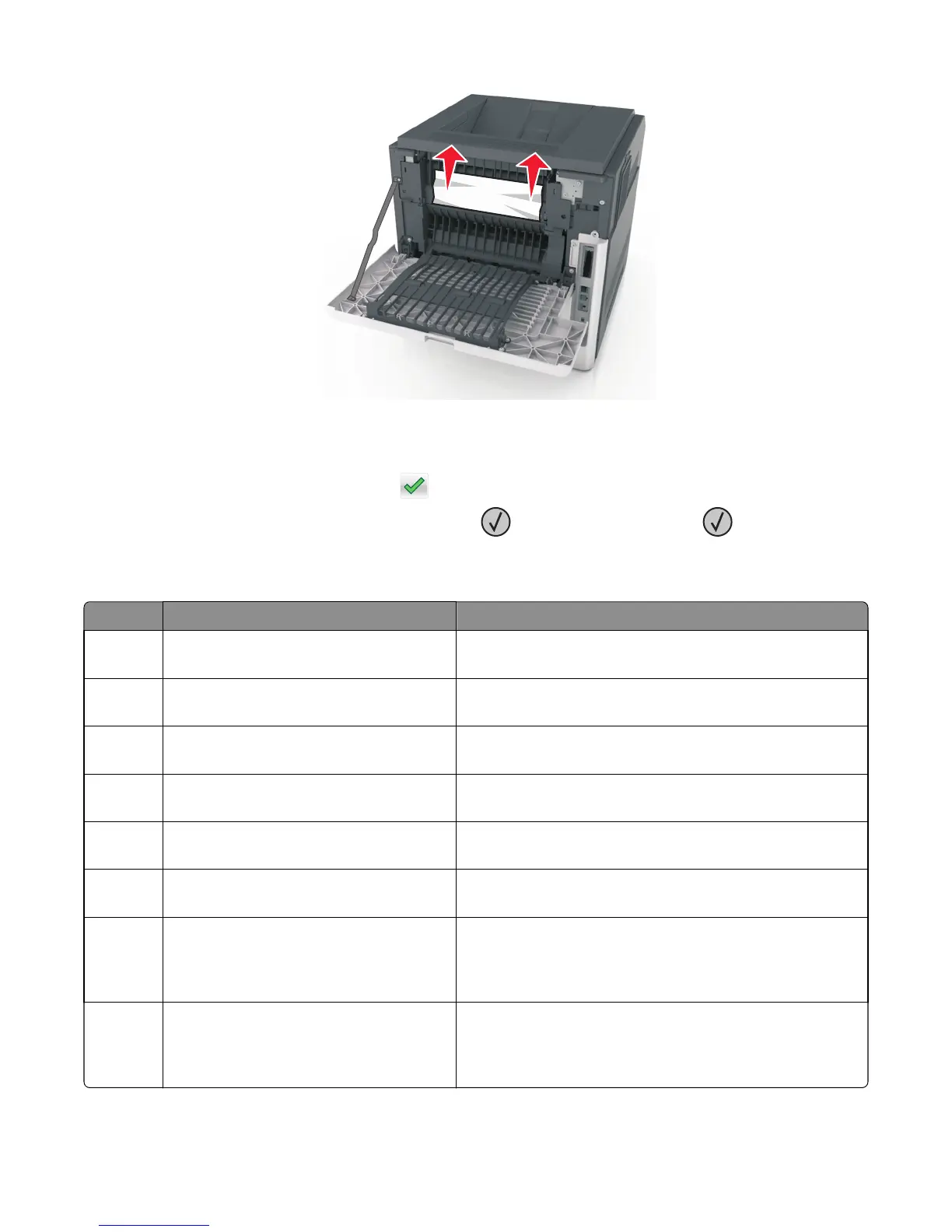3 Close the rear door.
4 Do either of the following to clear the message and continue printing:
• For touch‑screen printer models, touch or Done.
• For non‑touch‑screen printer models, select Next > > Clear the jam, press OK > .
202 paper jam messages
Error code Description Action
202.01 Media remains on the sensor (narrow media)
during the warm‑up sequence (MS71x)
Go to “Sensor (narrow media) static jam service check” on
page 84.
202.01 Media remains on the sensor (fuser exit)
during the warm‑up sequence
Go to “Sensor (fuser exit) static jam service check” on page
80.
202.03 The media is late reaching the sensor (fuser
exit) within the specified time
Go to “Sensor (fuser exit) late-arriving jam service check” on
page 82.
202.05 The media reached the sensor (fuser exit) but
did not clear it within the specified time
Go to “Sensor (fuser exit) late-leaving jam service check” on
page 81.
202.07 The media reached the sensor (fuser exit) but
did not clear it within the specified time
Go to “Sensor (fuser exit) late-leaving jam service check” on
page 81.
202.13 The media is late reaching the sensor (fuser
exit) within the specified time
Go to “Sensor (fuser exit) late-arriving jam service check” on
page 82.
202.14 Expected banner sheet (assumed wide) not
detected by narrow media sensor—possible
accordion jam, unsupported narrow banner
media, or missing signal
Go to “Sensor (narrow media) late arriving jam service check”
on page 83.
202.16 Page at fuser nip before fuser started
ramping toward desired area. Indicates code
may be receiving more hall interrupts than
intended
Go to “Fuser drive motor control jam service check” on page
76.
4063
Diagnostic information
79
