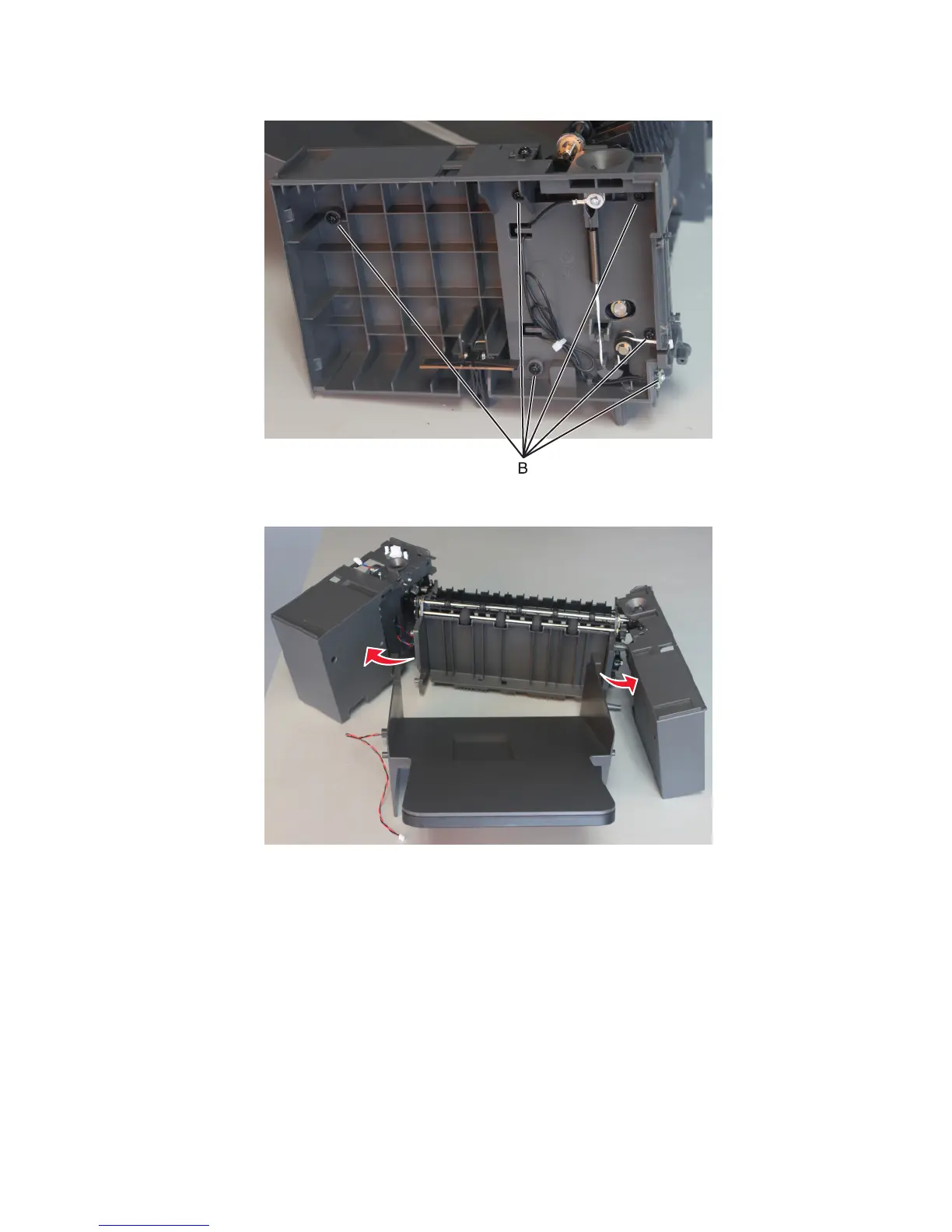5 Remove the six screws (B), to release the right inner frame.
6 Move away the left and right inner frames, and then pull away the bin.
Sensor (OE pass through) removal
1 Remove the output expander left cover. See “Output expander left cover removal” on page 560.
2 Remove the output expander right cover. See “Output expander right cover removal” on page 558.
3 Remove the output expander bin. See “Output expander bin removal” on page 580.
4 Disconnect the sensor cable J3 from the controller board.
4063
Repair information
581
