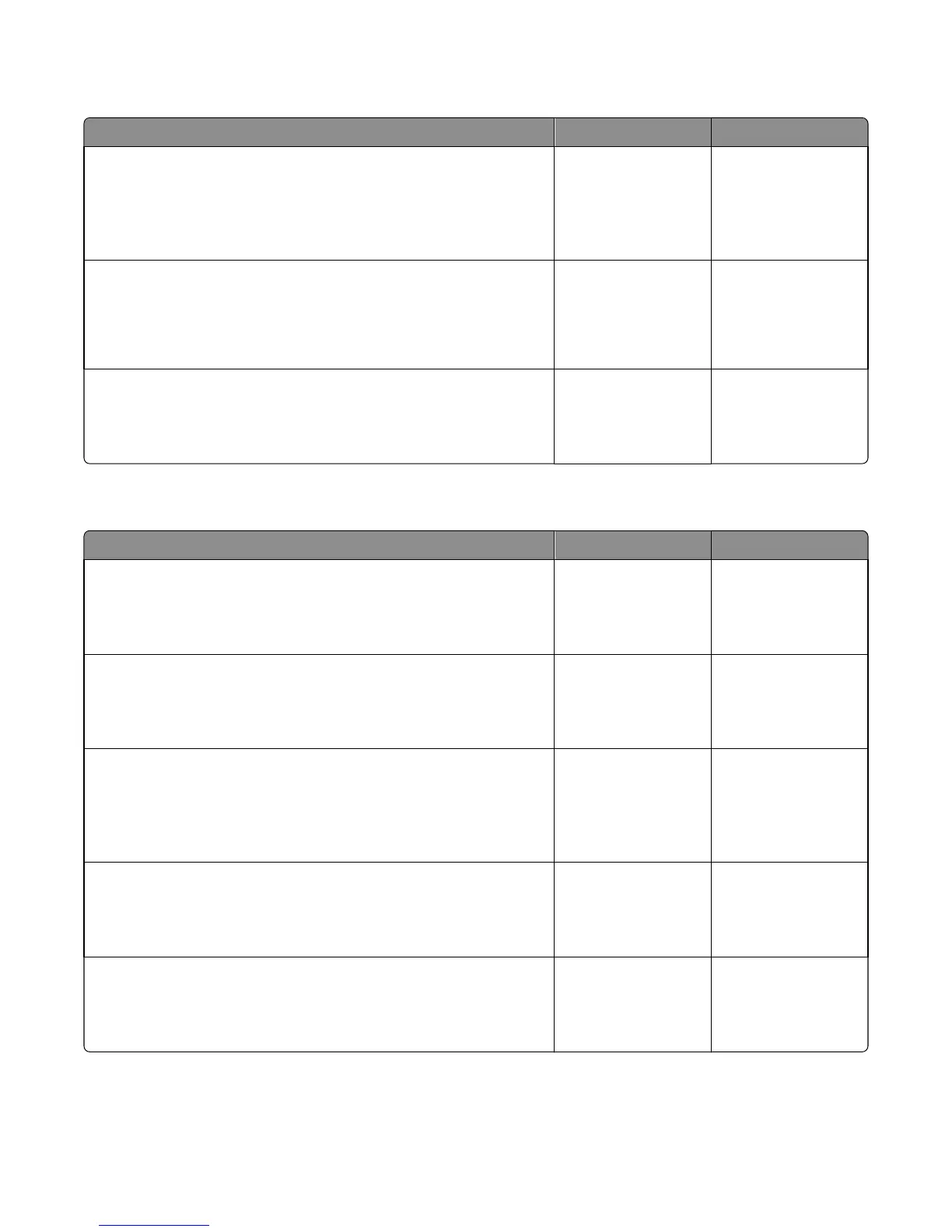Fuser drive motor service check
Action Yes No
Step 1
Ensure the cable for socket “J24” on the controller board is properly
connected.
Is the above connection properly connected?
Go to step 2. Reseat the
connections.
Go to step 2.
Step 2
Reset the machine.
Does the error continue?
Replace the fuser drive
motor. See “Fuser
drive motor removal”
on page 494.
Go to step 3.
Problem resolved.
Step 3
Reset the machine.
Does the error continue?
Replace the controller
board. See “Controller
board removal” on
page 492.
Problem resolved.
Fuser service check
Action Yes No
Step 1
Ensure the fuser is properly installed.
Is the fuser properly installed?
Go to step 2. Reseat the
connections.
Go to step 2.
Step 2
Remove the existing fuser and install a different fuser.
Does the error remain?
Replace the fuser. See
“Fuser removal” on
page 459.
Go to step 3.
Problem resolved.
Step 3
Ensure the cable for socket "J27" on the controller board is properly
connected.
Is the above connection properly connected?
Go to step 4. Reseat the connection.
Step 4
Ensure the LVPS connections are properly connected.
Are the above connections properly connected?
Go to step 5. Reseat the
connections.
Step 5
Reset the machine.
Does the error remain?
Replace the LVPS. See
“LVPS removal” on
page 511.
Go to step 6.
Problem resolved.
4063
Diagnostic information
243
