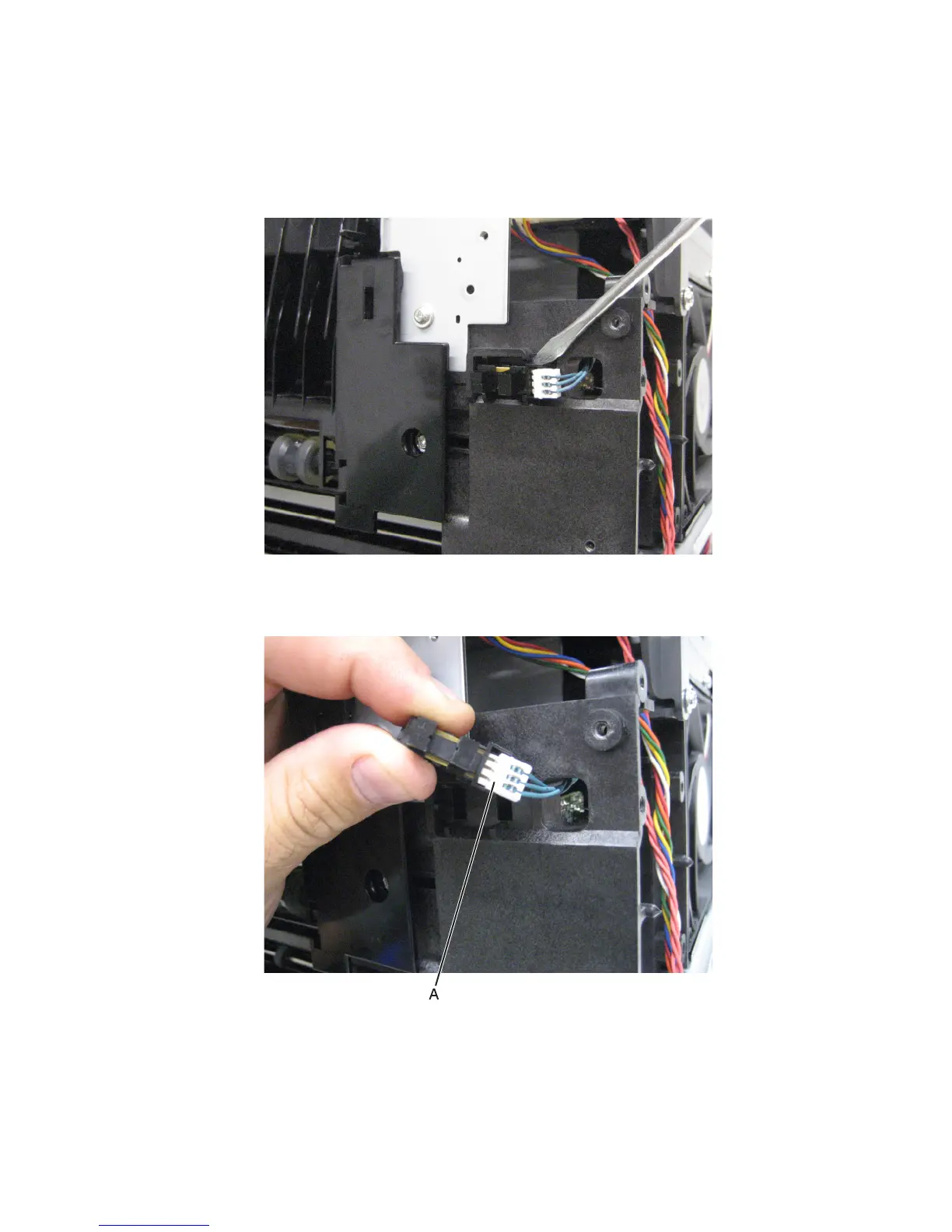Sensor (rear door interlock) removal
1 Open the printer rear door.
2 Remove the left cover. See “Left cover removal” on page 489.
3 Using a flat-tip screwdriver, pry the sensor (rear door interlock) away from the machine.
Note: It might take a small amount of force to remove the sensor (rear door interlock).
4 Disconnect the cable (A) from the sensor (rear door interlock).
Top side removals
• “Top cover removal” on page 466
4063
Repair information
465
