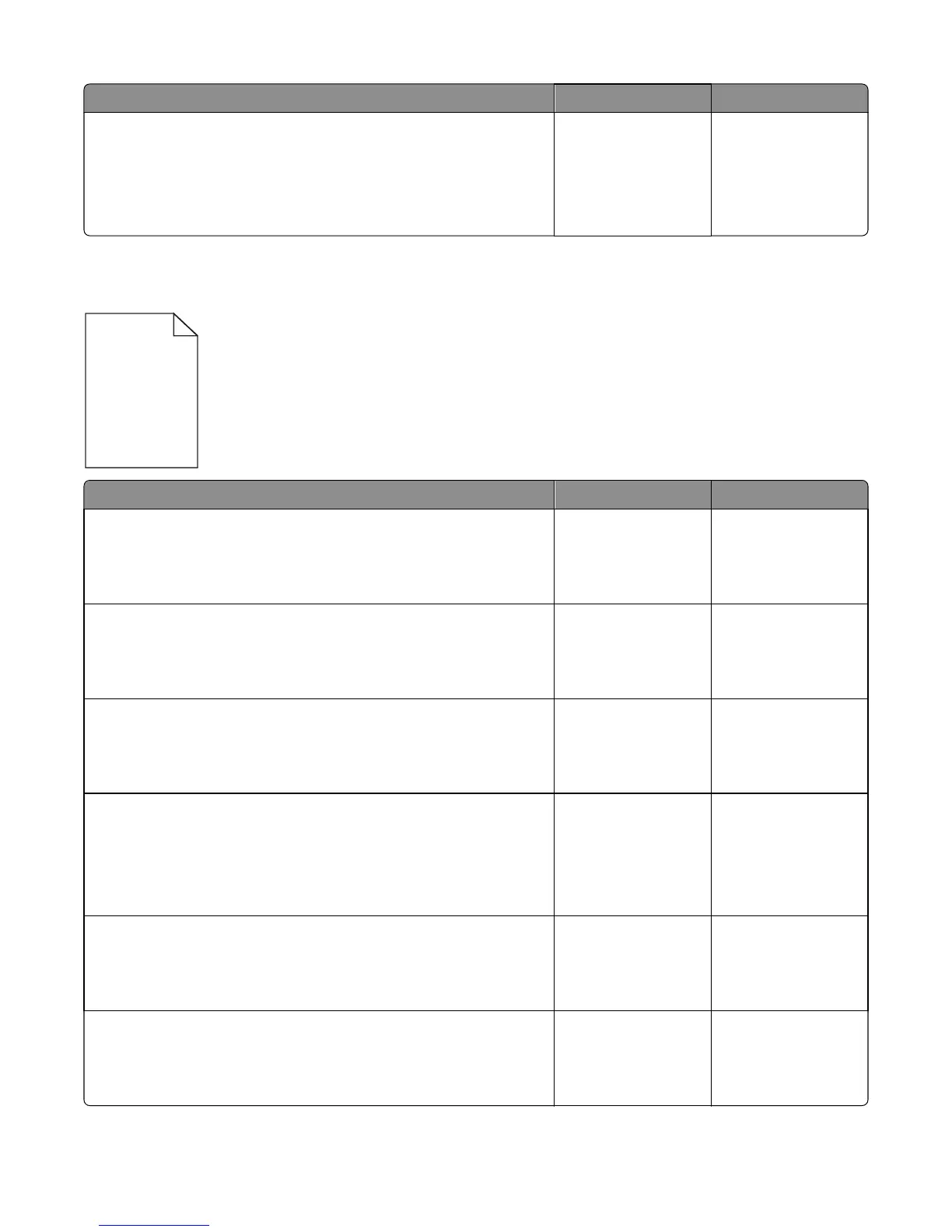Actions Yes No
Step 5
Check the transfer roller left contact spring, located on the transfer roller
left arm, for damage.
Is it free of damage?
Contact the next
highest level of
support.
Replace the transfer
roller left arm. See
“Transfer roller left
arm with cable
removal” on page
410.
Printer is printing blank pages
Actions Yes No
Step 1
Check the toner cartridge level.
Is the toner level low?
Replace the toner
cartridge.
Go to step 2.
Step 2
Check the imaging unit for wear or damage.
Is it free of wear or damage?
Go to step 3. Replace the imaging
unit.
Step 3
Check the transfer roller for surface contamination or excessive wear.
Is it free of contamination and wear?
Go to step 4. Replace the transfer
roller.
Step 4
Check the transfer roller left contact spring, located on the transfer roller
left arm, for damage.
Is it free of damage?
Go to step 5. Replace the transfer
roller left arm with
cable. See “Transfer
roller left arm with
cable removal” on
page 410.
Step 5
Reseat the cables on the HVPS.
Does the problem remain?
Replace the HVPS. See
“HVPS removal” on
page 510.
The problem is solved.
Step 6
Reseat the cables J101 (video) and "MIR MTR" on the controller board.
Does the problem remain?
Replace the laser
printhead. See “Laser
printhead removal” on
page 386.
Contact the next level
of support.
4063
Diagnostic information
57
