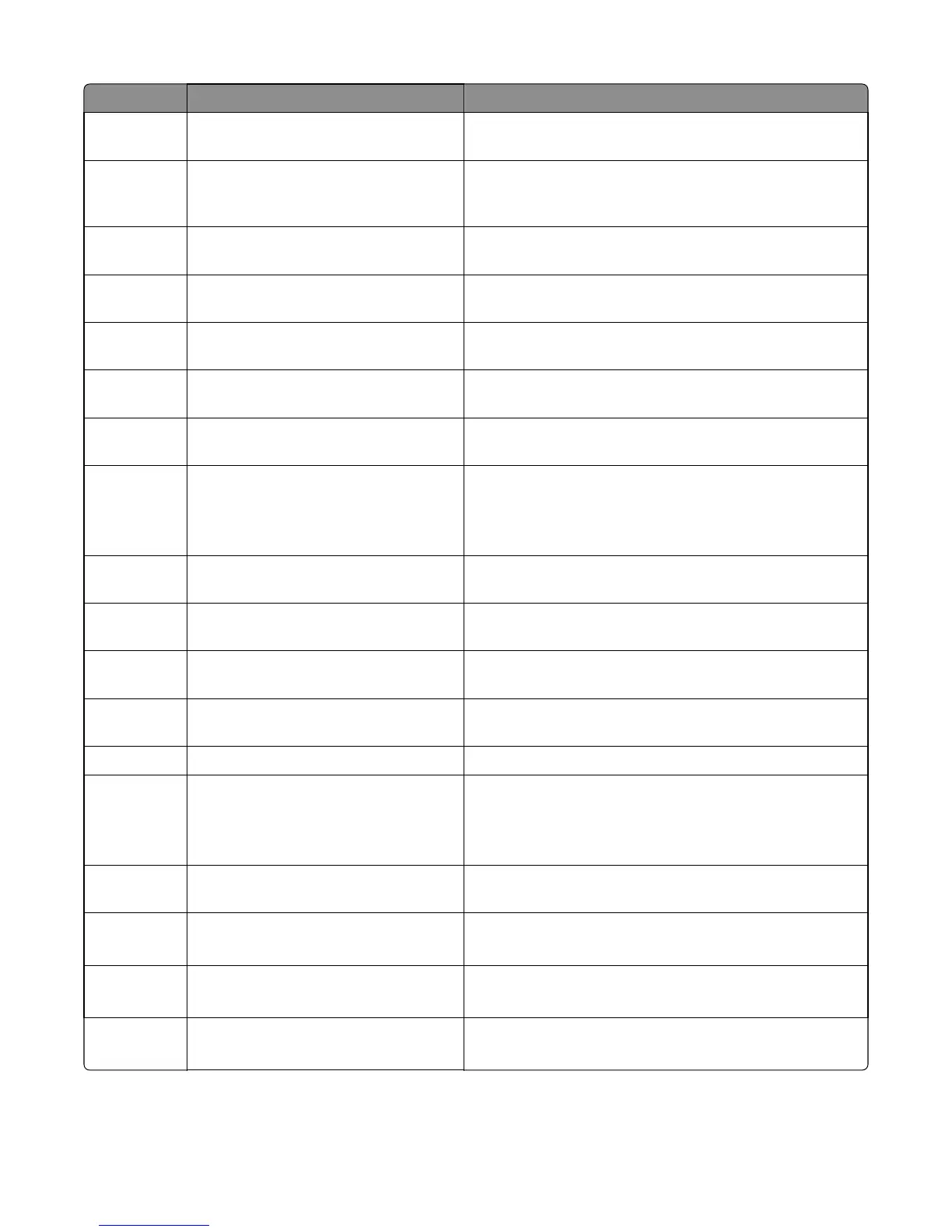Error code Description Action
120.80 Fuser drive motor excessive PWM / over
temperature
Go to “Fuser drive motor service check” on page 243.
121.07 Fuser has been on for more than allowed
after a gap blowout, and the temperature
is still too cold
Go to “Fuser service check” on page 243.
121.08 Fuser was under temperature when page
was in fuser
Go to “Fuser service check” on page 243.
121.20 Fuser undertemp during steady state
control
Go to “Fuser service check” on page 243.
121.22 Fuser did not warm enough to start line
voltage detection
Go to “Fuser service check” on page 243.
121.23 Fuser took too long to heat to line
detection temperature
Go to “Fuser service check” on page 243.
121.24 Fuser never reached fuser detection
temperature
Go to “Fuser service check” on page 243.
121.25 After line voltage detection, control did not
roll over to steady state control in time
If the problem remains, replace the
controller board.
Go to “Controller board removal” on page 492.
121.26 Fuser failed to reach temperature during
warm up
Go to “Fuser service check” on page 243.
121.28 Fuser failed to reach EP warm-up
temperature in time
Go to “Fuser service check” on page 243.
121.29 Fuser failed to reach preheat temperature
for motor start during warm up
Go to “Fuser service check” on page 243.
121.30 Fuser failed to reach printing temperature
by the time a page got to the fuser
Go to “Fuser service check” on page 243.
121.31 Fuser has gotten too hot Go to “Fuser service check” on page 243.
121.35 Attempting to reset the printer after
receiving a 121.34
If the problem remains, replace the
controller board.
Go to “Controller board removal” on page 492.
121.36 Fuser did not heat to allow compression
jog
Go to “Fuser service check” on page 243.
121.32 Open fuser main thermistor
If the problem remains, replace the fuser.
Go to “Fuser removal” on page 459.
121.33 Open fuser edge thermistor
If the problem remains, replace the fuser.
Go to “Fuser removal” on page 459.
121.34 Open fuser backup roll thermistor
If the problem remains, replace the fuser.
Go to “Fuser removal” on page 459.
4063
Diagnostic information
239
