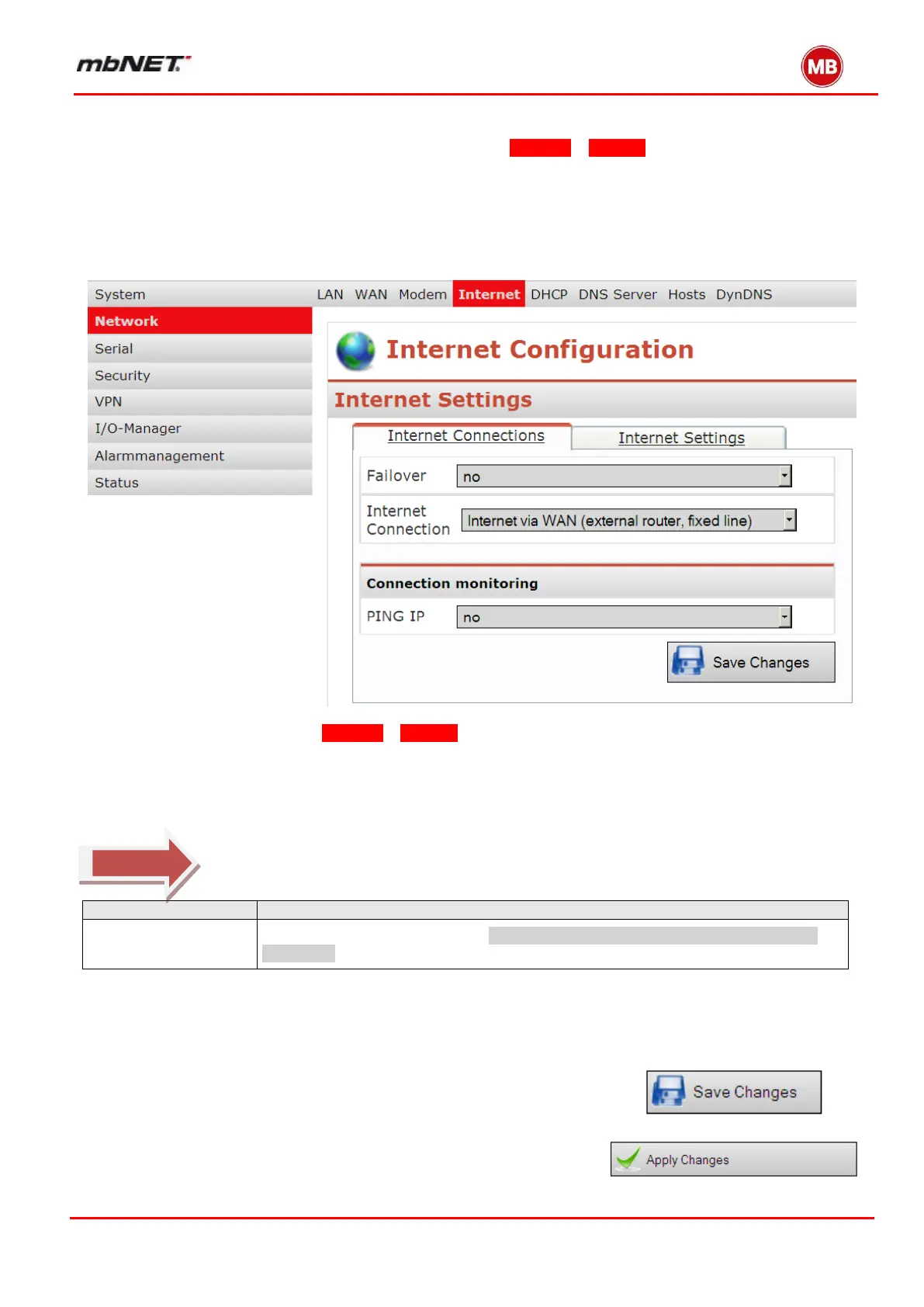Page 69 of 237
Version: 5.1.6 – June 4
th
, 2018
Configuring the router for connection to the Internet via an existing router
On the web interface home page, click on Network – Internet.
The following screen will be displayed.
Follow the instructions on the subsequent pages.
For a detailed description of the Network – Internet settings, please see section “Network – Internet”
From the drop-down field, select connect to Internet via WAN (external router,
fixed line), so that the Internet connection will be made by the existing router.
This option means “no Internet connection” because the mbNET itself is not connecting to the
Internet.
Save your changes by clicking Save Changes.
Finally, to save your changes permanently to the
router, click Apply Changes.
