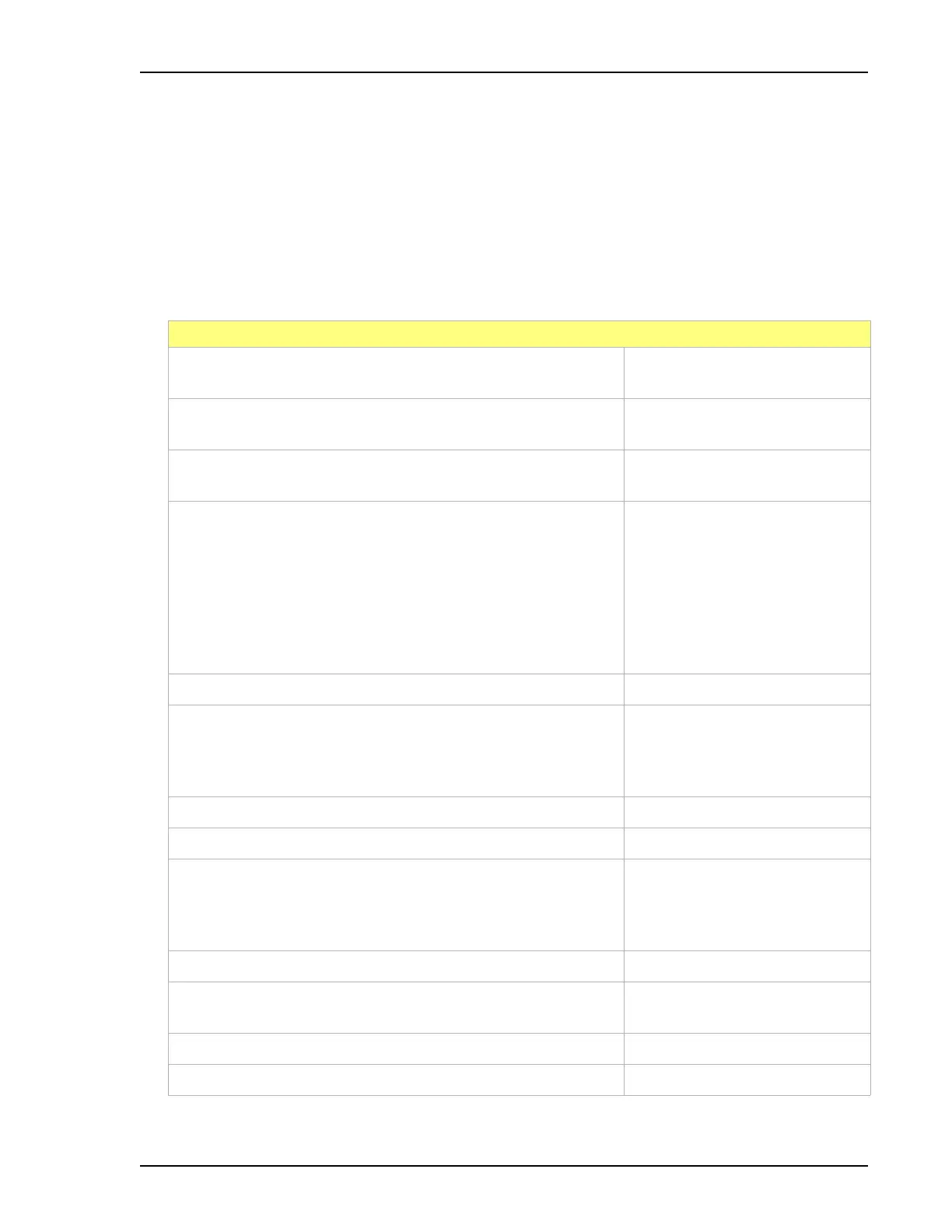ASAP 2460 Operator’s Manual Appendix G
246-42800-01 - Aug 2013 G-1
G. "mic" MODULE FOR PYTHON SCRIPTED USER-DEFINED
REPORTS
The mic Python module allows you to access primary and overlay isotherm data and create graphical,
tabular, and summary reports. Graphical reports consist of a single graph with one or more curves on
one or two y-axes. Tabular reports consist of one or more tables consisting of one or more labeled col-
umns of data. Summary reports consist of summary sections, each containing a two-column table of
label and value pairs.
TABLE 1: Example Python Script for User-defined Reports
1. import mic Import the mic (required) and
numpy (optional) packages.
2. import numpy as np
3. # Isotherms as list of components
4. # Isotherms as list of components
5. iso_rel = mic.isotherm('rel')
Get the isotherm data.
6. iso_abs = mic.isotherm('abs')
7. # or as components.
8. prel, qads, num_ads, warm_fs, cold_fs, mass, desc =
mic.isotherm('rel')
9. pabs, qads, num_ads, warm_fs, cold_fs, mass, desc =
mic.isotherm('abs')
10. # Overlays work the same way but are not guaranteed to be
valid.
11. overlays = [] Get the overlay isotherm data.
12. for i in range( 8 ) :
13. ov = mic.overlay(i, 'rel')
14. overlays.append( ov if ov[0].any() else None )
15. # A graphical report with 3 curves.
16. mic.graph( 'Graphical Report 1', 'Rel. Press', 'Qads' ) Add a graphical report.
17. mic.graph.add( 'Sample isotherm', prel, qads ) Add some curves to the report.
18. mic.graph.add( 'Linear transform', prel, qads * 4.0 + 1.0 )
19. mic.graph.addyy( 'Another transform', prel, np.log( qads *
qads ) )
20. # Another graphical report, this time with 1 curve
21. mic.graph( 'Graphical Report 2' ) Add another graphical report.
22. mic.graph.add( 'Sample isotherm', pabs, qads )
23. # A tabular report with 2 tables.
24. mic.table() Add a tabular report.
25. mic.table.addtable( "Table 1" ) Add a table to the report.