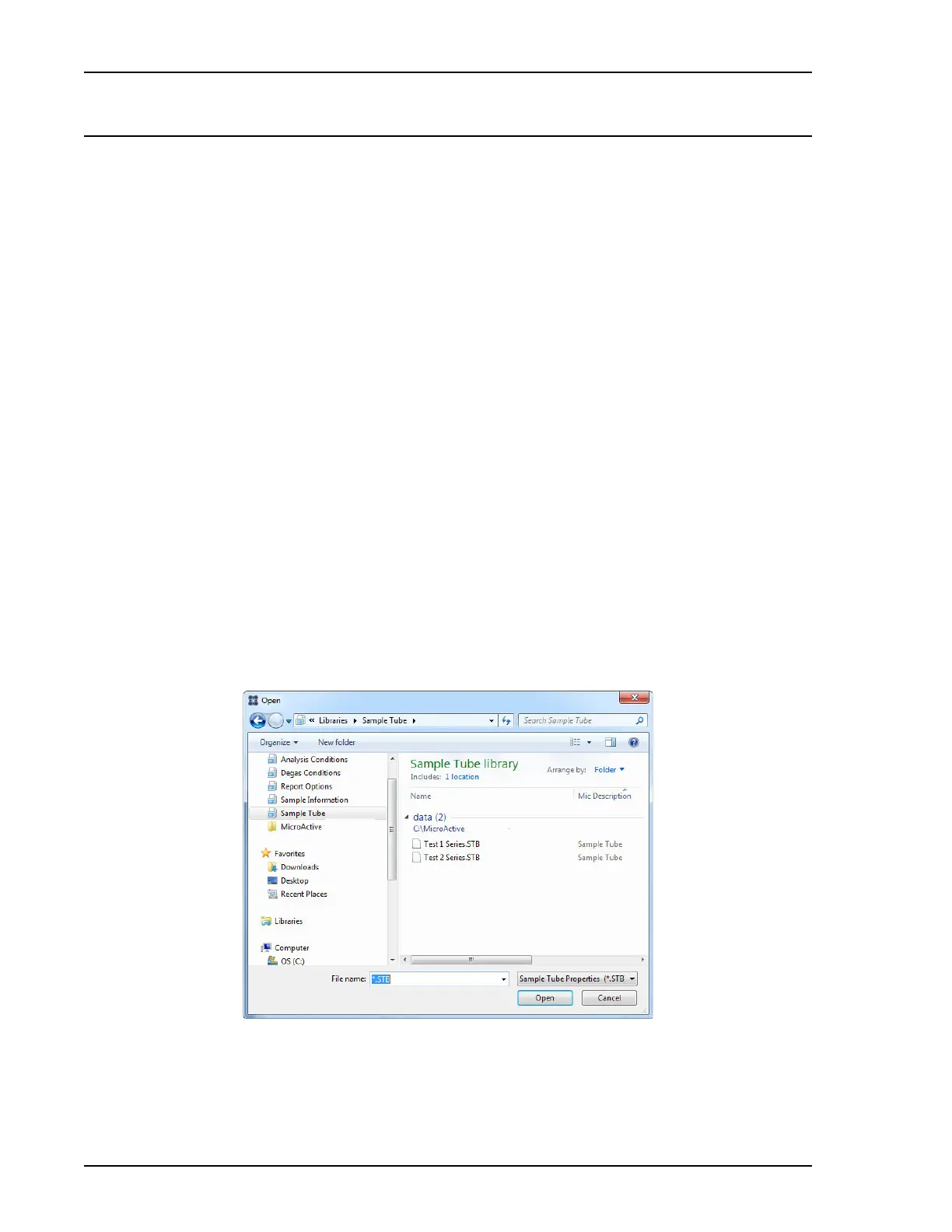Defining Parameter Files ASAP 2460 Operator’s Manual
2-16 246-42800-01 - Aug 2013
Defining Parameter Files
The following file types can exist as part of the sample information file as well as individual parameter
files:
• Sample Tube Files .STB file extension
• Degas Conditions .DEG file extension
• Analysis Conditions .ANC file extension
• Adsorptive Properties .ADP file extension
• Report Options .RPO file extension
Default parameter files can be used for multiple analyses without having to re-enter the values each
time an analysis is performed.
Predefined parameter files are included with the program and can be edited as needed or new parame-
ter files can be created. The Replace button can be used to overwrite values from an existing file.
Changes can be made as needed to the new file while the original file remains unchanged.
This section describes how to define parameter files using the Open command. You can also define a
parameter file within a sample file using the Save as command.
Sample Tube
Sample Tube files specify information about the sample tube.
1. Go to Fi
le > Open. Select the Sample Tube library folder and enter a file name in the File name
field.
2. Click Open.
3. Click OK when prompted to create a new file.