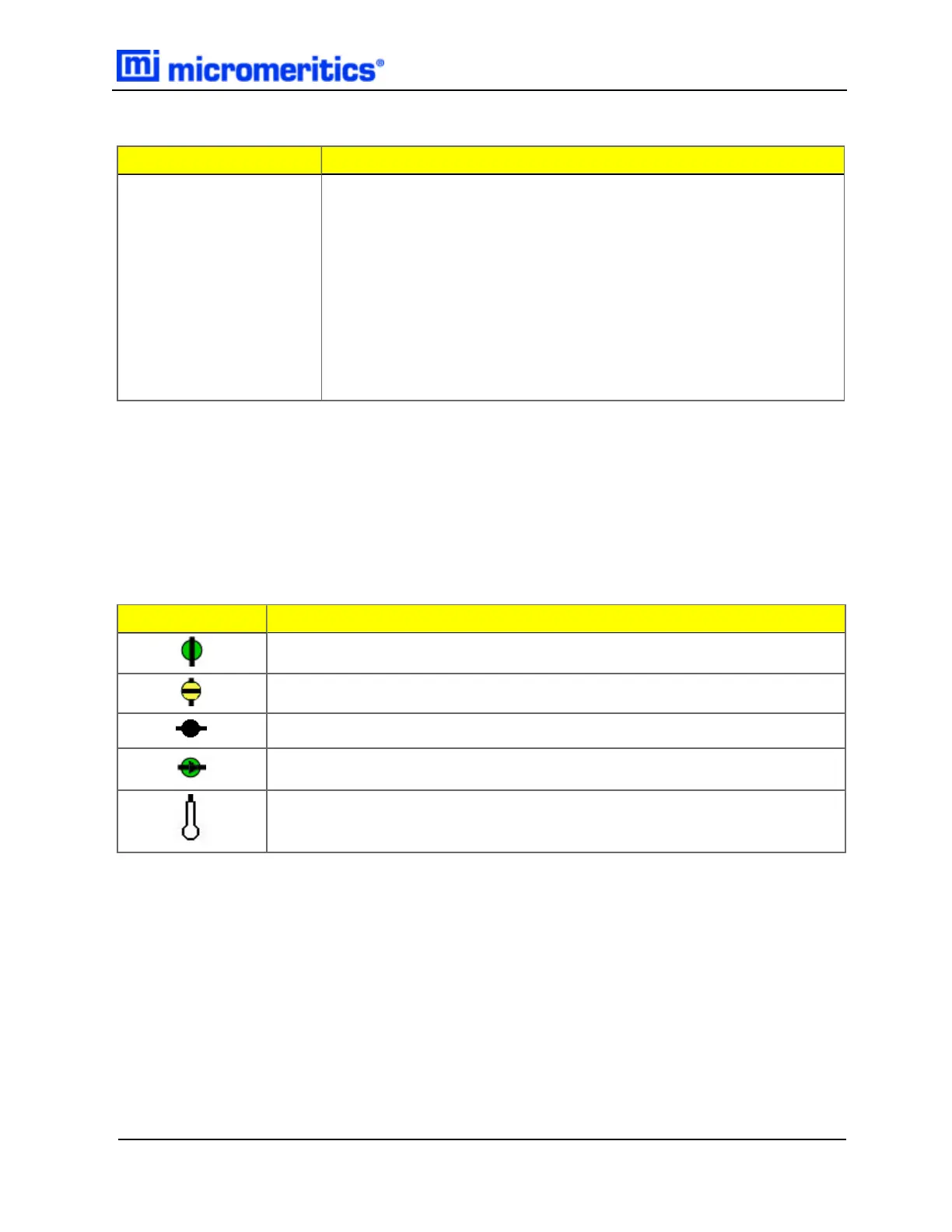Field Description
l Start Date. Displays a calendar to select the start date for the report.
l Preview. Previews the predefined report on the screen.
l Print. Sends the report to the default printer.
l Copies. Select the number of copies to print. This field is only enabled
when Print is selected.
l File. Select the destination directory. Enter a new file name in the File
name field, or accept the default. Select to save the file as a report sys-
tem (.REP), a spreadsheet (.XLS), a portable document format
(.PDF), or an ASCII text (.TXT) file format.
Analyzer Log Fields and Buttons Table (continued)
SHOW SMARTVACPREP SCHEMATIC
Unit [n] >Show Instrument Schematic
Use to display an analyzer schematic. To operate the valves and elevator from this window, manual
control must be enabled (Smart VacPrep > Unit [n] > Enable Manual Control).
Field or Button Description
Open Valve. Green indicates an open valve.
Closed Valve. Yellow indicates a closed valve.
Servo Valve. Closed.
Servo Valve. Open.
Sample Tube. Cannot be manually controlled.
Smart VacPrep Schematic Components Icon Table
Show SmartVacPrep Schematic
Smart VacPrep Operator Manual 3 - 9