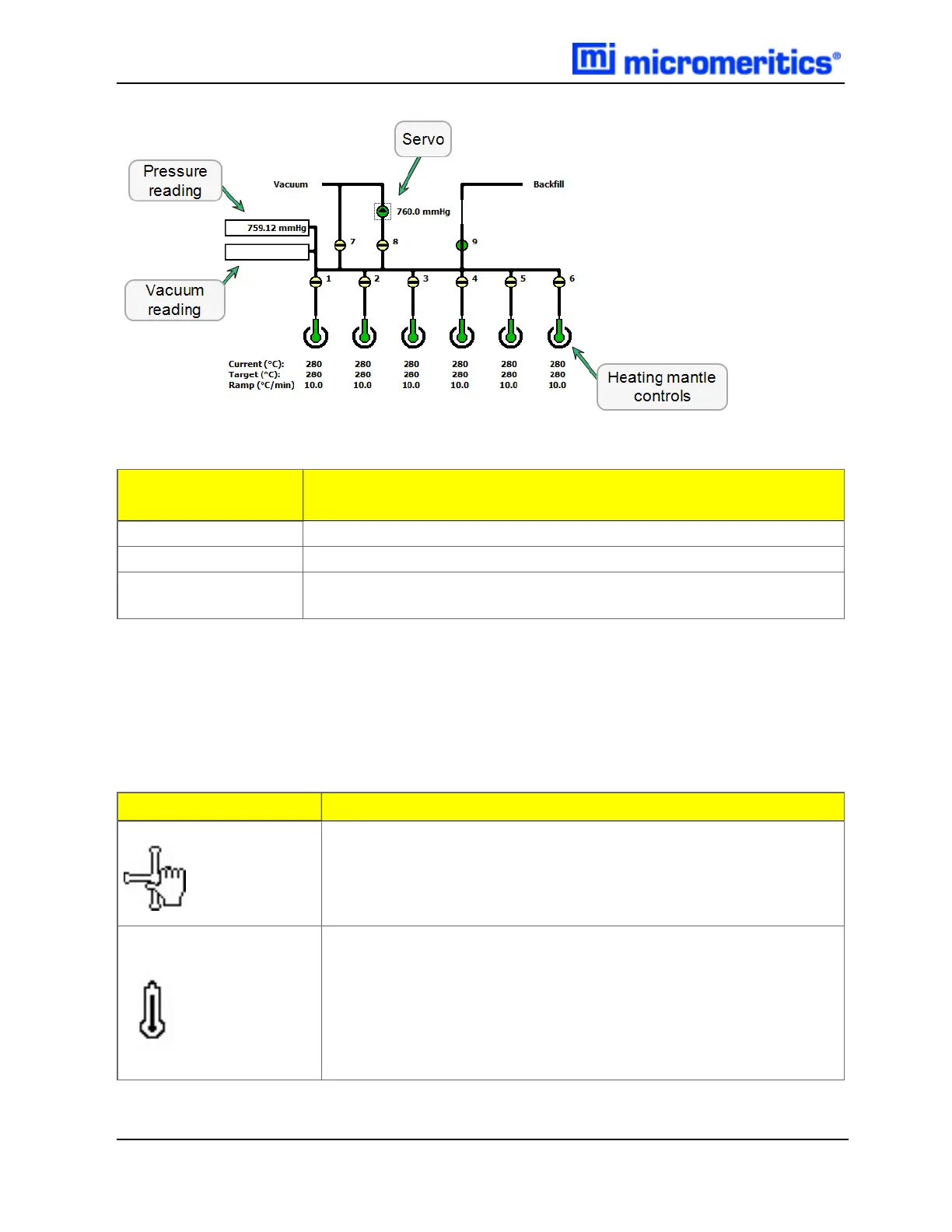3 Operate the Smart VacPrep
Schematic
Components
Description
1-6 Sample port valves
7, 8, 9 Vacuum and backfill valves
Heating mantle con-
trols
Sets the ramp rate and target temperature
Smart VacPrep Schematic Components Table
SMART VACPREP SCHEMATIC SHORTCUT MENUS
Each manually controlled schematic component has a shortcut menu displaying the operations available
for that particular component. To access the shortcut menu, hover the mouse pointer over the component
and right click.
Schematic Shortcut Icon Available Options:
Valve options l Close - Closes the selected valve.
l Open Opens the selected valve.
l Set - Use to set the servo valve target pressure and to dose or evac-
uate.
Temperature control
options
l Disable. Select to disable the temperature control options for the selec-
ted port.
l Set. Select to set the following:
o
Enable or disable temperature control
o
Control sample temperature
o
Control furnace temperature
Smart VacPrep Schematic Shortcuts Table
3 - 10 Smart VacPrep Operator Manual