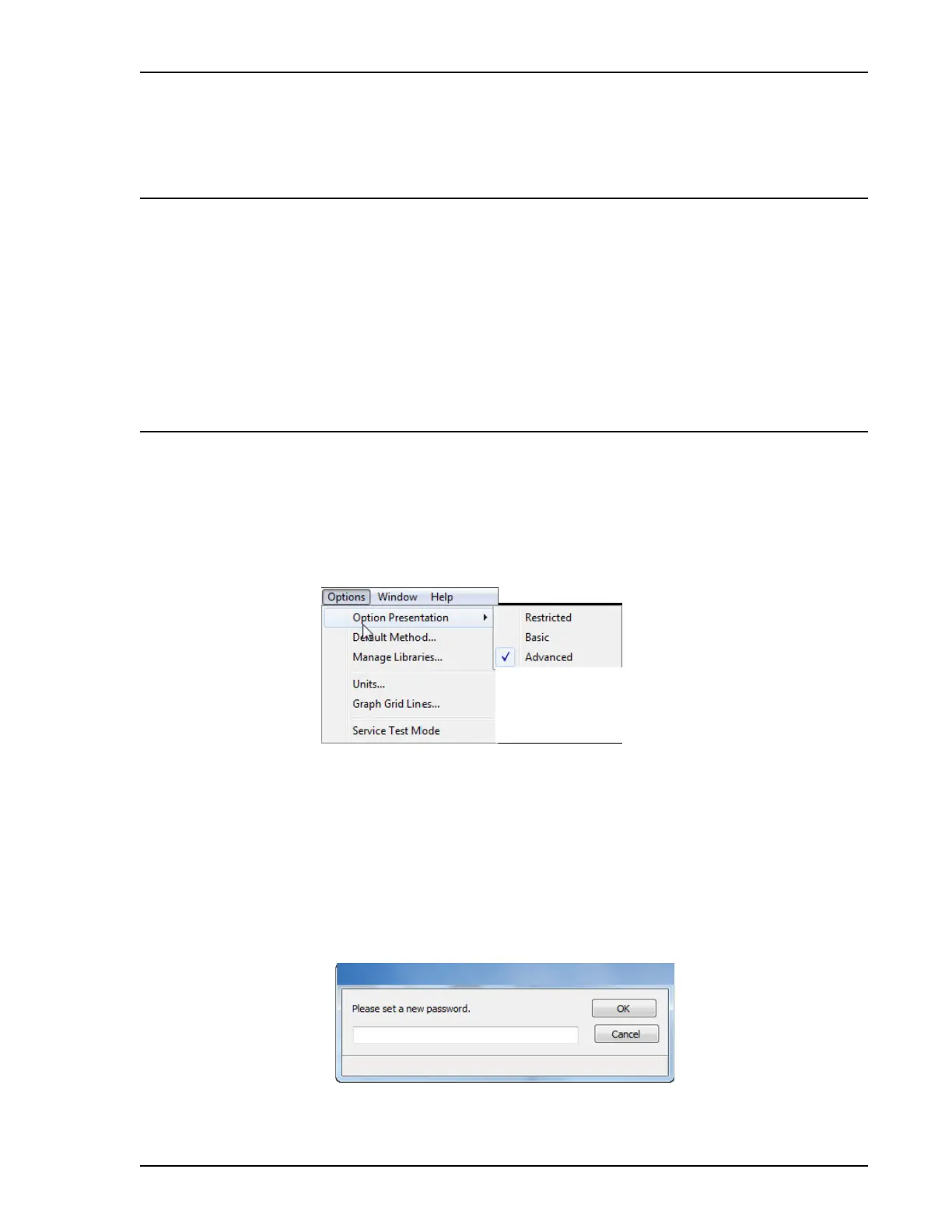2460 Operator’s Manual Introduction
246-42800-01 - Aug 2013 6-1
6. OPTIONS MENU
Introduction
This chapter contains information specific to the Options menu selections used to configure the system
by setting defaults for sample and parameter files.
This chapter contains information on:
• changing the default presentation format - Restricted, Basic, or Advanced.
• specifying default parameters for sample information files and report option files.
• specifying how units appear on application windows and reports.
Option Presentation
Options > Option Presentation
Use to change the default editing format of sample files - Restricted, Basic, or Advanced. Each format
type displays sample information and options differently. For descriptions of the presentation types,
refer to Defining Sample Information Files, page 2-8. When using Restricted format, a password is
required to enter end exit Restricted format.
Restricted Format
Restricted format presents the sample information file in the same manner as the Basic format except
that the operator cannot switch to Advanced format. This format is password protected and is typically
used in laboratories where sample parameters must remain constant, for example, in pharmaceutical
laboratories.
When you select this option, the following window is displayed