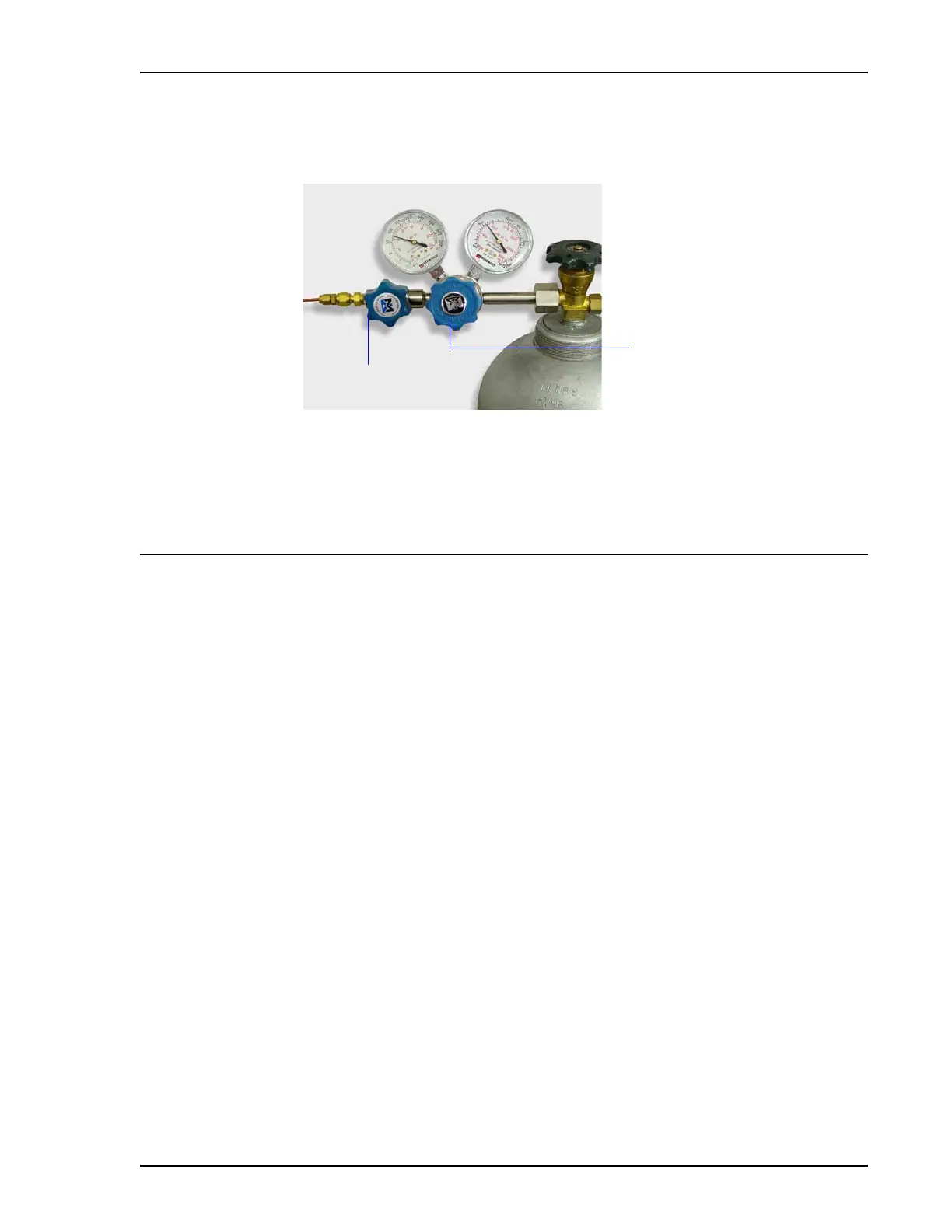ASAP 2460 Operator’s Manual Calibrating the System
246-42800-01 - Aug 2013 7-27
If the Fail if above field indicates Failed, one or more valves is not in the proper position. Set the
valves as shown below and ensure the appropriate pressure is displayed on the low-pressure gauge.
If running the test again, close the gas bottle valve before starting the test.
8. Click Close to close the test report. Click Close again to close the test.
Calibrating the System
The instrument was calibrated at the factory. A calibration file was created specifically for your ana-
lyzer and included with your accessories. If your system needs recalibration, contact your
Micromeritics service representative. The calibration procedures under the Calibrate Analysis com-
mand on the Unit menu are accessible by service personnel only.
Performing a Reference Material Analysis
When you have doubts about the integrity of analysis data or when you would just like to ensure the
highest quality data, perform a reference analysis. Reference Material Kits are available from
Micromeritics (refer to Chapter 10, ORDERING INFORMATION). Each kit contains reference
material and an instruction booklet. Follow the instructions in the booklet to perform the analysis and
review the results.
Regulator control knob
OPEN
Gas bottle shut-off valve
OPEN
Regulator shut-off valve
OPEN
Low-pressure gauge
14 - 15 psig