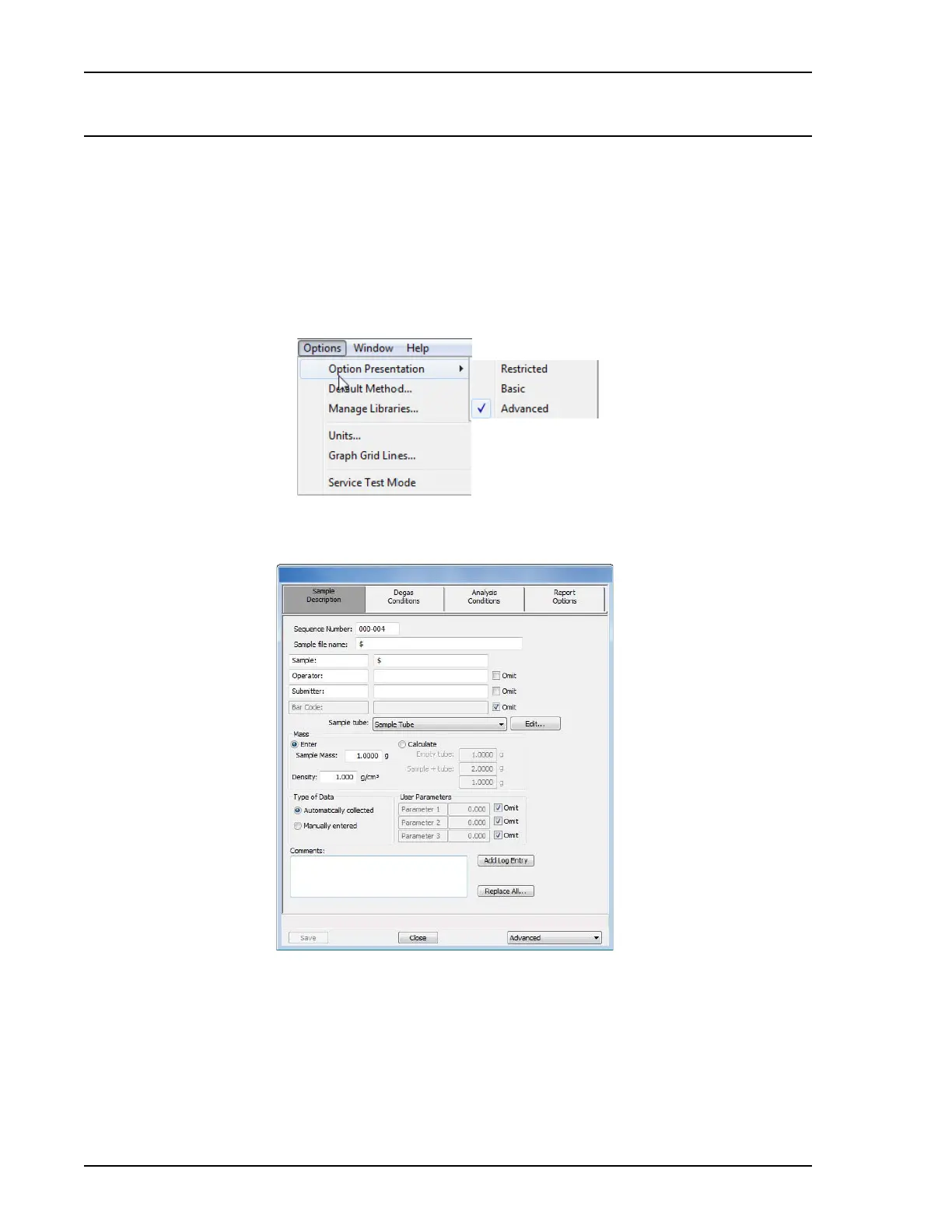Editing the Default Method ASAP 2460 Operator’s Manual
2-4 246-42800-01 - Aug 2013
Editing the Default Method
Sample files include the information required by the analyzer to perform analyses and collect data. A
method is a template for sample files that contains the parameters to be used for an analysis. The anal-
ysis software contains a default method. When you create a new sample information file, all the
parameters are filled with the values in the default method. They can then be edited if necessary.
You can edit the default method to meet your laboratory's needs as described below.
1. Go to Options > Option
Presentation and select Advanced on the popup menu. Ensure a
checkmark appears to the left of Advanced.
2. Go to Options > Default Method.
3. In the Sequence Number text box, specify an optional default alphanumeric file sequence string.
This field must contain a minimum of 3 numbers. As files are created, this number is
incrementally sequenced as a part of the file name and will also display in the Sample text box
when a sample file is created.