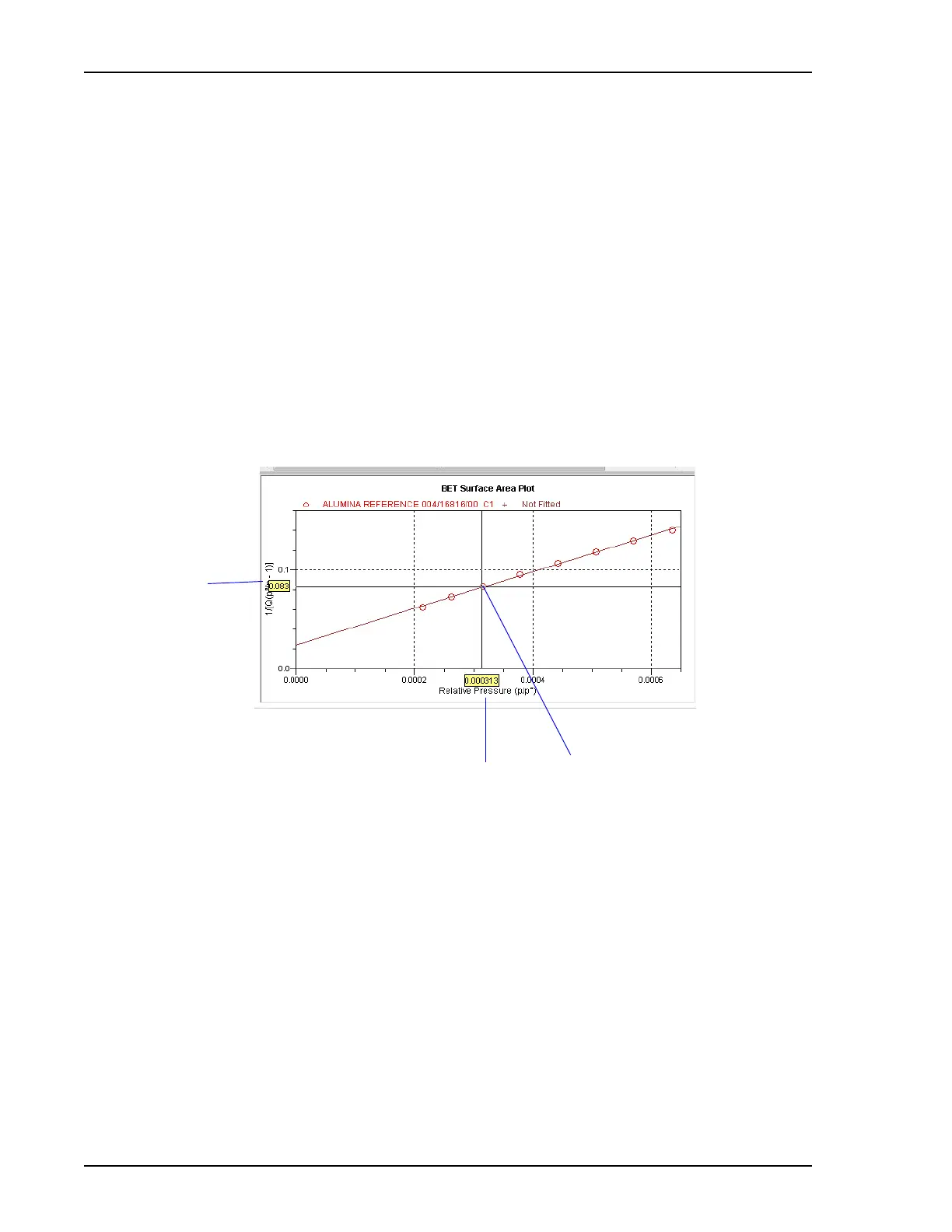Report Features and Shortcuts 2460 Operator’s Manual
5-26 246-42800-01 - Aug 2013
Other On-Screen Features
Zoom Feature
Use the zoom feature to closer examine graph details. To use this feature:
1. Open the graph.
2. Hold down the left mouse button and drag the cursor across the graphical area to be enlarged. A
box will display in the area to be enlarged.
3. Release the mouse button. The enlarged area fills the graph area. To return to normal view, right-
click in the graph area and select Autoscale all axes or Reset all axes to initial setting on the
shortcut menu.
Axis Cross-Hair
The cross-hair feature displays axis coordinates. To use this feature:
1. Click the left mouse button on the graph to view the cross-hair coordinates.
2. To remove the cross-hair, right-click in the graph area and select Autoscale all axes or Reset all
axes to initial setting from the shortcut menu.
X-axis
position
Y-axis
position
Point of
Coordination